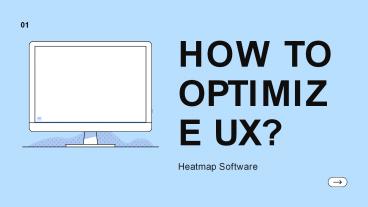Why Optimize UX with Heatmap Tool? - PowerPoint PPT Presentation
Title:
Why Optimize UX with Heatmap Tool?
Description:
Optimize UX with heatmap helps you to recognize how the user attracts and explores while looking through your site. It recognizes how the user moves on your webpage. – PowerPoint PPT presentation
Number of Views:7
Title: Why Optimize UX with Heatmap Tool?
1
01
HOW TO OPTIMIZE UX?
Heatmap Software
2
Heatmap
02
User Experience (UX) in this digital world is
not an optional element but a necessary one
3
With Bad UX
03
- Often lets you lose on your potential customers
to your competitor, decreases your revenue and
productivity, and immensely affects the customer
retention rate too.
4
04
Optimize the CTAs Using Click Maps
01
Best Practices to Optimize UX with Heatmap
Optimize Content Positioning Using Scroll Maps
02
Improve UX with Heatmap by Fixing the Broken
Links or CTAs
03
Optimize for Both Mobile and Website Visitors
Through Heatmaps
04
Optimize the Navigation for Your Visitors Using
Heatma
05
5
CTA with Click Maps
Most click It helps you analyze the CTAs that
have got the most clicks Responsive CTAs It
will ensure that you place the right responsive
CTAs in place.
analyze Sections It helps you analyze if some
section is a distracting your visitor
05
6
Use Scroll maps For UX
Identify Behavior It helps you identify the
visitors behavior while theyre scrolling
through the page Analyze Attention It helps you
analyze the sections where your visitor loses
his attention. Calculate Average Scroll map
helps you calculate the average above the fold
for the devices.
7
07
- Some issues that you can fix using heatmaps
software
Heatmap is a great way to upgrade your website
by fixing those anomalies.
Heatmaps also show you some spots with
incorrect CTAs or broken links.
Identify Issues in website designing that needs
fixing to achieve an optimized website
8
Make your website mobile responsive
08
Step 1 You can start by comparing mobile and
desktop heatmaps. Step 2 Enhance the interfaces
by customizing elements for the mobile
responsive websites . Step 3 Equally responsive
to the mobile as it is on the desktop to cater
to all the different users.
9
Visitors navigational expectations
Step 1
Step 2
Step 3
It helps you identify how the visitor interacts
and navigates.
Heatmap shows the danger spots i.e the major
pain point.
Heatmap helps you move ahead in your sales
funnel.
10
Heatmaps Software now plays a vital role in
continuous improvements
11
Contact me
11
Email support_at_tagnpin.com Website www.notifyvisi
tors.com Phone 91 9015316316