Quickbooks For Mac: A complete Guide - PowerPoint PPT Presentation
Title:
Quickbooks For Mac: A complete Guide
Description:
QuickBooks for Mac is accounting software used to pay and track bills, expenses, and inventory and serve many other purposes. Using QuickBooks for Mac is a suitable option when you are a Mac user and do not need to access data remotely. Get more details: Facebook: – PowerPoint PPT presentation
Number of Views:41
Title: Quickbooks For Mac: A complete Guide
1
QUICKBOOKS
FOR MAC
A Complete Guide
2
QuickBooks for Mac is an accounting software
specially designed for Mac users. The software is
used to track all the business finances as well
as to organize income and expenses.
3
QuickBooks on Mac is used by Mac users as any
other PC does not support QB on Mac.
4
You can use QuickBooks for Mac only if you
dont need to have access to data when you are
away from the office.
You cannot use QuickBooks for Mac if you
have more than three users who need to access it
simultaneously.
You dont need to connect your credit card
or bank card accounts to QuickBooks for Mac.
5
QuickBooks for Mac has a very similar working
process to QuickBooks on PC. Both need to be
installed on your system after purchase. Once you
installed the software, you need to provide
details of your business and then you can use the
software according to your needs.
6
Pros
Cons
It is user-friendly
No mobile accessibility for data
More features with an affordable cost
Limited user license
All-time availability for queries
Limited technical support
7
FEATURES OF QUICKBOOKS ON MAC
QuickBooks for Mac comes with embedded features
that are way beyond regular tracking income and
expenses of your business.
01
02
Tracking Multiple locations and departments
Customizing accounting charts
Importing Transactions using Square
Custom Products And Services list
Managing budgets and forecasting
Past Due Stamp on Invoices
Multi-user access and cloud sharing
Reconciliation discrepancies
Invoice batch
8
Online Payment
Tracking bills, expenses, and inventory
Tracking sales and income
Accepting online payment is easy using QuickBooks
on Mac. You can enable the Intuit Payment option
and the customers can use their credit or debit
card to pay for invoices on QuickBooks.
You can easily track all your sales and income
using the QuickBooks for Mac by creating a sales
receipt or invoice keeping a full record of each
and everything.
It is easy to track all your either by
downloading your transactions on QuickBooks,
importing expenses or entering the bills manually
and making a sheet.
9
Founded in 2009, Sagenext Infotech is a US-based
company with headquarters located in Augusta,
Georgia. Delivering a superior level of shared
and dedicated hosting services to small and
medium businesses, accounting professionals,
bookkeepers, and CPAs, the company has cemented
its position as a frontline tax and accounting
software hosting provider over the years in North
America and the UK.
10
Catch us on Social Media
11
Contact Number 1-855-922-7243
Whatsapp Number 1-706-550-1154
Website https//www.thesagenext.com/
info_at_thesagenext.com sales_at_thesagenext.com
12
THANK YOU!

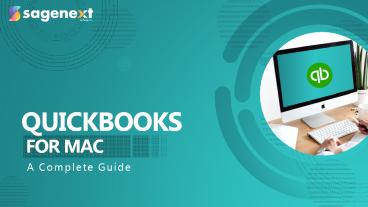






![Troubleshooting QuickBooks for Mac Errors [Complete Guide] PowerPoint PPT Presentation](https://s3.amazonaws.com/images.powershow.com/9216325.th0.jpg?_=20190201077)









![How to Fix Overflow Error in QuickBooks Desktop [Complete Guide] PowerPoint PPT Presentation](https://s3.amazonaws.com/images.powershow.com/9206477.th0.jpg?_=201901140411)












