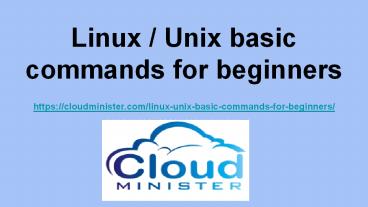Linux Server Management - PowerPoint PPT Presentation
Title:
Linux Server Management
Description:
Linux server management service is a cost-effective mixture for the application-based server. Essential applications deployed on Linux servers need the right management solutions or tools. Large enterprises and end-users require robust Linux servers to manage applications for their business. In this tutorial, you will learn the very basic Linux commands that will help you to get more familiar with the Linux command line. This will also help you to sharpen the commands line in Linux as well as also help you in enhancing your capability of getting an expert in this field. – PowerPoint PPT presentation
Number of Views:584
Title: Linux Server Management
1
Linux / Unix basic commands for beginners
- https//cloudminister.com/linux-unix-basic-command
s-for-beginners/
2
Linux Server Management
- Linux server management service is a
cost-effective mixture for the application-based
server. Essential applications deployed on Linux
servers need the right management solutions or
tools. Large enterprises and end-users require
robust Linux servers to manage applications for
their business. - In this tutorial, you will learn the very basic
Linux commands that will help you to get more
familiar with the Linux command line. This will
also help you to sharpen the commands line in
Linux as well as also help you in enhancing your
capability of getting an expert in this field.
3
Commands
- The commands in Linux have the following syntax
- command options arguments
- Bash/shell Program that provides text-only
interface. - Terminal A terminal window
- Command-line Anything that takes input
- Console Physical instrument panel
4
- 1) ls Used to show
the folders web files - 2) ls -a List all the
files and folders. - 3) ls -l Used to list
folders with permissions
5
- 4) ls Do Listing all the folders starting
with Do also print inside files - 5) ls . Listing all the files starting
with (.)
6
- 6) ls -a listing all the folders and
files, including hidden files - 7) cd To jump in the folder
- 8) cd .. To go back to the folder.
- 9) cd ../.. To jump back to the two
directories. - 10) mkdir To make the directory/folder
7
- 11) mkdir -p To make the directory/folder one
to one inside in it. - Example
8
- 12) mkdir -vp to make the directory and it
will print the dir. created. - Example-
9
- 13) touch pop to make the new file(pop) in
folder - 14) touch grapes oranges to make a recursive
file(grapes,oranges) in a folder. - 15) mv to move the file from source to
destination. - 16) cp to copy a file from one folder to
another. - 17) rm Delete the file or folder
- 18) rm -r file name/ Remove the folder
- 19) rm -r a b c remove the files from the
folder - 20) whereis (command name) To find the actual
path of the command.
10
Cloud Minister Technologies