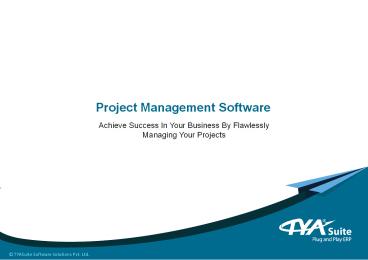Project Management Software - PowerPoint PPT Presentation
Title:
Project Management Software
Description:
Plan, track, manage your documents and collaborate seamlessly at one place with TYASuite’s project management software that is specially designed to solve the modern day project handling problems. – PowerPoint PPT presentation
Number of Views:99
Title: Project Management Software
1
Project Management Software
Achieve Success In Your Business By
FlawlesslyManaging Your Projects
2
Introduction
Seamlessly manage your projects and tasks by
effectively assigning employees. TYASuite's
Project Management Software helps companies to
successfully manage their projects and tasks
based on milestones and dependencies. Team
leaders can manage the overall cost of projects
on a real-time basis. Team managers can assign
the task to employees, manage the due dates and
priorities. The platform automates the billings
based on milestones, intimates team leaders and
managers on the possible overruns and many more.
TYASuite's Project Management Software is one of
the most amazing tools that help companies to
become competitive and sets you apart from the
rest of the industry.
1
3
Key Features Benefits
- Features
- User-Friendly Intuitive
- Unparalleled Tracking System
- Omnipotent Managing Capability
- Benefits
- Delightful Day-Offs
- Timely Task Completion
- Choose Suitable Working Hours
- Trustful Notifications
2
4
User-Friendly Intuitive
- A user-friendly tool that adapts to every
organizations need quickly. - End-to-end project planning solution.
- Forecast project-profitability with ease.
- Request and receive product requirements for
various projects. - Automated reminders for various status updates.
- Copy project and task templates to create new
projects within seconds. - User-level and project-level access controls.
- Gantt chart view of all tasks/projects of the
company. - Accessible through mobile application.
- Kanban view of all tasks.
- Real-time collaboration and document sharing.
3
5
Unparalleled Tracking System
- Real-time monitoring of the project progress.
- Track time, invoices and costs related to the
project. - Balance and remaining budgets can also be
tracked. - Determine issues/bugs related to tasks.
- Manage timesheets.
- Real-time project-profitability tracking.
- Map customers/vendors to project and track their
progress.
4
6
Omnipotent Managing Capability
- Automated reminders for upcoming tasks to ensure
the important tasks aren't missed. - Automated reminders for overdue tasks.
- Regulate advance given to employees for project
expenses. - Manage milestones and task dependencies.
- Check and oversee employee availability.
- Leave management for employees.
- Effortlessly handle outsourced activities of the
project. - Document management.
- Prioritize the task and focus on the important
ones. - Manage employee expense reimbursements.
- Auto-allocate the salary and other expenses to
projects. - Hold employee accountable for their tasks.
5
7
Delightful Day-Offs
Manage holiday calendar and day-offs for
employees based on locations.
6
8
Timely Task Completion
Allot a specific time for each task, so that you
can complete projects quickly.
7
9
Choose Suitable Working Hours
Set minimum and maximum working duration for
individual employees per day.
8
10
Trustful Notifications
Automated notifications that help you in every
step of the project management.
9
11
Request Free Trial
91 8880784111, 91 9945410062 pd_at_tyasuite.com,
www.tyasuite.com
Connect with us