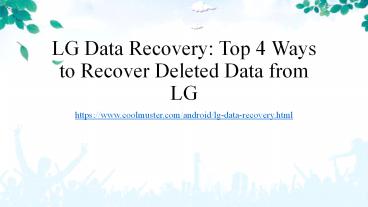Top 4 Ways to Recover Deleted Data from LG - PowerPoint PPT Presentation
Title:
Top 4 Ways to Recover Deleted Data from LG
Description:
Wondering how to retrieve deleted photos, SMS, contacts, videos and other data from your LG phone? This post will solve your LG data recovery problem with some top LG phone recovery software. – PowerPoint PPT presentation
Number of Views:56
Title: Top 4 Ways to Recover Deleted Data from LG
1
LG Data Recovery Top 4 Ways to Recover Deleted
Data from LG
- https//www.coolmuster.com/android/lg-data-recover
y.html
2
E.g. 1. "A fortnight ago, my teacher wondered how
to conduct his LG data recovery. He told me that
his niece had restored factory settings of his LG
phone carelessly, and the files were gone off
hand. Sadly, the fact that some of the photos and
contacts were related to his work annoys him so
much." E.g. 2. "Absolutely, my teacher's
obnoxious accident reminded me of my own
experience. Last year, my LG handset was infected
with some virus and the data related to my
graduate info are nowhere in sight. It was a
nuisance for I hadn't backed-up my data. As the
proverb goes, "A fall into a pit, a gain in your
wit." I began to realize the importance of backup
ahead of time."
3
Fortunately, we have got the data back at last.
Hence, here are the questions Should we keep our
phones on after data loss? Can we retrieve files
that haven't been backed up beforehand? Can we
recover data to the phone directly with LG
recovery tool? The following article will give
you the answers, and 4 methods will cue you to
find out the lost data from your LG cell phone.
4
Part 1 How to Recover Deleted LG Data with
Coolmuster Lab.Fone for Android
Once the LG data are lost, what you should you
pay attention to is to keep calm and shut down
the machine immediately to prevent the loss of
new info. This is the answer for the first
question I've just referred. Now, when it comes
to LG data recovery, is there any LG recovery
tool that can rescue the lost data directly
(without backing them up in advance)? Providing
with trial version, as a LG data recovery
program, Coolmuster Lab.Fone for Android can help
you deal with LG Android data recovery problems
without backup files. With this product, your
files will be back soon, like contacts, SMS,
photos, audios, videos, call logs, documents and
more. PC with Windows 10/8/7/XP/Vista) and Mac
version are available. Here, essential
characteristics are as follows.
5
Vital features of Coolmuster Lab.Fone for
Android Recover the LG phone data whether they
are backed up or not (This is also the answer to
the first question I have mentioned prior to this
part). Run on all kinds of PC platforms and
standalone free from virus and third-party
program. Be compatible with LG, Samsung, Sony,
HTC, Motorola, Huawei and most of other Android
phone brands. Apply to LG G7/G6/G6/G5/G4, LG
V40/V30/V20/V10, LG Q8/Q7/Q7/Q6, LG K10/K8, LG
U/Google/X, etc. Support LG data recovery
covering Android SD card, Android internal flash
memory and Android SIM card. Offer not only LG
SMS recovery but also photos, videos, notes,
contacts and other data without phone
modification. Completely safe and secure to get
back all your deleted LG data simply without
damaging your LG gadget or your PC. Tap here to
download it.
6
Guide for LG Data Recovery using Coolmuster
Lab.Fone for Android
Step 1. Install and connect LG phone to PC Choose
the first module - "Android Recovery" to get into
the operational interface after you install and
start the App. Then connect LG gadget to PC via
USB cable before you enable debugging on the cell
phone (Please skip this point if the debugging
has been enabled). The connection will be
established soon.
7
Step 2. Grant for the App and select LG data for
scan Press "Allow" button on the LG phone
(Android 4.2 or above) to grant for the App as
the request turns up. Then, hit "Select All", LG
cell phone recovery program will detect and scan
data from your phone and the SD card. Next, files
names and corresponding checkbox will be
displayed on the window.
8
Step 3. Preview and select the data that are to
be recovered All the data like contacts, messages
and others are displayed on the left of the
window, of course, you need to click "Only
display the deleted item(s)" button to check lost
data. Choose the category or specific data and
click "Recover" button to get back the data with
ease.
Tips If your LG phone is not rooted, you need to
root LG phone in advance here. Certainly, if you
want to restore data from SD card, it's no need
to root the phone and you can check detailed
steps to recover deleted Android data from SD
card here.
9
Part 2 How to Recover Deleted LG Files with
Coolmuster Android SMS Contacts Recovery
As has been touched upon above, Coolmuster
Lab.Fone for Android, a smart LG phone recovery
software, has distinctive features and
outstanding performance in LG cell phone data
recovery concerning various LG recovery tools.
So, if we only need to recover lost contacts and
SMS, is there another software with similar
functions except Coolmuster for Lab Fone for
Android? That's a good question. Coolmuster
Android SMS Contacts Recovery can be another
good choice for you. So, what kind of software is
this?
10
Main traits for Coolmuster Android SMS Contacts
Recovery Support almost all Android phones
(including the latest version) such as Samsung,
Huawei, HTC, LG, Sony, Motorola, ZTE, etc.
Rescue the lost data due to accidental deletion,
virus attack, hardware or software failure
without LG backup. (Suggest you clicking it to
back up in case that the data lose again.)
Restore not only lost contacts and SMS, but also
the attached info like contact name, address, job
title, company and others from internal memory
card and SIM card. Export and save the lost LG
SMS and contacts to your PC with HTML or XML
formats for easy reading and printing or other
use. Protect your privacy characterized by
read-only and risk-free as well as easy operation.
How do you feel? Download it to have a go?
11
Now, let's take a look at specification of LG
recovery
Step 1. Connect LG phone to PC To be brief, start
the program on your PC and tap "SMS Contacts
Recovery" to get an access. Then, enable USB
debugging on LG phone and click "Allow" or "OK"
button to get connected. (This step is very
similar to the first step of the last product.)
12
Step 2. Authorize for the App and select data for
scan When connected, the interface will prompt
you to select "Contact" or "Message". After your
selection, you should click "Next" to scan
corresponding data. It is also necessary to root
LG phone as the software needs to get the
permission to visit data.
13
Step 3. Preview and select the needed files to
recover After the scan, open up "Contacts" or
"Messages" location and preview detailed items
bellow, then mark the contacts and text messages
that you need to recover. Hit the "Recover" icon
to save them to PC or external hard drive by
choosing HTML or XML documents.
Tips If you get data back on LG handset at once,
you might overwrite the data and lose them
forever because of the data overwriting. Thus,
another storage device such as PC or a tablet can
be a better choice for LG contacts recovery or
message rescue.
14
Part 3 How to Recover LG Deleted Files with
Built-in LG Phone Recovery Feature
There is no denying that LG phone has quality
design and surprising functions and it comes with
a restore performance called built-in LG phone
recovery. However, you need to back up your phone
info well in advance, otherwise you'll lose your
data still. You should back up photo, contact
SMS, app and so forth. After you restore factory
Settings, you can retrieve the phone from its own
backup files. But sometimes the process is a bit
slow. In addition, after the data recovery, you
need to download and install common-used Apps
again.
15
Here are the tutorials for LG mobile recovery
software
Step 1. Scroll down the phone to find
"Settings", and go to the last option - "General"
to "Backup reset". Then tap "LG Backup", and
get to "Backup restore". Next, tap "Restore
from backup" item.
16
Step 2. Click "Personal data backup" and
examine the categories of the files to confirm
the files which are in need of recovery from the
LG Phone. Finally, click "Next" and "Ok" to go
through this task.
Tips Various LG phone recovery software versions
and wireless service provider may offer different
operational steps, but the main steps are similar.
17
Part 4 How to Recover Deleted Files from LG with
Google Backups
This is another LG recovery tool for LG date
recovery. It has something in common with LG
built-in function considering its preparation.
Namely, you need to back up your LG phone data
with Google Drive before you restore the files
from it. Instruction for LG Android data
recovery with Google Backups Step 1. Go to
"Settings" to cue for "General" and "Backup and
reset" option orderly. Then, enable the Google
Backups function through marking the "Backup my
data" and turning on "Automatic restore".
18
Step 2. If you have installed Google drive on
your handset, and have synchronized data to PC,
please log in with username and password after
hitting "Backup account" under "Backup my data"
option. After that, you can see the backed-up
files soon. Then you can recover them from Google
Drive Trash.
Tips Google Drive Trash can keep the deleted
files within 30 days. If the files are lost as a
result of virus attack, they may not be back
again with LG recovery tool.
19
Conclusion On the whole, four means have been
described above. Exactly, all of them can tackle
your urgent matters if you have backed up or
synchronized your data beforehand. Yet sometimes
there's not enough time for us to back up data in
time. In this case, we'll be badly in need of
cost-effective program like Coolmuster Lab.Fone
for Android to cope with unpleasant situations.
It is very friendly for you, and especially for
novice users, as it can find out the lost data
intact without exposing your privacy. In short,
although some highlights have been referred to,
you might as well have a comparison among their
characteristics first, and then select a method
to kick out your trifles. I hope this article can
give you a big hand. In this connection, welcome
to leave comments below the message board.
20
Related Articles Transfer Media Files from LG
to Nexus How to Transfer Photos from LG Phone to
Computer? Top 2 Ways Android Photos Recovery -
Retrieve Deleted Photos from Android LG to
Samsung Transfer How to Transfer Data from LG to
Samsung Best Guidance on How to Conduct LG File
Transfer to Computer How to Transfer Photos from
LG Phone to Computer with the Outmost Care