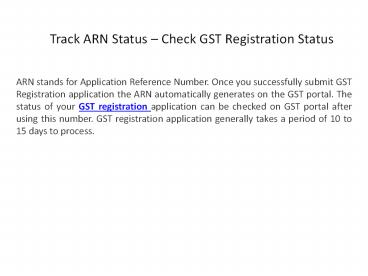Track ARN Application Status - GST - PowerPoint PPT Presentation
Track ARN Application Status - GST
ARN stands for Application Reference Number. Once you successfully submit the GST Registration application the ARN automatically generates on the GST portal. The status of your GST registration application can be checked on the GST portal after using this number. For more details call to our expert: +91-8800221252 or Visit – PowerPoint PPT presentation
Title: Track ARN Application Status - GST
1
Track ARN Status Check GST Registration Status
- ARN stands for Application Reference Number. Once
you successfully submit GST Registration
application the ARN automatically generates on
the GST portal. The status of your GST
registration application can be checked on GST
portal after using this number. GST registration
application generally takes a period of 10 to 15
days to process.
2
Format of ARN
- Application Reference Number (ARN) is a 15 digit
alpha-numeric code, where - 1. Initial 2 codes are alphabets
- 2. The next 2 digits represent the state code
- 3. The following 4 codes specifies Month and Year
- 4. Subsequent 6 digits are the unique system
generated number - 5. The last code displays checksum digit
3
Example of ARN code
4
How to Track GST ARN Status?
- Step 1 Go to the GST Portal
- Step 2 Then go to Services gt Choose
Registration option and Track Application
Status. - Step 3 The next choose the Registration option
from the drop-down menu, enter the ARN received
by you on submitting GST Registration
Application, Also enter the Captcha code and
click on SEARCH. - Related Posts
- What Is GST (Goods Services Tax)?
- How To Register For GST Online?
5
Contact Us
- Address 802, Aggarwal Cyber Plaza 1, Netaji
Subhash Place, - Pitampura, Delhi - 110034
- Phone 91 8800221252
- Email info_at_finacbooks.com
- Website https//www.finacbooks.com/
6
Source URL
- https//issuu.com/finacbooks/docs/track_arn_status
___check_gst_registration_status.p
PowerShow.com is a leading presentation sharing website. It has millions of presentations already uploaded and available with 1,000s more being uploaded by its users every day. Whatever your area of interest, here you’ll be able to find and view presentations you’ll love and possibly download. And, best of all, it is completely free and easy to use.
You might even have a presentation you’d like to share with others. If so, just upload it to PowerShow.com. We’ll convert it to an HTML5 slideshow that includes all the media types you’ve already added: audio, video, music, pictures, animations and transition effects. Then you can share it with your target audience as well as PowerShow.com’s millions of monthly visitors. And, again, it’s all free.
About the Developers
PowerShow.com is brought to you by CrystalGraphics, the award-winning developer and market-leading publisher of rich-media enhancement products for presentations. Our product offerings include millions of PowerPoint templates, diagrams, animated 3D characters and more.