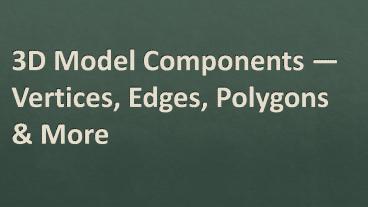3D Model Components — Vertices, Edges, Polygons & More - PowerPoint PPT Presentation
Title: 3D Model Components — Vertices, Edges, Polygons & More
1
3D Model Components Vertices, Edges, Polygons
More
2
Introduction -
- 3D modeling - vertices, edges, and faces are the
basic components of polygons. When you model with
polygons you usually use three-sided polygons
called triangles or four-sided polygons called
quadrilaterals . Maya also supports the creation
of polygons with more than four sides but they
are not as commonly used for modeling.
3
Edges -
- Normals are imaginary lines perpendicular to each
point on a curve or surface (NURBs), or to the
surface of a polygon (Polygon) In Maya, normals
are used to determine the orientation of a
polygon face (face normals), or how the edges of
faces will visually appear in relation to each
other when shaded (vertex normals).
4
Face normal -
5
Vertex normals -
- You can modify the shading of individual polygons
by manually editing the vertex normals associated
with the polygon mesh. Since they are always
perpendicular to the curve or surface, the way
normal lines point toward or away from each other
can reveal subtle curvature.
6
Creating polygons -
- 1. Using primitives (Create / Polygon Primitives)
- 2. Creating Polygon from scratch (Mesh Tools /
Create Polygon Tool)
7
1. Using primitives -
8
2. Creating Polygon from scratch -
Smoothing polygons -
9
3D coordinate system -
- The 3D world in computer graphics applications is
visualized using a Cartesian coordinate system.
10
Thank you for watching this site
Click here to install office setup
http//vww--office.com/setup