How to Recover Lost Data from Android SD Card? - PowerPoint PPT Presentation
Title:
How to Recover Lost Data from Android SD Card?
Description:
This upload is going to tell you a simple way to recover lost and deleted data from Android SD Card – PowerPoint PPT presentation
Number of Views:78
Title: How to Recover Lost Data from Android SD Card?
1
How to Recover Lost Data from Android SD Card?
- https//www.coolmuster.com/android/recover-data-fr
om-android-sd-card.html
2
Nowadays, it is common to see a people cry for
the data loss on his Android device. After all,
there are a mass of situations would occur on
your Android phone's SD card to erase your
important Android data, for example, accidentally
deleted files from the Android SD card, formatted
the Android SD card, or your Android SD card got
corrupted or virus inflection. But don't worry,
all digital data can be recovered back as long as
you can stop using your Android device to prevent
any new files to overwrite the lost data. Well,
any how, an Android data recovery program is a
must-have if you want to recover these deleted
Android files because Android device itself
hasn't built-in app to perform such data recovery
ability.
3
Then, what's a competent Android data recovery
tool? Well, a good data recovery program for
Android must be able to help the user to scan
their Android device in order to find and
retrieve all the lost or deleted data and
information. It's better to provide the preview
function so that we can preview the results after
the scan. In that case, the user will be able to
select data they would like to recover and once
they have clicked to enable the recover process,
the application will complete the process without
disturbing your device and other files.
Coolmuster Lab.Fone for Android with its Mac
version - Lab.Fone for Android Mac) is such kind
data recovery program for all Android users to
recover everything from Android phone and tablet
from Samsung, HTC, LG, Motorola, Sony, Huawei,
Google, etc.
4
Lab.Fone for Android can not only recover lost
photos, videos and music files from SD card on
Android device, but also can get back deleted
contacts and text messages on SIM card in your
Android phone. In a word, it can recover data
from Android internal memory, as well as external
memory effortlessly without any hassle. Please
choose the right version for your computer to
download the Coolmuster Lab.Fone for Android on
your PC or Mac computer.
5
Restore Lost/Deleted Data from SD Card on Android
Phone/Tablet
Step 1. Run Android SD card data recovery
program Install and download Lab.Fone for Android
on your PC or Mac. Launch it and choose "Android
SD Card Recovery" tab from top menu. Just insert
your Android SD card in a card reader and connect
the reader to the computer.
6
Step 2. Analyze and scan your Android SD
card After you connect your SD card to the
computer, the program will start scanning your SD
card for the lost files. Please note you can only
restore photos, videos, music and documents from
SD card, if you want to recover other files, such
as contacts and text messages, you need to
connect Android phone to the computer to scan the
whole Android phone. After scanning, you will be
able to preview found files in details.
7
Step 3. Preview and recover data from Android SD
card After previewing the scanned out files such
as photos, videos, audio files and documents on
your Android SD card, you can select the files
you want to recover and then click on the
"Recover" button to restore lost data from SD
card. Note We kindly suggest your keep a habit
of transferring files from Android to computer
for backup frequently, so that you can easily
restore your Android data if you suffer from data
loss problem.
Video Tutorial
https//youtu.be/tEgUbYhwZko

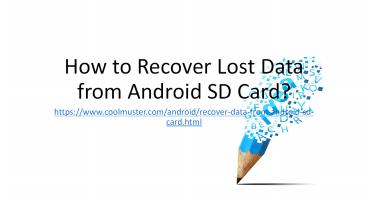












![How to Perform Android Data Recovery without Root? [3 Easy Ways] PowerPoint PPT Presentation](https://s3.amazonaws.com/images.powershow.com/9424657.th0.jpg?_=20200410069)





![[Fixed] Recover Deleted Text Messages Android without Root PowerPoint PPT Presentation](https://s3.amazonaws.com/images.powershow.com/9240286.th0.jpg?_=20190322055)










