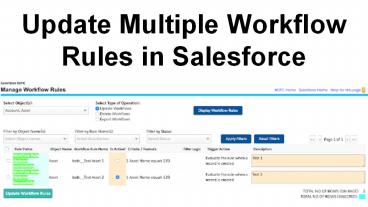Update Multiple Workflow Rules in Salesforce - PowerPoint PPT Presentation
Title:
Update Multiple Workflow Rules in Salesforce
Description:
Workflow is generally use to automates the task, let you update the field value. BOFC works on same task, here you can update the property of any field in bulk, works for both Standard and Custom Object rules. Update Multiple Workflow Rules in Salesforce includes Changing Rule description for multiple rules Changing Rule status from Active to Inactive or vice-versa for multiple rules – PowerPoint PPT presentation
Number of Views:324
Title: Update Multiple Workflow Rules in Salesforce
1
Update Multiple Workflow Rules in Salesforce
2
Update Workflow Rules in Salesforce
- Workflow is generally use to automates the task,
let you update the field value. BOFC works on
same task, here you can update the property of
any field in bulk, works for both Standard and
Custom Object rules. Update Multiple Workflow
Rules in Salesforce includes - Changing Rule description for multiple rules
- Changing Rule status from Active to Inactive or
vice-versa for multiple rules
3
Benefits of using BOFC Application To Update
Workflow Rules
- Works for both Standard and Custom Object rules
- Perform any action on (Single or Multiple)
workflow rules - Perform any action on rules of (Single or
multiple) objects at same time - Easy to use with few clicks
- Saves ample amount of time of doing manual work
4
Steps to Update Workflow Rules in Salesforce
Step 1. Open the BOFC Home gt Click Bulk Update,
Delete Export Workflow Rules
5
Step 2. User can select single or multiple
objects for which workflow rules needs to be
updated. Also, select BOFC Update Workflow
Rules and it will display a button called
Display Workflow Rules
Step 3. Once this button is clicked, it will
display all the workflow rules related to
selected objects
6
- Step 4. Select all the workflow rules by clicking
Select All or by selecting each workflow rules
individually.
7
Step 5. Final Status in Green. Workflow updated
successfully
8
Want To Hire US???
Support_at_tech9logy.com