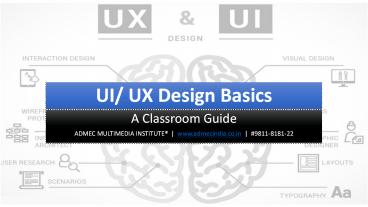User Interface and User Experience Design Basics - PowerPoint PPT Presentation
Title:
User Interface and User Experience Design Basics
Description:
In this video there is a complete description for what are the basics needed for UI as well as UX. To learn these from an institute, then join ADMEC Multimedia Institute. – PowerPoint PPT presentation
Number of Views:8836
Title: User Interface and User Experience Design Basics
1
UI/ UX Design Basics
- A Classroom Guide
- ADMEC MULTIMEDIA INSTITUTE
www.admecindia.co.in 9811-8181-22
2
UI AND UX
- UX refers to the term User Experience while UI
stands for User Interface. But despite their
closeness, there are lot more to their execution
process and design discipline.
3
- UX design relates to the overall user interaction
and experience with an application or a website.
It is well known that great user experience
results in return customers and great app usage. - Typically, the UX Design process include
research, design, prototyping, testing and
measurement. Lot of factors influence UX process
such as usability, utility, accessibility,
design/aesthetics, performance, ergonomics,
overall human interaction and marketing.
4
- On the other hand, User Interface (UI) is more
about visual design and information design around
screens. Though a lot of process go into this
graphical element, UI as the name implies, about
the things the user will actually see and
interact. It delivers tangible results and
focuses on how an app or product surface look and
functions.
5
(No Transcript)
6
(No Transcript)
7
(No Transcript)
8
(No Transcript)
9
(No Transcript)
10
(No Transcript)
11
User Interface Design
- Part I
12
UI Design Basics
Section 1
13
Introduction
- User Interface (UI) Design focuses on
- Anticipating what users might need to do and
- Ensuring that the interface has elements that are
easy to access, understand, and use to facilitate
those actions. - UI brings together concepts from
- Interaction Design
- Visual Design and
- Information Architecture
14
1. Interaction Design
- Interaction design is an important component
within the giant umbrella of user experience (UX)
design. - - Interaction design focuses on creating engaging
interfaces with well thought out behaviors. - - Understanding how users and technology
communicate with each other is fundamental to
this field. - - With this understanding, you can anticipate how
someone might interact with the system, fix
problems early, as well as invent new ways of
doing things.
15
Best Practices for Designing Interactions
- Consider these qualities and associated questions
when creating digital products that have an
interactive element - Questions to Consider when Designing for
Interaction - Define How Users Can Interact with the Interface
- Give Users Clues about Behavior before Actions
are Taken - Anticipate and Mitigate Errors
- Consider System Feedback and Response Time
- Strategically Think about Each Elements
- Simplify for Learnability
16
(No Transcript)
17
(No Transcript)
18
2. Visual Design
- Visual design focuses on the aesthetics of a site
and its related materials by strategically
implementing images, colors, fonts, and other
elements. - A successful visual design does not take away
from the content on the page or function. - Instead, it enhances it by engaging users and
helping to build trust and interest in the brand.
19
12 Visual Hierarchy Principles
20
12 Visual Hierarchy Principles
21
12 Visual Hierarchy Principles
22
12 Visual Hierarchy Principles
23
Basic Elements of Visual Design
- The basic elements that combine to create visual
designs include the following - Lines
- Shapes
- Color
- Texture
- Typography
- Form
24
Principles for Creating a Visual Design
- A successful visual design applies the following
principles to elements noted above and
effectively brings them together in a way that
makes sense. When trying to figure out how to
use the basic elements consider - Unity
- Gestalt
- Space
- Hierarchy
- Balance
- Contrast
- Scale
- Dominance
- Similarity
25
Example of Putting it all together
26
3. Information Architecture
- Information architecture (IA) focuses on
organizing, structuring, and labeling content in
an effective and sustainable way. - The goal is to help users find information and
complete tasks. - To do this, you need to understand how the pieces
fit together to create the larger picture, how
items relate to each other within the system. - Why a Well Thought Out IA Matters
- The purpose of your IA is to help users
understand where they are, what theyve found,
whats around, and what to expect.
27
3. Information Architecture
- Why a Well Thought Out IA Matters
- The purpose of your IA is to help users
understand - where they are
- what theyve found
- whats around and
- what to expect
28
What You Need to Know
- To be successful, you need a diverse
understanding of industry standards for creating,
storing, accessing and presenting information. - The main components of IA
- Organization Schemes and Structures How you
categorize and structure information - Labeling Systems How you represent information
- Navigation Systems How users browse or move
through information - Search Systems How users look for information
29
What You Need to Know
- In order to create these systems of information,
you need to understand the interdependent nature
of users, content, and context.
- It is also referred to this as the information
ecology and visualized it as a venn diagram.
Each circle refers to - Context business goals, funding, politics,
culture, technology, resources, constraints - Content content objectives, document and data
types, volume, existing structure, governance and
ownership - Users audience, tasks, needs, information-seeking
behavior, experience
30
Choosing Interface Elements
- Interface elements include but are not limited
to - Input Controls buttons, text fields, checkboxes,
radio buttons, dropdown lists, list boxes,
toggles, date field - Navigational Components breadcrumb, slider,
search field, pagination, slider, tags, icons - Informational Components tooltips, icons,
progress bar, notifications, message boxes, modal
windows - Containers accordion
- Refer please www.getbootstrap.com
31
Best Practices for Designing an Interface
- Everything stems from knowing your users
including understanding their - Goals
- Skills
- Preferences and
- Tendencies
Once you know about your users, make sure to
consider the next points when designing your
interface.
32
Best Practices for Designing an Interface
- Keep the interface simple
- Create consistency and use common UI elements
- Be purposeful in page layout
- Strategically use color and texture
- Use typography to create hierarchy and clarity
- Make sure that the system communicates whats
happening - Think about the defaults
33
10 User Interface Design Fundamentals
- 1. Know your user
- Obsess over customers when given the choice
between obsessing over competitors or customers,
always obsess over customers. Start with
customers and work backward. - Jeff Bezos
34
- 2. Pay attention to patterns
Users spend the majority of their time on
interfaces other than your own (Facebook, Yahoo,
Google etc). There is no need to reinvent the
wheel. Those interfaces may solve some of the
same problems that users perceive within the one
you are creating.
35
- 3. Stay consistent
- The more users expectations prove right, the
more they will feel in control of the system and
the more they will like it. - Jakob Nielson (Usability 101)
- https//www.nngroup.com/articles/usability-101-int
roduction-to-usability/
36
- 4. Use visual hierarchy
- Designers can create normalcy out of chaos they
can clearly communicate ideas through the
organizing and manipulating of words and
pictures. - Jeffery Veen, The Art and Science of Web Design
37
- 5. Provide feedback
- Your interface should at all times speak to your
user, when his/her actions are both right and
wrong or misunderstood. - Always inform your users of actions, changes in
state and errors, or exceptions that occur.
Visual cues or simple messaging can show the user
whether his or her actions have led to the
expected result.
38
- 6. Be forgiving
- No matter how clear your design is, people will
make mistakes. Your UI should allow for and
tolerate user error. - Design ways for users to undo actions, and be
forgiving with varied inputs. No one likes to
start over because he/she put in the wrong birth
date format. - Also, if the user does cause an error, use your
messaging as a teachable situation by showing
what action was wrong, and ensure that user knows
how to prevent the error from occurring again.
39
- 7. Empower your user
- Once a user has become experienced with your
interface, reward him/her and take off the
training wheels. - The breakdown of complex tasks into simple steps
will become cumbersome and distracting. Providing
more abstract ways, like keyboard shortcuts, to
accomplish tasks will allow your design to get
out of the way.
40
- 8. Speak their language
- If you think every pixel, every icon, every
typeface matters, then you also need to believe
every letter matters. - Getting Real
41
- 9. Keep it simple
- A modern paradox is that its simpler to create
complex interfaces because its so complex to
simplify them. - Pär Almqvist
- https//www.crunchbase.com/person/pC3A4r-almqvis
t
42
- 10. Keep moving forward
- This is a key principle in UI design.
- It is often said when developing interfaces that
you need to fail fast, and iterate often.
43
Law of UI Design
Section 2
A CASE STUDY ON MOST POPULAR APPS AND WEBSITES
44
Laws of User Interface Design
- 1. Law of clarity
- The user will avoid interface elements without a
clear meaning.
45
Laws of User Interface Design
- 2. Law of preferred action
- The user will feel more comfortable when they
understand what the preferred action is.
46
Laws of User Interface Design
- 3. Law of context
The user expects to see interface controls close
to the object he wants to control.
47
Laws of User Interface Design
- 4. Law of defaults
The user will rarely change default settings.
48
Laws of User Interface Design
- 5. Law of guided action
The user will probably do something if he is
asked to do it.
49
Laws of User Interface Design
- 6. Law of feedback
The user will feel more confident if you provide
clear and constant feedback.
50
Laws of User Interface Design
- 7. Law of easing
The user will be more inclined to perform a
complex action if its broken down into smaller
steps.
51
RECAP- What weve covered so far?
- What is UI Designing?
- What is UX Designing?
- UI v/s UX Design
- Graphic v/s UX Design
- Graphic v/s UI Design
- Digital Team Roles
- UI Design Basics
- Interaction Design
- Visual Design
- Information Architecture
- 10 UI Design Fundamentals
- Best Practices for Designing an Interface
- Laws of UI Design
52
User Experience Design
- Part II
53
Don Norman, inventor of the term User
Experience and a cognitive science researcher
- No product is an island. A product is more than
the product. It is a cohesive, integrated set of
experiences. Think through all of the stages of a
product or service from initial intentions
through final reflections, from first usage to
help, service, and maintenance. Make them all
work together seamlessly.
https//en.wikipedia.org/wiki/Don_Norman
54
What is User Experience (UX) Design?
- It is the process of creating products that
provide meaningful and relevant experiences to
users. - This involves the design of the entire process of
acquiring and integrating the product, including
aspects of branding, design, usability, and
function.
55
What UX Designers do goes Beyond UI Design
- It is often used interchangeably with terms such
as User Interface Design and Usability. - A UX designer is concerned with the entire
process as we discussed on previous slide. - It is a story that begins before the device is
even in the users hands.
56
UX Designers consider the Why, What and How of
Product Use
- The Why involves the users
- motivations for adopting a product
- views associated with the ownership and use of
the product - The What addresses
- the things people can do with a productits
functionality - Finally, the How relates
- to the design of functionality in an accessible
and aesthetically pleasant way
57
WHY
WHAT
HOW
- UX designers start with the Why before
determining the What and then, finally, the How
in order to create products that users can form
meaningful experiences with.
58
(No Transcript)
59
Why is UX Important?
- Nowadays, with so much emphasis on user-centered
design - Its important because it deals with our users
needs enough said, - and everyone would probably be satisfied with
that.
60
UX Design is User-Centered
- Since UX design encompasses the entire user
journey, its a multidisciplinary field UX
designers come from a variety of backgrounds such
as visual design, programming, psychology and
interaction design.
61
UX Design is User-Centered
- User-Centered Design is an iterative process that
takes an understanding of the users and their
context as a starting point for all design and
development.
62
Things to Know About UX Design
- UX design is an amazing discipline, but it
cannot, or will not, accomplish certain things. - UX Design is not One Size Fits All
- Cant be Directly Assessed with Traditional
Metrics - Not the Same Thing as Usability
63
Things To Know About UX Design
- User experience and usability have become
synonymous, but these two fields are clearly
distinct. - UX addresses how a user feels when using a
system, while usability is about the
user-friendliness and efficiency of the
interface. - Usability is big part of the user experience and
plays a major role in experiences that are
effective and pleasant, but then human factors
science, psychology, information architecture and
user-centered design principles also play major
roles.
64
Criticisms of UX as A Profession
- Not everyone sees the value of having a UX
designer on the team. Arguments against hiring UX
specialists revolve around the perceived
associated costs, redundancy in skill set and
fear of change. - Yet Another Thing to Worry About
- Adds Expense
- Results Are Not Directly Measurable
65
Tasks and Techniques of UX Designers
- UX designers perform various tasks at various
points in the process. Here are a few things that
they deliver. - Evaluation of Current System
- A/B Testing
- User Surveys
- Wireframes and Prototypes
- User Flows
- Storytelling
- Design Patterns
- User Profiles and Personas
- Content Inventory
- Content Style Guides
66
Tasks and Techniques of UX Designers
- Evaluation of Current System
- A/B Testing
If a system already exists, a UX professional
will holistically evaluate its current state.
They will report issues and suggest fixes based
on their analysis of research data.
67
Tasks And Techniques Of UX Designers
- User Surveys
- Wireframes and Prototypes
68
Tasks and Techniques of UX Designers
- User Flows
69
Tasks And Techniques Of UX Designers
- Storytelling
- Puts a human face on dry data
- Can simplify complex ideas for a team
- More efficient team collaboration and purpose
- Insight into the key users
- Setting a project direction faster
70
Tasks And Techniques Of UX Designers
- Design Patterns
71
Tasks and Techniques of UX Designers
- User Profiles and Personas
- To increase the quality and consistency of your
work - Have been in use since the mid-90s
- They are a boost in clarity, productivity and
success
72
(No Transcript)
73
(No Transcript)
74
For more personas, please visit
https//venngage.com/blog/user-persona-examples/
75
Tools of the Trade for UX Experts
- Wireframing and Prototyping Applications
- A/B Testing Software
- Content Inventory Software
- User Testing and Feedback Software
- Analytics Software
76
Tools of the Trade for UX Experts
- a. Wireframing and Prototyping Applications
- Wireframing and prototyping can be done
simply with pen and paper.
77
Popular Wireframing Tools OmniGraffle Balsamiq
Mockups Mockingbird
78
Tools of the Trade for UX Experts
- b. A/B Testing Software
- A/B testing (also known as split testing or
multivariate testing) compares different versions
of a page, and it can be conducted with any of
several programs. - http//www.google.com/websiteoptimizer/
79
Tools of the Trade for UX Experts
- c. Content Inventory Software/ Spreadsheet
- A content audit is the activity of checking all
of the content on a website, and compiling it
into a big list. There are three main types of
audits you can perform - Full content inventory
- Partial content inventory
- Content sample
80
Tools of the Trade for UX Experts
- d. User Testing and Feedback Software
- Interviewing users is another popular UX design
task. - The most effective and cost-saving way to do this
is with a surveying or feedback app. - General survey tools such as PollDaddy are
flexible solutions that can be used for other
tasks, too. - There are usability-specific feedback tools, such
as Usabilla, and remote user-testing services,
such as Usability Hub, which administer usability
tests on reviewers.
81
Tools of the Trade for UX Experts
- e. Analytics Software
- UX designers can analyze traffic statistics to
hypothesize what types of experiences would be
most effective for the audience of the website. - A feature-packed and free analytics tool is
Google Analytics.
82
admecindia.co.in
83
Check-out Our UI/ UX Courses For Videos on
Design, Please Visit Our YouTube Channel More
Courses GRAPHIC DESIGN WEB DESIGN WEB
DEVELOPMENT ANIMATION MULTIMEDIA POST
PRODUCTION VIDEO EDITING ARCHITECTURE
DESIGN DIGITAL MARKETING
R
ISO 90012015 CERTIFIED ADMEC MULTIMEDIA
INSTITUTE Leader in Animation Digital Media
Education
To Know More www.admecindia.co.in
www.graphic-design-institute.com Phones
91-9811-8181-22, 91-9911-7823-50