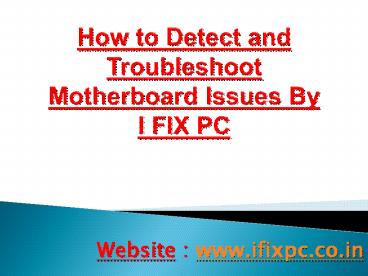How To Detect and Troubleshoot Motherboard Issues - PowerPoint PPT Presentation
Title:
How To Detect and Troubleshoot Motherboard Issues
Description:
Through this PPT Presentation we are trying to share our knowledge about Motherboard issues, as this is the most expensive and important part of our device and other components gets into risk because of this issue. Some of us are unable to replace it, because it is expensive. So for your convenience, we had made this PPT Presentation to explain its meaning, symptoms and how to diagnose and troubleshoot it on your own. If still you are unable resolve this issue, then no need to worry contact us and we will provide doorstep laptop repair service in Ghaziabad and its nearby areas. For more details visit our website. – PowerPoint PPT presentation
Number of Views:816
Title: How To Detect and Troubleshoot Motherboard Issues
1
How to Detect and Troubleshoot Motherboard Issues
By I FIX PC
- Website www.ifixpc.co.in
2
Meaning
Motherboard is the most important part of the
laptop and computers. The other hardware
components connect and communicate with each
other through motherboard. When it comes to PC
Repair, motherboard dying are most dreaded
repairs. As it is most expensive component in PC
hardware and motherboard dying means you have to
replace RAM and processor with it.
3
Symptoms
- Motherboard doesnt recognize plugged in
- Peripheral will stop working
- Booting process is slowing down also indicates
that motherboard is not in a good condition. - Strange lines are appearing on Monitor, and
computer is not accepting Flash drives. - You can notice a burning smell anywhere on
motherboard itself. - Motherboard doesnt pass POST test.
- Leaking Capacitors.
4
Troubleshoot
- Motherboard troubleshoot is done in 2 ways 1.
motherboard Passed the POST test. - Check the Harddrive
- Blue Screen and instability in Video.
- Check the RAM is working or not.
- Check the Processor, in rare cases it can causes
system instability. - 2. motherboard didnt passed the POST test. In
this case, we can be sure that motherboard is
actually Failing.
5
Thank you
For More Details Visit Our Website
www.ifixpc.co.in/lenovo-laptop-service-center-ghaz
iabad