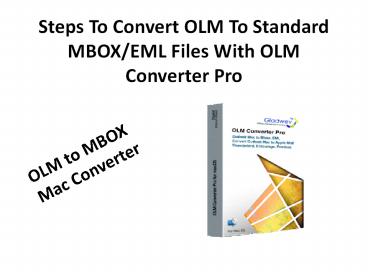OLM Files to MBOX Mac Format Converter - PowerPoint PPT Presentation
Title:
OLM Files to MBOX Mac Format Converter
Description:
Third party applications to OLM Files to MBOX Mac Format Converter are available in plenty for the users. But there are only a couple of applications that are advanced enough to carry the complicated migration process securely. Gladwev’s OLM Converter Pro is best among all when it comes to secure, comfortable and accurate Email migration process. – PowerPoint PPT presentation
Number of Views:35
Title: OLM Files to MBOX Mac Format Converter
1
Steps To Convert OLM To Standard MBOX/EML Files
With OLM Converter Pro
OLM to MBOX Mac Converter
2
Dont go for Manual Method for OLM to PST
Conversion!
- The email migration process from Outlook for Mac
to Thunderbird, Microsoft Entourage, Apple Mail,
etc. requires converting the format of OLM to
MBOX files. It is a lengthy and time-consuming
process if you chose to manual method. There is
also a risk of file damage, data corruption, and
many other issues.
3
Third-Party OLM to MBOX Converters!
- But thankfully there is no need to do this
complex task manually. You can easily accomplish
this conversion of OLM to MBOX with the help of
any third-party conversion tool which is
available in a large quantity. Now, the
complexity is to choose between the right
technique, and you must be very careful about
this.
4
An Introduction of OLM Converter Pro
- In this presentation, I am going to introduce you
a robust OLM to MBOX converter made by Gladwev. - The name of the tool is OLM Converter Pro which
has various advanced features to assist people
who have less knowledge of email conversion
process. - It convert OLM files to MBOX formats in easy
steps which are included-
5
- The first and foremost step is to launch the
software OLM Converter Pro to convert OLM to
MBOX. You can download and install the full
version software easily from its official website
by searching Google, or you can quickly click the
link below https//www.gladwev.com/portfolio/olm-c
onverter-pro/ - Add OLM files to the software and the next
window will appear with so many options to choose
such as to Select the output format -.mbox,
.vcf, .ics and .eml, .vcf,.ics from the
drop-down list.
6
- You can customize each option before starting the
process. After selecting various options, click
on Start button to start converting OLM to
MBOX/EML. - 4. The window will change its view to display
the details of the conversion process, and you
can also stop this process in between if you want
by simply clicking on Abort button. Unless you
stop the process, it will complete in a very
short time.
7
- 5. The next window will show you the detailed
Conversion Report. If you miss any details, you
can easily view all the details of the conversion
of OLM to MBOX from this report. You can also
save the report to your computer for viewing it
later.
8
Congratulations
- The process of OLM files to MBOX/EML files
conversion is now over and you can import
converted files into Apple Mail.