Top 10 Syntax Highlighter Plugins For WordPress - PowerPoint PPT Presentation
Title:
Top 10 Syntax Highlighter Plugins For WordPress
Description:
We bring here the top 10 syntax highlighter plugins for WordPress, using these plugins, you can easily customize the codes and enhance the user experience up to a great extent. More here: – PowerPoint PPT presentation
Number of Views:80
Title: Top 10 Syntax Highlighter Plugins For WordPress
1
Top 10 Syntax Highlighter Plugins For WordPress
2
1. Enlighter
- Enlighter is an easy-to-use syntax highlighting
plugin, which allows you to perform full
WordPress visual editor integration on both the
back-end and front-end of your site easily and
quickly.
3
2. WP Code Highlight.js
- WP Code Highlight.js is a W3C valid code
highlighting plugin, which comes with numerous
options, such as displaying line numbers, code
button in the post editor.
4
3. WP-Syntax
- WP-Syntax supports a good number of popular
languages using GeSHi with clean syntax
highlighting. It also supports highlighting with
or without line numbers.
5
4. Smart Syntax
- When you use the Smart Syntax plugin on your
website, it automatically adds Google prettify
syntax highlighting to the fenced code blocks in
both content and comments.
6
5. CodeColorer
- As clear with its name, this plugin highlights
the code snippets in a post. As a matter of fact,
it makes use of the eSHi highlight system and
supports all important languages.
7
6. AH Code Highlighter
- If you want to maintain simplicity on your
website, then you can use this plugin. Just
install and activate the plugin on your website
and start wrapping code snippets in the
documented ltpregt tags.
8
7. Prismatic
- This plugin gives you 3 options to display code
Prism.js, Highlight.js and Plain. You can
customize the code as per your needs using the
plugin.
9
8. HTML Editor Syntax Highlighter
- The best thing about this plugin is that it not
only highlights code but also restore your cursor
position after a page reload, which abolishes a
common pet peeve.
10
9. EnlighterJS
- By using this plugin, you can easily add a single
script and style to your website and choose all
the elements you wish to highlight.
11
10. Prism.js
- Prism.js is an extensible syntax highlighter
plugin, which is built with modern web standards.
Using this plugin, you can do all styling in your
site with the help of CSS.
12
Final Words
- These are top 10 Syntax highlighter plugins using
which you can place with the coding easily and
enhance the user experience up to a great extent.
13
For More DetAILS
- Visit http//hirewpgeeksblog.bravesites.com/entri
es/general/top-10-syntax-highlighter-plugins-for-w
ordpress
14
Contact
- Hope the given Information is helpful for you. If
you have any question regarding WordPress, feel
free to contact us at - Email Id sales_at_hirewpgeeks.com
- Website http//www.hirewpgeeks.com/
- Phone 1.415.914.1710
15
Thanks For Watching

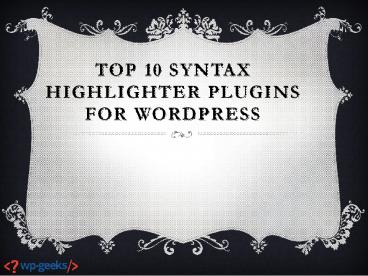




























![Top 10 Sports Plugins for WordPress Website – [2018] PowerPoint PPT Presentation](https://s3.amazonaws.com/images.powershow.com/9030511.th0.jpg?_=201804030410)
