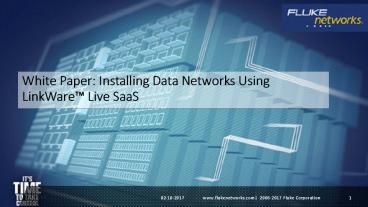Installing Data Networks Using LinkWare Live SaaS - PowerPoint PPT Presentation
Title:
Installing Data Networks Using LinkWare Live SaaS
Description:
Software as a Service (SaaS) continues to grow in popularity across a wide variety of disciplines. Contractors, too, are adopting the approach for everything from bidding to systems design. LinkWare Live from Fluke Networks offers a similar approachto the task of cable certification and systems approval. So what does that look like in practice to a typical installer? – PowerPoint PPT presentation
Number of Views:31
Title: Installing Data Networks Using LinkWare Live SaaS
1
White Paper Installing Data Networks Using
LinkWare Live SaaS
www.flukenetworks.com 2006-2017 Fluke
Corporation
2
White Paper Installing Data Networks Using
LinkWare Live SaaS
White Paper Installing Data Networks Using
LinkWare Live SaaS
A DAY IN THE LIFE OF A DATA NETWORK INSTALLER.
Software as a Service (SaaS) continues to grow in
popularity across a wide variety of disciplines.
Contractors, too, are adopting the approach for
everything from bidding to systems design.
LinkWare Live from Fluke Networks offers a
similar approach to the task of
cable certification and systems approval. So what
does that look like in practice to a typical
installer?
1000 AM Almost the entire first floor,
containing over 300 links, has been tested. By
the time he goes for his coffee break, the
installer has activated the access point on his
smartphone and enabled the Sync function on his
cable tester. As a result, all the testing
results are now being transferred and immediately
available to the Project Manager in the central
office. At the same time, test limits, scope of
the test, cable IDs and the cable types for the
next project, beginning in two days time, are
transferred to the field tester as well. New
project details are defined in advance by the
Project Manager and entered into the SaaS via a
web interface. Given the fact that the Project
Manager typically has knowledge of and access to
all the project details, including AutoCAD
drawings, tender documents, functional
specifications, minutes of meetings and
last-minute amendments, he is in the best
position to define all the test details.
3
White Paper Installing Data Networks Using
LinkWare Live SaaS
A DAY IN THE LIFE OF A DATA NETWORK INSTALLER.
A SaaS for the management of both projects and
the cable tester, that also supports list imports
of cable IDs from popular tools like AutoCad,
Excel and VISIO, not only enhances efficiency
but also helps prevent errors. The advantage of
such a workflow is obvious if we look at
experiences from the past it was frequently
necessary to re-test an entire or a large portion
of a project because the first time around the
technician had selected the wrong Pass/Fail
limits or saved the results using an incorrect
cable ID.
4
White Paper Installing Data Networks Using
LinkWare Live SaaS
The Big Wastes
Often, cable testers are evaluated by the time
it takes to test a single link. This parameter is
important but not essential because if we would
assume that a link could be tested twice as fast
as before, it would not result into projects
being tested in half the time. Its like driving
a car the time gained driving on an open highway
is more than lost in traffic jams. This means one
is better off preventing and avoiding traffic
jams. Back in 2012, 800 installation companies
were asked where they experienced wastes of time
when certifying newly installed copper and/or
fiber structured cabling systems. Replies coming
from installers operating in America, Europe and
Asia revealed similar patterns. The information
was significant as these 800 companies installed
and tested more than one million media links a
month. The above table lists the most common
time wasters that installers identified when
certifying newly installed copper and fiber based
structured cabling systems. The lions share
belongs to a category that we could call
Configuration and Administration. If we are
able to prevent these instances, the potential
gain in efficiency and reduction of cost will be
higher. A workflow which is supported by a SaaS
and field testers that are able to communicate
and exchange project details and test results
with the same SaaS, has the biggest potential to
lead to efficiency gains that will result into
project cost savings.
5
White Paper Installing Data Networks Using
LinkWare Live SaaS
The Big Wastes
This enhanced workflow is possible because all
involved team members can focus on their area of
expertise. The Project Manager focuses on the
test and quality plan, which involves test
regimes, limits and standards as well as cable
IDs and naming schemes. In the final stage, the
SaaS will also assist the Project Manager in
producing the necessary documentation which is
often the last milestone before customer
invoicing. This leaves the technician to focus on
what he was trained to do best test and
troubleshoot.
6
White Paper Installing Data Networks Using
LinkWare Live SaaS
- 1100 AM The Project Manager uses his SmartPhone
web browser to check project progress - and observes the following
- Most of the links on the first floor have been
tested which means the project is on track. - All links are passing with a margin in excess of
3 db, in compliance with the statement of work. - 100 PM The remaining links on the first floor as
well as all the links on the second have been
tested. Two of the links were initially below
expectations, but after reworking the
termination, the second test demonstrated the
expected performance and results were uploaded to
the SaaS. - 200 PM Technicians have started the process of
installing and labeling the job that will be
tested in two days time. The cable identifiers
uploaded by the project manager in the morning
are downloaded into the lablers at the project
site. - 300 PM The Project Manager synchronizes the most
recent test results. The status summary
demonstrates that testing on both floors is now
100 completed and a quick check reveals that two
links had to be reworked to meet the statement of
work criteria. In the next step he will create
the project documentation. The invoice to the end
customer will then follow in the final phase of
the project.
7
White Paper Installing Data Networks Using
LinkWare Live SaaS
A cloud-based SaaS does not need to be limited
to the store forward of test results and the
ability to pre-define project specific test
configurations. The following two examples
illustrate that there are more opportunities to
enhance the project flow and increase
profitability. Unexpected Cable IDs Ad-hoc
changes often occur during a project, which
result in additional or modified links to be
installed. If the SaaS is able to flag unexpected
additional links or links with a modified ID, the
Project Manager can add them to the project and
ensure that documentation is updated and the
additional outlay is included in the billing of
the project. Asset Management (Figure 3) Avoid
unnecessary project delays by tracking the last
used location and monitoring the status of all
testers to ensure they are always calibrated and
running the latest firmware. The certification
measurement report usually forms the basis for
the award of a system warranty by the
manufacturer of the cable installation system.
This system warranty is essential for the
end-customer, but the manufacturer will only
grant it if the tests were performed with
equipment with a valid calibration. Test
equipment often contains multiple measurement
modules with different dates of purchase and
expiration dates for the calibration status. The
SaaS Asset Management tool issues an alert before
the calibration expires, making it possible to
schedule a calibration between projects. As a
result, the risk is eliminated that a project
cannot be successfully completed because the
manufacturer rejected the request for a system
warranty due to the usage of instruments with an
expired calibration status.
8
White Paper Installing Data Networks Using
LinkWare Live SaaS
Summary
- The potential productivity enhancements that can
be achieved by deploying the LinkWare Live SaaS
in combination with instruments that are part of
the Versiv Cabling Certification System are
substantial - Eliminates the time and fuel wasted in driving
testers back to the office to upload test
results. - Immediate remote results exchange capability
eliminates the need to track down test results - Incorrect test configurations can be prevented
ensuring certification jobs are done right first
time. - Any unexpected cable IDs are immediately flagged,
highlighting ad-hoc changes in the field and
eliminating cumbersome problem-solving after job
completion. - 100 testing of a project is ensured.
- Instrument utilization is optimized as they can
stay out in the field and directly roam from
project site to project site. - The location of each tester can be tracked at any
time and as a result a tester can be assigned to
a technician on a timely basis. - Accelerated documentation leads to warranty
statements being promptly issued and installers
being paid sooner.
9
White Paper Installing Data Networks Using
LinkWare Live SaaS
Summary
Complying with Privacy Guidelines Cloud-based
services are often associated with security
risks. To put the risk in perspective an example
from an adjacent sector can be used The humidity
and temperature in every room of a new bank
building are recorded and transferred to a SaaS
as part of the acceptance procedure for the newly
installed air conditioning and heating. It is
unlikely that someone gaining access to this
information would be able to misuse it in any
way. The same is also true for data relating to
cryptic cable ID's, NEXT, length and insertion
loss margins. However, this does not mean that
there is no need for the SaaS to meet the
national, and international regulations for safe
data havens. The LinkWare Live privacy
guidelines are clearly formulated as part of the
terms and conditions for the usage of the SaaS.
10
White Paper Installing Data Networks Using
LinkWare Live SaaS
About Fluke Networks
Fluke Networks is the worldwide leader in
certification, troubleshooting, and installation
tools for professionals who install and maintain
critical network cabling infrastructure. From
installing the most advanced data centers to
restoring service in the worst weather, our
combination of legendary reliability and
unmatched performance ensure jobs are done
efficiently. For more information, visit
www.flukenetworks.com/versiv
11
White Paper Installing Data Networks Using
LinkWare Live SaaS
CertiFiber Pro - Accelerates every step of the
fiber certification process.
CertiFiber Pro reduces the cost of fiber
certification by two-thirds and features a three
second loss measurement of two fibers at two
wavelengths. CertiFiber Pro integrates with
LinkWare Live to let you manage jobs and testers
from any smart device over Wi-Fi. The Taptive
User Interface provides simple, animated guidance
to eliminate incorrect reference setup and
negative loss errors. Future-ready design can
be easily upgraded to support Cat 5 to Cat 8
certification, OTDR testing and double-ended
Pass/Fail certification of fiber optic connector
endfaces. It is Encircled Flux compliant out of
the box. Analyze test results and create
professional test reports using LinkWare
reporting software.
12
White Paper Installing Data Networks Using
LinkWare Live SaaS
DSX CableAnalyzer Series Accelerates every step
of the copper certification process.
The DSX CableAnalyzer reduce the cost of Cat 5
through Cat 8 certification by two-thirds and
features the industrys fastest test times (Cat
6A eight seconds) while meeting TIA Level 2G and
IEC Level VI the most stringent accuracy
requirements. The DSX integrates with LinkWare
Live to let you manage jobs and testers from any
smart device over Wi-Fi. The future ready design
supports modules for fiber testing (loss, OTDR
and inspection). Troubleshoot faults faster with
the Taptive user interface which graphically
displays the source of failures including
crosstalk, return loss and shield faults. Analyze
test results and create professional test reports
using LinkWare reporting software.
13
White Paper Installing Data Networks Using
LinkWare Live SaaS
OptiFiber Pro OTDR Built for the Enterprise.
Fluke Networks OptiFiber Pro is the industrys
first OTDR built from the ground up to meet the
challenges of enterprise fiber optic
infrastructures. OptiFiber Pro OTDRs
ultra-short dead zones facilitate the
identification of fiber patch cords in
virtualized data centers. SmartLoop technology
enables the testing of two fibers in both
directions, and averages the measurements as
required by TIA-568.3-D in seconds without
taking the OTDR to the far end. Future-ready
design can be upgraded to support Cat 5 to Cat 8
certification, singlemode and multimode fiber
loss and fiber inspection. Integrates with
LinkWare Live to manage jobs and testers from
any smart device.
14
White Paper Installing Data Networks Using
LinkWare Live SaaS
FI-7000 FiberInspector Pro 2-second automated
PASS/FAIL certification of fiber end-faces.
Graphical indication of problem areas due to
contamination, pits, chips, and scratches.
Certify to industry standards - IEC 61300-3-35
and eliminate human subjectivity from end-face
measurements. More information at
www.flukenetworks.com/versiv
15
(No Transcript)