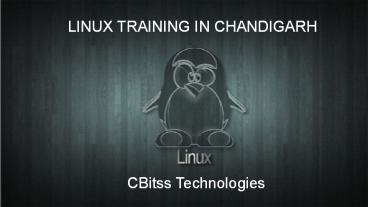linux training in chandigarh - PowerPoint PPT Presentation
Title:
linux training in chandigarh
Description:
Linux is the operating system which is open source. Linux is free to use, free to modify and free to distribute. So many companies are these days migrating into Linux. The Best feature about LINUX is never get effected by virus . One who wants to opt Linux as the career option can do the Linux Training in Chandigarh which will make them perfect Linux users they also can get white collar job. CBitss is one of the best and reputed company which only deals with students growth and development. It is ISO certified company and provide best Linux Training in Chandigarh For more information feel free to call us @ 9914641983. CBitss Technologies SCO 23-24- 25, Level 3, Near Passport office, Sector 34 A, Chandigarh. – PowerPoint PPT presentation
Number of Views:44
Title: linux training in chandigarh
1
LINUX TRAINING IN CHANDIGARH
CBitss Technologies
2
What is linux?
- Linux is an operating system. An operating system
is software that manages all of the hardware
resources associated with your desktop or laptop.
To put it simply the operating system manages
the communication between your software and your
hardware. Without the operating system the
software wouldnt function.
3
How does Linux is different from other operating
system?
In many Ways, Linux is similar to other operating
system you may have used before ,such as windows,
OS X, or iOS. Like other operating System, Linux
has a graphic interface, and type of software you
are accustomed to using on other operating system
such as word processing applications, have Linux
equivalents. In many cases, The software creator
may have made a linux version of the same program
you use on other systems.If you can use computer
or other electronic device ,you can use Linux.But
Linux also is diffrent from operating system in
many important ways .First ,and perhaps most
importantly ,linux is a open sourxe software. The
code used to create Linux is free and available
to the public to view ,edit and for users with
the appropriate skills to contribute.
4
Linux Command Line Interface
- A CLI is a user interface to a computer's
operating system or an application in which the
user responds to a visual prompt by typing in a
command on a specified line, receives a response
back from the system, and then enters another
command, and so forth. The MS-DOS Prompt
application in a Windows operating system is an
example of the provision of a command line
interface. Today, most users prefer the graphical
user interface (GUI) offered by Windows, Mac OS,
BeOS, and others. Typically, most of today's
UNIX-based systems offer both a command line
interface and a graphical user interface.
5
How was linux created?
Linux was created in 1991 by linus Torvalds, a
then- student at the University of Helsinki.
Torvalds built Linux as a free and open source
alternative to Minix, another Unix clone that was
predominantly used in academic settings. He
originally intended to name it Freax, but the
administrator of the server Torvalds used to
distribute the original code named his directory
linux after a combination of orvalds First name
and the word Unix and the name stuck.
6
Who owns Linux?
- By virtue of its open source licensing, Linux is
freely available to anyone. However, the
trademark on the name Linux rests with its
creator, Linus Torvalds. The source code for
Linux is under copyright by its many individual
authors, and licensed under the GPLv2 license.
Because Linux has such a large number of
contributors from across multiple decades of
development, contacting each individual author
and getting them to agree to a new license is
virtually impossible, so that Linux remaining
licensed under the GPLv2 in perpetuity is all but
assured
7
CBitss Technologies Venue- CBitss
Technologies SCO 23-24- 25, Level 3, Near
Passport office, Sector 34 A, Chandigarh.
http//linux-training-in-chandigarh-mohali.blogspo
t.in
8
(No Transcript)