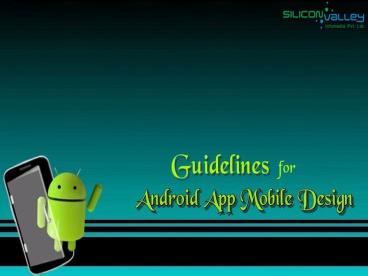Guidelines for Android App Mobile Design - Silicon Valley Infomedia Ltd. - PowerPoint PPT Presentation
Title:
Guidelines for Android App Mobile Design - Silicon Valley Infomedia Ltd.
Description:
Are you looking for Android App Developers to build your business applications? This can happen just with a call on + 91-79-2685-2558 this number. Our Dedicated Android App Developers here to help you in creating the best applications that will surely enhance your business prospects. Email: info@siliconinfo.com Phone No: USA:+ 1 - 408-216-7636 UK:+ 44-208-819-5832 Australia:+ 61 - 283-073-843 India:+ 91-79-2685-2558 – PowerPoint PPT presentation
Number of Views:52
Title: Guidelines for Android App Mobile Design - Silicon Valley Infomedia Ltd.
1
(No Transcript)
2
Introduction
- Android offers an outstanding platform for mobile
design and goes a long way in creating an
effective app that offers a brilliant experience
across many devices of diverse combinations of
aspect ratio, pixel density and screen size. The
diversity of Android throws a number of
challenges to the designer and here we bring to
you some crucial guidelines in terms of pixels,
user experience, layouts, styles and themes that
need to be considered for creation of successful
Android apps.
3
Steps
- Pixels
- User Experience
- Layouts, Themes and Styles
4
Pixels
- An apps perceived quality is largely dependent
on the visual design, which also enhances the
usability. Most of the developers are well-versed
with the UI patterns, but only a handful has the
requisite visual design skills. You need to
concentrate on the following in order to deliver
an experience that is aesthetically pleasing.
Use Fonts
Use Fonts
Nice Scaling
State Friendly
Utilize 9-patch Drawables
5
- Use Fonts Roboto and Droid Sans are the two
major fonts of Android. However, any fonts can be
roped in for an application in TTF format. - Nice Scaling The Android platform comes with
diverse screen densities, with no definite
resolutions for targeting but a measurement
format for layouts widgets and graphics that is
somewhat density independent. So, it is always
advisable to optimize the graphics for a varying
range of screen densities. Make sure to test the
designs across low-end devices and optimize
resources that do not scale well.
6
- State Friendly Significant confirmations of
selections and clicks are provided by the touch
states. During customization of the widgets like
buttons, the creation of drawables with respect
to all required states such as disabled, pressed,
focused and default is crucial. The size is also
a significant factor. Touch targets should
usually be minimum 45 density pixels in height
and width. - Utilize 9-patch Drawables These facilitate
stretching and scaling of PNGs in a pre-defined
manner. Markings alongside the top-left edge
outline the stretchable regions. Optionally, the
padded content region can be defined through
markings alongside the bottom-right edgings.
9-patches are crucial for creation and
customization of UI widgets.
7
User Experience
- As is the case with any other platform, Android
App Development has conventions and patterns.
These help in formation of expectations regarding
the behavior of an unfamiliar app.
Use of UI patterns
Design Responsively
Design of User Flows
Optimization of First Use
Comprehension of Mobile Interactions
8
- Use of UI patterns UI patterns should be
considered as tools rather than constraints,
because they provide recognizable hints regarding
interaction and navigation, maintaining platform
consistency. Some of the common Android patterns
are the action bar, the dashboard pattern, the
workspaces pattern and the ribbon menu. These are
the most effective tools for carving out app
navigation and layouts. - Design Responsively With varying screen areas,
Android is somewhat similar to responsive web
design, wherein rendering support to each screen
is the target. You can avoid premature
optimization through focusing on popular devices
and target users. The ideal option is to target
middle sized popular phones and then go for
requisite optimization with user flows and
alternate layouts for specifically small tablets
and devices.
9
- Design of User Flows Android apps contain a set
of screens, at the basic level. Navigation within
the stacks is possible with the help of buttons,
list items and action bar icons. There is also
the up affordance which facilitates the
navigation along the information hierarchy. It is
good to try user flows with prospective users
through mock-ups or wireframes and iterate.
Ideally, prototypes on real devices should be
leveraged because the same facilitates testing
within realistic mobile environments. - Optimization of First Use Installation of apps
often is a response to real world problems. So,
it is always wise to render a feel of the
experience. You can also think of launching a
tutorial with the app. - Comprehension of Mobile Interactions Users
interact with mobile apps in a different manner
than with websites or PC software. In case of
mobile apps, most interactions utilize touch
input and are often capable of measuring in
seconds.
10
Layouts, Themes and Styles
- Let us now discuss some of the best practices for
crafting performance-oriented and maintainable
layouts. The commonly used layouts are Linear
Layout and Relative Layout, and sometimes Grid
Layout.
Automation with framework
Extraction of values
Debugging
Use of themes and styles
Optimization
11
- Automation with framework The Android framework
makes room for automated resource switching
revolving around the folder structure. This
implies that there is the possibility of having
distinct graphic layouts and assets for diverse
screen sizes as well as densities. - Extraction of values Keeping the layout XML free
from dimensions and colors is a good practice.
You can separately define them and reference in
the layouts, thereby enhancing the visual
consistency and ensuring that things are easy to
change at a later stage. Extraction of these
values facilitates dimension switching across
diverse platform versions, orientations and
screen sizes.
12
- Use of themes and styles An effective means to
ensure a maintainable XML layout is to segregate
the positioning concern from the styling concern.
Every Layout View is required to possess a height
and a width attribute. Sets of attributes that
recur can be moved to styles whereas widget
styles that universally occur across the app may
be moved to the theme. - Optimization The merge and include XML tags
facilitate the dropping of reusable sections of
UI into the layouts, thereby minimizing duplicate
XML as identical set of views appear in manifold
layout configurations. Lint is a comparatively
new addition for Android Developer Tools, which
creates warnings regarding potential performance
optimizations after scanning the project
resources. - Debugging The Hierarchy Viewer tool makes it
convenient to spot bugs through inspection of an
apps layout tree.
13
- Hope you are now acquainted with the major tools
and techniques pertaining to Android mobile
design. Remember that the most effective apps
rely a lot on clean visual design and platform
consistency. - We provide android widget development services.
If you would like to hire mobile app developers
from our team, please get in touch with us at
Mindfire Solutions.
14
Contact Us
- Email info_at_siliconinfo.com
- Phone No
- USA 1 - 408-216-7636
- UK 44-208-819-5832
- Australia 61 - 283-073-843
- India 91-79-2685-2558
- Website
- http//www.siliconinfo.com
15
(No Transcript)