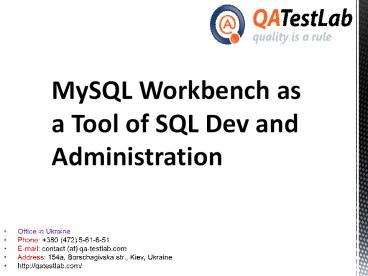MySQL Workbench as a Tool of SQL Dev and Administration - PowerPoint PPT Presentation
MySQL Workbench as a Tool of SQL Dev and Administration
It is a well-known fact that software testing company actively uses databases in its activity. Performing banking application testing or e-commerce testing, the specialists use peculiar tools for working with the data warehouses. (by QATestLab) – PowerPoint PPT presentation
Title: MySQL Workbench as a Tool of SQL Dev and Administration
1
MySQL Workbench as a Tool of SQL Dev and
Administration
2
It is a well-known fact that software testing
company actively uses databases in its activity.
Performing banking application testing or e-commer
ce testing, the specialists use peculiar tools
for working with the data warehouses. SQL is a
language of the structured queries. This language
allows managing and manipulating the relational
types of databases.
3
Why Does MySQL Act as the SQL Dev Tool?
- Visual editor SQL is implemented in MySQL
Workbench. - Due to the SQL editor, developers can create,
edit and send queries through the MySQL server
databases.
4
Why Does MySQL Act as the SQL Dev Tool?
- The numerous sent queries and their results are
demonstrated in different tables. Everything is
carried out automatically. - All queries are stored in the history panel
for further their searching and launching.
5
(No Transcript)
6
Besides this, the row highlighter by various
colors is available for the MySQL Workbench
syntaxes. This significantly simplifies the SQL
writing and debugging process for developers.
7
Executing security testing, the specialists pay
special attention to the server administration.
Many aspects should be considered for the
corporate data safety. It includes user
management, server configuration, its logs, and
etc. Software testing will be less difficult if
one uses MySQL server for data management.
8
- What Features Simplify the MySQL Server
Administration? - User administration a visual user management
tool. - The server configuration ensures the setting of
the optimal performance. - The backup and database recovery a visual tool
for the file import and export of the MySQL dump.
These files contain scripts for creating tables,
bases, data inputs, and so on. - The server logs a visual tool of the MySQL logs
review (error logs, binary logs, InnoDB logs).
9
Thank You for Your Attention
PowerShow.com is a leading presentation sharing website. It has millions of presentations already uploaded and available with 1,000s more being uploaded by its users every day. Whatever your area of interest, here you’ll be able to find and view presentations you’ll love and possibly download. And, best of all, it is completely free and easy to use.
You might even have a presentation you’d like to share with others. If so, just upload it to PowerShow.com. We’ll convert it to an HTML5 slideshow that includes all the media types you’ve already added: audio, video, music, pictures, animations and transition effects. Then you can share it with your target audience as well as PowerShow.com’s millions of monthly visitors. And, again, it’s all free.
About the Developers
PowerShow.com is brought to you by CrystalGraphics, the award-winning developer and market-leading publisher of rich-media enhancement products for presentations. Our product offerings include millions of PowerPoint templates, diagrams, animated 3D characters and more.