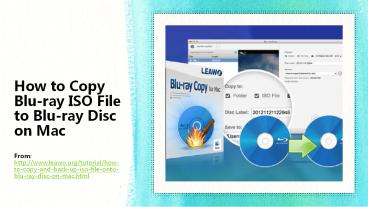How to Copy Blu-ray ISO File to Blu-ray Disc on Mac - PowerPoint PPT Presentation
Title:
How to Copy Blu-ray ISO File to Blu-ray Disc on Mac
Description:
This PPT provides details on How to Copy Blu-ray ISO File to Blu-ray Disc on Mac. – PowerPoint PPT presentation
Number of Views:44
Title: How to Copy Blu-ray ISO File to Blu-ray Disc on Mac
1
How to Copy Blu-ray ISO File to Blu-ray Disc on
Mac
- From http//www.leawo.org/tutorial/how-to-copy-an
d-back-up-iso-file-onto-blu-ray-disc-on-mac.html
2
- Blu-ray ISO files are copies of Blu-ray discs.
You may have some Blu-ray ISO files on your Mac
computer and plan to burn these Blu-ray ISO files
to Blu-ray disc on Mac, but have no idea what to
do. Dont worry. This guide would tell you how to
burn ISO to Blu-ray on Mac with the best Mac
Blu-ray ISO burning software options you can get
so far. - Part 1 Mac Blu-ray ISO Player
- Part 2 Copy ISO to Blu-ray on Mac with Disk
Utility - Part 3 Copy ISO to Blu-ray on Mac with ISO
Burning Software
3
Part 1 Mac Blu-ray ISO Player
- "Blu-ray is a bag of hurt. I dont mean from the
consumer point of view. Its great to watch
movies, but the licensing is so complex. Were
waiting until things settle down, and waiting
until Blu-ray takes off before we burden our
customers with the cost of licensing." - Back in Oct. 2008, Steve Jobs famously explained
why Apple wasnt yet on board with Blu-ray,
drawing attention to the formats complex
licensing scheme. Since then, Apple hasnt added
Blu-ray support in its Mac computer. Therefore,
if youre looking for a native program to play
back Blu-ray content on Mac computer, you will be
failed. However, with an external Blu-ray drive
connected, you could still play Blu-ray movies,
copy Blu-ray movies, and burn ISO to Blu-ray disc
on Mac easily.
4
- Obviously, Apples preset media players like
QuickTime and iTunes couldnt play Blu-ray on Mac
computer. Even you have connected an external
Blu-ray drive to your Mac computer, you still
need a Mac Blu-ray player software app to help
you play back Blu-ray disc, BDMV folder and
Blu-ray ISO files. Currently, quite few Blu-ray
player software apps are available for Mac
computer. But you could try Leawos Free Blu-ray
Player for Mac, an all-inclusive free media
player suite that could perform as ISO Blu-ray
player, Blu-ray disc player, Blu-ray folder
player, DVD player, DVD ISO player, HD video
player, and audio player.
5
Part 2 Copy ISO to Blu-ray on Mac with Disk
Utility
- Many Mac users, especially those who burn DVD
discs a lot, would be familiar with Disk Utility,
a preset free ISO burning software tool that
could create, convert, backup, compress and
encrypt logical volume images from a wide range
of formats read by Disk Utility to .dmg or
CD/DVD/Blu-ray ISO images. With the assistance of
Blu-ray recorder drive, Disk Utility could easily
burn Blu-ray ISO to Blu-ray disc. - Things you need to prepare include
- Open Disk Utility.
- Mac OS X 10.6 or newer (Windows Vista, XP, 7, 8
or 8.1), with Blu-ray recorder drive installed. - Source Blu-ray ISO file and blank writable
Blu-ray disc.
6
- Note
- Navigate to Finder gt Applications gt Utilities gt
Disk Utility (or from the Finder, just press
Command(?)-U to open the Utilities folder) to
open Disk Utility. - Insert a BD50 disc into the Blu-ray drive if
source Blu-ray ISO file is BD50. If source
Blu-ray ISO file is BD25 file, insert either BD50
or BD25 disc, BD25 disc recommended.
7
Part 3 Copy ISO to Blu-ray on Mac with ISO
Burning Software
- Besides Apples Disk Utility, you still have
multiple other Blu-ray ISO burner software
options to copy ISO to Blu-ray disc on Mac, among
which Leawo Blu-ray Copy for Mac tops all. It is
a top-rated Blu-ray ISO burning software
application that could not only copy and backup
Blu-ray/DVD disc and folders to computer or blank
disc, compress Blu-ray and DVD discs, but also
directly copy ISO to Blu-ray disc within a few
simple clicks. - Things you need to prepare include
- Download and install Leawos Blu-ray ISO burning
software tool via the above links (officially
known as Blu-ray Copy) on your computer. - Mac OS X 10.6 or newer (Windows Vista, XP, 7, 8
or 8.1), with Blu-ray recorder drive installed. - Source Blu-ray ISO file and blank writable
Blu-ray disc. - Internet connection.
8
- Step 1 Add ISO file
- Click the inverted triangle drop-down button next
to the "Add Blu-ray/DVD" button and then select
"Add iso file" option on the drop-down list, or
drag and drop source Blu-ray ISO file into this
Blu-ray ISO burning software. Insert blank
writable Blu-ray disc into the Blu-ray drive.
9
- Step 2 Backup Settings
- On the "Add iso file" window, complete "Copy to"
option and "Disc Label" settings. Under "Copy to"
option, select the Blu-ray drive into which
youve inserted a writable blank Blu-ray disc.
10
- Step 3 Burn ISO to Blu-ray Disc
- After the backup settings, click the "Burn"
button on the "Add iso file" window. This Blu-ray
ISO burning software would start to burn ISO file
to Blu-ray disc on Mac instantly. - Conclusion Apple Disk Utility is able to burn
both ISO file and DMG file to disc, but Leawo
Blu-ray Copy for Mac is much easier to use.
Whats more, Leawo Blu-ray Copy could help users
copy and backup Blu-ray/DVD disc and folder to
computer hard drive or blank disc, allowing
full-movie, movie-only and custom mode Blu-ray
backup.
11
For more details, welcome to visit
- http//www.leawo.org/tutorial/how-to-copy-and-back
-up-iso-file-onto-blu-ray-disc-on-mac.html - Related Posts
- How to Backup Blu-ray Disc to ISO File on Mac
- 2 Apps to Copy and Back up ISO File onto Blu-ray
Disc on Mac - Burn Disc Image Files to Blu-ray/DVD Disc on
Windows and Mac - How to Burn ISO File to DVD-9 or DVD-5 Disc on
Mac and PC