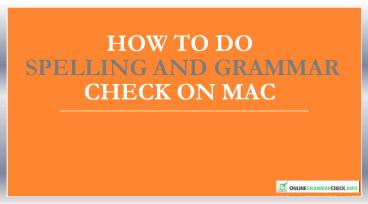How to Do Spelling and Grammar Check on Mac - PowerPoint PPT Presentation
Title:
How to Do Spelling and Grammar Check on Mac
Description:
If you are not sure that your text is grammatically correct and has no punctuation errors - check out our presentation! – PowerPoint PPT presentation
Number of Views:44
Title: How to Do Spelling and Grammar Check on Mac
1
HOW TO DO SPELLING AND GRAMMAR CHECK ON MAC
2
- Grammar and spelling is important whenever you
try to communicate, especially in writing. With
its correct use are able to convey clearly your
message to your reader. - And having a correct sentence structure checker
is a handy tool to help you with this matter.
3
WORD 2016 FOR MAC
- We are thankful with the technological
advancement we enjoy today. If you have doubts on
your writing skills, Word 2016 for Mac
automatically checks potential grammar and
spelling errors. But this doesnt mean you do not
have to recheck it. - It is best to use online grammar checker, to make
sure you get a flawless writing.
4
AUTOCORRECT
- A squiggly red line under the misspelled word
appears when you are typing and Suggested
corrections are shown as well. While a green line
shows grammatically wrong sentences. - Free online grammar corrector is a tool you can
utilize if you are having second thoughts with
your material.
5
TURNING ON AND OFF THE CHECKING TOOL
- You can manipulate this feature by on the word
menu, click preferencesgtSpelling Grammar. In
the dialog box, under Spelling, check or clear
the Check spelling as you type box. Do the same
with grammar. And save the changes. - Be certain that you have your paper grammar check.
6
CHECKING OF GRAMMAR AND SPELLING ALL AT ONCE
- On the Review tab, click Spelling Grammar. Then
potential errors are shown, red lines for
spelling and green for grammar. Fix the error by
typing or selecting the correction under the
suggestion and save changes. You can skip the
error by clicking Ignore. - There are grammar check online for double
checking your piece.
7
NOT WORKING SPELLING AND GRAMMAR CHECKER
- You may encounter some problems such as Spell
check does not identify misspelled words. Or the
spell check language keeps changing. - it is better to double check your work before
sending them. You can use proper sentence
structure checker free.
8
RECHECKING OF PREVIOUSLY CHECKED AND IGNORED WORDS
- You can clear or reset the list of Ignored Words
and Grammar so Word2016bfor Mac, will check for
spelling and grammar issues you previously told
it to ignore. Remember that this is applicable
for the current opened document only. It will not
affect other Word documents in your file. - Or better yet use the online grammar check to
ensure a perfect document.
9
CHECKING OF SPELLING AND GRAMMAR IN A DIFFERENT
LANGUAGE
- When you are quoting from, for example, an
Italian document and see the words are flagged as
misspelled you can mark them as an Italian word. - On the tools menu, click onto the language, and
select the your language. - Or perhaps utilize an Italian grammar checker is
available online.
10
CHANGING DEFAULT LANGUAGE FOR ALL NEW DOCUMENTS
- On the tools menu, click onto the Language, then
select your language, for instance, Italian, then
click Default. A confirmation box will appear and
just click Yes. - Then whenever you open a document, you can have
the Italian grammar checked instantly.
11
CONCLUSION
- Now that you have the basics on how to use the
grammar and spelling checker for Mac, it will be
a lot more easier for you to write down your
thoughts and be carefree. But then again you must
always review your work for any structural
errors. And a sentence structure checker will be
a great help.
12
- Writing may sometimes be difficult for many. But
if you get help from our services by our team of
professional and qualified writers, you will
achieve a perfect material. Visit us now at
onlinegrammarcheck.info