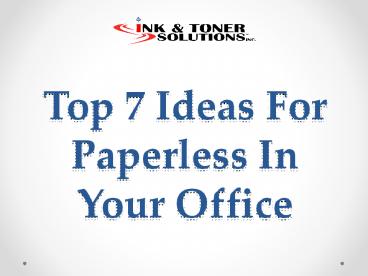Top 7 Ideas For Paperless In Your Office - PowerPoint PPT Presentation
Title:
Top 7 Ideas For Paperless In Your Office
Description:
Many of us still insist on getting our statements thru the mail which makes no sense anymore. Most banks if not all now offer paperless statements and even provide incentives for customers to manage their account online. – PowerPoint PPT presentation
Number of Views:166
Title: Top 7 Ideas For Paperless In Your Office
1
Top 7 Ideas For Paperless In Your Office
2
- As promised in my last post The Day The Printer
Died I said I would give you some ideas on how
you can start to go paperless in your office. It
really is a great time to go paperless whether
you are working out of your home office or have a
small to medium sized business office. Lets face
it, printing has become a real chore what with
having to buy the supplies, the maintenance of
the printers and finally having to file store
all of that paper.
3
- Did you know that Frederick Wilfrid Lancaster
envisioned a paperless society way back in
1978, he even wrote a book on it, Toward
Paperless Information Systems (make this a
link). Well as we all know its not here yet but
hopefully some of these tips will help you get
started.
4
- But thanks to paperless technologies it just may
be possible in the near future. It does clear
clutter in your business but it also saves you
money and is a great way for you to reduce you
carbon footprint.Lets start with some of the
Productivity Apps out there.
5
Hello Sign
- Ok, so youve gone completely paperless, or so
you thought. How about when you, one of your
employees or your bookkeeper needs to have a
document with a signature on it? At these times
you find yourself pressing the CTRLP button to
print, sign and then scan or fax the signed
document to the proper entity.
6
- This is where Hello Sign (make this a link) comes
in. It lets you sign documents through your web
Browser or mobile device without printing,
scanning or faxing. Its totally secure and the
electronic signature is legally binding and even
accepted by the IRS, can you believe that?
7
Fujitsu ScanSnap
- If your anything like me I have receipts,
business cards and notes all over the place, on
my desk, in my pockets and of course in my car.
So of course one of the first steps in going
paperless is getting rid of existing piles of
paper. The Fujitsu ScanSnap (make this a link)
scanner digitizes your paper receipts and
anything else you want to save digitally.
8
- Whats really cool about this though is you can
connect this to a Shoeboxed Account (make this a
link)! Using Shoeboxes will allow you create
reports, edit data, label receipts and scan
multiple pages at a time.
9
HelloFax
- Why is it people still fax? I dont get it but
until absolutely everyone finally, like finally
quits faxing stuff you can bet you will on
occasion still have to send or receive a fax. - You can send receive faxes without paper and
without a fax machine. It lets you keep the exact
same fax number but switches the entire process
to online faxing via email.
10
- It allows your customers to still send faxes the
old way, while youll lead the way with
completely paperless faxing. - Using HelloFax (make this a link) the process
will no longer be a pain and will be completely
paperless!
11
Software Options
12
Google Docs
- Save the trip to the printer when you have to
share documents with co-workers not only in the
same location but literally across the globe if
you so desire. With Google Docs (make this a
link) which is a free service run through Gmail,
you can work simultaneously with colleagues on a
document or spreadsheet. The system will even let
you chat with others viewing the document.
13
- One cool feature is it continuously saves so
youll never lose your work. You have the option
of downloading the files if you need to email
them or print them God forbid. You can even
compare an earlier version of a document at any
time. For a free service you really cant beat
Google Docs to help you take one step closer to
going paperless.
14
Paperless Statements and Bill Paying
- Many of us still insist on getting our statements
thru the mail which makes no sense anymore. Most
banks if not all now offer paperless statements
and even provide incentives for customers to
manage their account online.
15
- Pay your bills online and save on paper, checks,
envelopes and the time it takes employees to
coordinate invoices, checks and mailings. If
youre a merchant you could use an app like
Square (make this a link) to accept payments
through your smartphone. You can also email
receipts for customers instead of printing them
16
Take Digital Notes
- With the wide range and ever growing note taking
apps out there why would anyone want to use
another Post-it? It makes one wonder if the
Post-It note will go the way of the way of the
slide rule, their just comes a time when a
product has run its course and something else
better takes its place.
17
- You have text only options such as SimpleNotes
(make this a link) to more sophisticated
offerings such as EverNote (make this a link) and
Microsoft OneNote. Some have touchscreen and
stylus support that lets you enrich notes with
sketches and diagrams and all notes are saved to
the cloud.
18
- For more update, visit us
http//www.inksolutionsma.com/