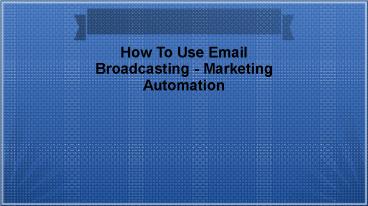How To Use Email Broadcasting - Marketing Automation - PowerPoint PPT Presentation
Title:
How To Use Email Broadcasting - Marketing Automation
Description:
Email campaign integration into ICTBroadcast proves its commitment to become a market leader in unified communications auto dialer software. Email campaign is an add-on component of ICTBroadcast. But it's built-in features and seamless integration into the main software makes it ideal for telemarketers seeking a single platform for all broadcasting and telemarketing needs. – PowerPoint PPT presentation
Number of Views:9
Title: How To Use Email Broadcasting - Marketing Automation
1
How To Use Email Broadcasting - Marketing
Automation
2
- Email broadcasting is an excellent method to
market your product and services. It increases
return on investment by creating more
opportunities for your business. You can boost
your business relationships with huge audiences.
It provides a high level of lead conversion and
also play an effective role in email marketing
strategy.
3
- It allows their user to use it for different
purposes, such like to send the newsletter,
welcome message, special promotion, invitation
email etc. To send email huge number of audience
needed software. Some email marketing software
like ICTBroadcast has the ability to broadcast
thousand of email at a time.
4
Let see how to use email broadcasting campaign
5
- First of all, for email broadcast you need to
prepare email contact list. You can create
different contact groups to target different
cities, provinces, and countries businesses.
Broadcasting software allows you to import and
export contact list.
6
Create Email Template
- To broadcast email you need to create an email
template. This template is a sample email, text
where users can provide the subject of the email,
email body, alternate email body, file
attachments. Some professional broadcasting
software like ICTBroadcast provides custom tokens
in place of the receiver's name, email, and
contact information etc.
7
Schedule Campaign
- Once you have created an email contact list,
created an email template, and selected all the
preferences and options, now the time is to
broadcast your email message. You can broadcast
your email message immediately or can schedule
your campaign. It allows you to start campaigning
on selected data and time and stop campaigning on
selected data and time.
8
- To increase business sales, use ICTBroadcast
email broadcasting software. For full information
click here.