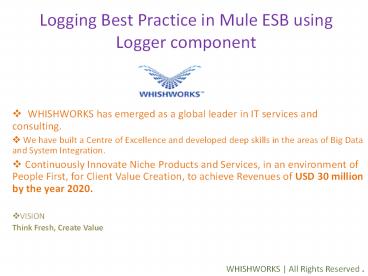Logging Best Practice in Mule ESB using Logger component - PowerPoint PPT Presentation
Title:
Logging Best Practice in Mule ESB using Logger component
Description:
Logging is been a key discussion whenever we go back to an application for analysis or debugging. Having the right information in the logs of an application is one of the best practices in software engineering . The next thought should be given on to how these logs would be useful to the supporting team members. – PowerPoint PPT presentation
Number of Views:101
Title: Logging Best Practice in Mule ESB using Logger component
1
Logging Best Practice in Mule ESB using Logger
component
- WHISHWORKS has emerged as a global leader in IT
services and consulting. - We have built a Centre of Excellence and
developed deep skills in the areas of Big Data
and System Integration. - Continuously Innovate Niche Products and
Services, in an environment of People First, for
Client Value Creation, to achieve Revenues of USD
30 million by the year 2020. - VISION
- Think Fresh, Create Value
WHISHWORKS All Rights Reserved .
2
Logging Best Practice in Mule ESB using Logger
component Logging is been a key discussion
whenever we go back to an application for
analysis or debugging. Having the right
information in the logs of an application is one
of the best practices in software engineering .
The next thought should be given on to how these
logs would be useful to the supporting team
members. Here we will discuss a few best
practices that can be used while creating ESB
applications which are very useful and
appreciated by the support team or whoever is
looking at the application at a later point in
time.First rule of thumb, we will be using
log4j.properties file with in the
application/mule project that we wish to
configure for appropriate logging.
WHISHWORKS All Rights Reserved .
3
- We would configure the log4j to use the Rolling
File - Appender as below
- Default log level log4j.rootCategoryWARN,
file - log4j.appender.file org.apache.log4j.Rollin
gFileAppender log4j.appender.file.MaxFileSize1MB
log4j.appender.file.MaxBackupIndex10 - log4j.appender.file.File
mule.home/logs/mule-app-myproject.log
log4j.appender.file.Append true
log4j.appender.file.layout org.apache. - log4j.PatternLayout
- log4j.appender.file.layout.ConversionPatter
n-5p d t c mn
WHISHWORKS All Rights Reserved .
4
- We have seen that default log level can be set
to WARN. S0, now if we wish to see the logs for
the application myproject then we can add the
following line at the end in the log4j.properties
file. - log4j.logger.com.ww.projectDEBUG
- This would generate all the debug messages
related to the project. Also, this may generate a
huge set of logs, and we may want to get only the
logs specific to the functionality that we are
currently looking into. So, that is where this
functionality element that we added into our
package comes into play. - To obtain this we would update the parameters
as shown below. - log4j.logger.com.ww.myproject.myfunctionDEBUG
WHISHWORKS All Rights Reserved .
5
- Further to drill down, we can also enable or
disable the logs specific to those flow in order
to get more granular set of messages as shown
below for flow2. We can add multiple similar
lines for each flow if we need such small sets of
logs for specific flows and avoid rest of the log
messages. - log4j.logger.com.ww.myproject.myfunction.flow2D
EBUG - After debugging process this line should be
either commented or removed from the
log4j.properties file so we stop producing the
huge set of logs file containing detailed debug
messages. - We can ensure that the operations and support
team would appreciate the efforts to have
effective logging that will help in root cause
analysis , performance monitoring and resolve
time sensitive critical application issues.
WHISHWORKS All Rights Reserved .
6
- Contact Now ITS FREE
- Log on to http//www.whishworks.com/
- http//www.whishworks.com/blog/esb/logging-best-pr
actice-in-mule-esb-using-logger-component/
WHISHWORKS All Rights Reserved .