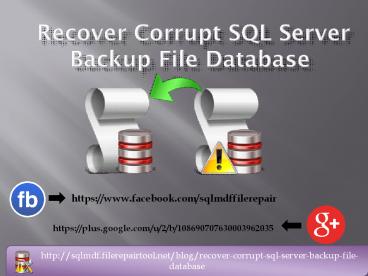Recover Corrupt SQL Server Backup File Database - PowerPoint PPT Presentation
Title:
Recover Corrupt SQL Server Backup File Database
Description:
Corruption is a major issue that may arise with the SQL Management Studio Server. If you have backup then there will be NO PROBLEM. But if you do not have back up you still can recover them back with the help this PPT. – PowerPoint PPT presentation
Number of Views:76
Title: Recover Corrupt SQL Server Backup File Database
1
Recover Corrupt SQL Server Backup File Database
https//www.facebook.com/sqlmdffilerepair
https//plus.google.com/u/2/b/10869070763000396203
5
http//sqlmdf.filerepairtool.net/blog/r
ecover-corrupt-sql-server-backup-file-database
2
INDEX
INTRODUCTION
In Order To Check The Backup File Integrity You
Should Up For Two Things
To Check The Integrity Of The Backup File
FULLY AUTOMATED SOLUTION
CONCLUSION
http//sqlmdf.filerepairtool.net/blog/r
ecover-corrupt-sql-server-backup-file-database
3
INTRODUCTION
Corruption is a major issue that may arise with
the SQL Management Studio Server. If you have
backup then there will be NO PROBLEM!! Its very
common that after the corruption of your SQL
server you immediately run towards your backup
file for restoring your original database without
checking its validity, how can you be completely
sure that it can work well in this disaster
recovery situation?
http//sqlmdf.filerepairtool.net/blog/r
ecover-corrupt-sql-server-backup-file-database
4
In Order To Check The Backup File Integrity You
Should Up For Two Things
- Integrity of the database has being backed up
- Integrity of the backup file itself
- To check the integrity of the database
- Run some form of DBCC consistency, it must be
checked before the backup is taking the complete
backup in that case chances are that by
mistakenly you backup the corrupt database. - Sometimes it not possible to run the CHECKDB on
the source database commonly on the VLDB systems
or system having high, continuous workload in
that case its better to run CHECKDB on the
restored copy of database. This doesnt mean that
the backup file is valid but it actually means
that the source database has not corrupted at the
time the backup has been used.
http//sqlmdf.filerepairtool.net/blog/r
ecover-corrupt-sql-server-backup-file-database
5
To Check The Integrity Of The Backup File
For this you need to validate the backup and
the other next things that you have to do is to
make backup of the SQL Server 2005 by using WITH
CHECKSUM option on the backup command. By Making
backup with this option you are actually getting
two benefits Checks and evaluates all the
existing pages checksums along with that getting
protection of database pages. You can also
calculate the checksum over the whole backup
stream and save them on the backup. It helps you
to ensure that the database is being backed up
which is free from corruption that is caused by
the IO Subsystem.
http//sqlmdf.filerepairtool.net/blog/r
ecover-corrupt-sql-server-backup-file-database
6
Once you get the complete backup it is possible
to verify all this things with RESTORE WITH
VERIFY ONLY. With this you can do anything like
torn-page protection on pages in the backup,
writing bytes to disk, or recheck any existing
page checksums and can also check the checksum on
the entire backup.
http//sqlmdf.filerepairtool.net/blog/r
ecover-corrupt-sql-server-backup-file-database
7
When you need to use the corrupt backup, you can
do lot more things with it like You can restore
the backup by CONTINUE_AFTER_ERROR. Using which
you can restore the page checksum failure or
corruptions in the backup stream. It is a better
option than not able to restore the backup at
all.
http//sqlmdf.filerepairtool.net/blog/r
ecover-corrupt-sql-server-backup-file-database
8
FULLY AUTOMATED SOLUTION
Apart from these you can also use MS SQL File
Repair Tool for fastest and safest recovery even
though your backup file is get corrupted. It is a
perfect way to recover the corrupt and damaged MS
SQL Server Database files accurately. It
efficiently recovers the entire MDF files
including tables, keys, triggers, procedures,
indexes. It even helps you to rebuild a new
database MDF file that makes it best tool for
recover MS SQL Database.
http//sqlmdf.filerepairtool.net/blog/r
ecover-corrupt-sql-server-backup-file-database
9
CONCLUSION
Hence if you have back-up for your SQL SERVER
MANAGEMENT you can recover any sort of error or
damage. But if you dont have any back-up to
restore corrupted files then you must opt for
some third party tool that can assist and help
you to get rid of and recovering issue. And MS
SQL File Repair Tool is the best amongst all
available options.
http//sqlmdf.filerepairtool.net/blog/r
ecover-corrupt-sql-server-backup-file-database
10
FOR FURTHER DETAILS VISIT
- http//sqlmdf.filerepairtool.net/blog/recover-cor
rupt-sql-server-backup-file-database
https//www.facebook.com/sqlmdffilerepair
https//plus.google.com/u/2/b/10869070763000396203
5
THANK YOU!!