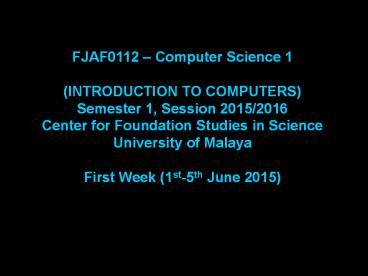LECTURE 01 INTRODUCTION TO COMPUTER1516_A - PowerPoint PPT Presentation
Title:
LECTURE 01 INTRODUCTION TO COMPUTER1516_A
Description:
LECTURE 01 INTRODUCTION TO COMPUTER1516_A – PowerPoint PPT presentation
Number of Views:75
Title: LECTURE 01 INTRODUCTION TO COMPUTER1516_A
1
FJAF0112 Computer Science 1 (INTRODUCTION TO
COMPUTERS) Semester 1, Session 2015/2016 Center
for Foundation Studies in Science University of
Malaya First Week (1st-5th June 2015)
2
Main Reference
1 Schaum's Outline of Essential Computer
Mathematics.
Lipschutz, Seymour (2012).
McGraw-Hill. 2 Introduction to Computer
Science ITL Education Solution Limited,
Second Edition By Pearson(2011) 3
Discovering Computers 2011 Living in a Digital
World. Shelly G.B., Cashman T.J., Vermaat
M.E. Course Technology, Cengage Learning.
3
Frontal lobe
Parietal lobe
Occipital lobe
Cerebellum
Temporal lobe
Brain stem
4
Frontal Lobe controls a several elements
including creative thought, problem solving,
intellect, judgment, behavior, attention,
abstract thinking, physical reactions, muscle
movements, coordinated movements, smell and
personality.
Parietal Lobe this lobe focuses on
comprehension. Visual functions, language,
reading, internal stimuli, tactile sensation and
sensory comprehension will be monitored here.
Sensory Cortex- located in the front portion of
the parietal lobe, receives information relayed
from the spinal cord regarding the position of
various body parts and how they are moving. This
middle area of the brain can also be used to
relay information from the sense of touch,
including pain or pressure which is affecting
different portions of the body. Motor
Cortex- This helps the brain monitor and control
movement throughout the body. It is located in
the top, middle portion of the brain.
Temporal Lobe controls visual and auditory
memories. It includes areas that help manage some
speech and hearing capabilities, behavioral
elements, and language. Wernicke's Area- This
portion of the temporal lobe is formed around the
auditory cortex. While scientists have a limited
understanding of the function of this area, it is
known that it helps the body formulate or
understand speech.
back
5
Occipital Lobe The optical lobe is located in
the cerebral hemisphere in the back of the head.
It helps to control vision.
Brain Stem All basic life functions originate in
the brain stem, including heartbeat, blood
pressure and breathing. In humans, this area
contains the medulla, midbrain and pons. This is
commonly referred to as the simplest part of the
brain, as most creatures on the evolutionary
scale have some form of brain creation that
resembles the brain stem. The brain stem consists
of midbrain, pons and medulla. Midbrain also
known as the mesencephalon is made up of the
tegmentum and tectum. These parts of the brain
help regulate body movement, vision and hearing.
The anterior portion of the midbrain contains the
cerebral peduncle which contains the axons that
transfer messages from the cerebral cortex down
the brain stem, which allows voluntary motor
function to take place. Pons This portion of
the metencephalon is located in the hindbrain,
and links to the cerebellum to help with posture
and movement. It interprets information that is
used in sensory analysis or motor control. The
pons also creates the level of consciousness
necessary for sleep. Medulla The medulla or
medulla oblongata is an essential portion of the
brain stem which maintains vital body functions
such as the heart rate and breathing.
back
6
Cerebellum referred to as "the little brain," and
is considered to be older than the cerebrum on
the evolutionary scale. The cerebellum controls
essential body functions such as balance, posture
and coordination, allowing humans to move
properly and maintain their structure.
back
7
Researchers working on a computer that mimics the
human brain Future computer systems could better
tackle big data and autonomous systems By Sharon
Gaudin May 20, 2014 0704 AM ET
That's why scientists are trying to build a
computer system that works more like a brain than
a conventional computer.
Today's computers are wonderful at bookkeeping
and solving scientific problems often described
by partial differential equations, but they're
horrible at just using common sense, seeing new
patterns, dealing with ambiguity and making smart
decisions,"
These future machines would be designed to unite
processing and storage in a single network
architecture "so the pieces that are processing
the data are the same pieces that are storing the
data, and the data will be processed with all
nodes functioning concurrently," Wagner said. "It
won't be a serial step-by-step process. It'll be
this network processing everything all at the
same time. So it will be very efficient and very
quick."
8
Computers are classified into three
types Analog computing device that uses
continuously changeable aspects of physical
phenomena such as electrical, mechanical, or
hydraulic quantities to model the problem being
solved Digital-??? Hybrid- combination of
desirable features of analog and digital
computers - For example in the
hospital, analog devices are use to measure the
patients blood pressure etc. These
measurements which are in analog
might then be converted into numbers abd supplied
to digital components in the
system.
9
Digital versus analog The vast majority of
computers are digital, which means that they
perform their operations using a binary system
that has only two possible, discrete states on
and off , or if you prefer, 0 and 1. Analog
computers process analog, i.e. continuously
varying, data , for example, the musical
information was recorded in the continuous
variations in the contours of the grooves, and
minor errors were inevitably audible when the
recordings were played back. In contrast,
digital encoding provides higher fidelity,
because its automatically eliminates all of these
errors unless they are large enough to replace a
0 with a 1. So does the human brain operate as
an analog system, or a digital one? The answer
is both. On the one hand, a neuron either does
or does not transmit an action potential. This is
an all-or-nothing process, and in this sense,
the brain operates digitally. But the frequency
at which a neuron transmits action potentials can
vary continuously, thus giving it this property
of an analog system as well.
10
Deterministic versus non-deterministic Computers
are deterministic machines in the sense that with
a given input, they will always produce the same
output. This does not mean that this output is
always predictable. For example, computers can
simulate non-deterministic systems by introducing
pseudo-random variables. Computers can also apply
equations from chaos physics , in which the
results of deterministic processes can be greatly
influenced by tiny variations in the initial
conditions. The brain as a whole is considered a
non-deterministic system, for the very simple
reason that it is never completely the same from
one moment to the next. It is constantly forming
new synapses and strengthening or weakening
existing ones according to how they are being
used. Consequently, a given input will never
produce exactly the same output twice. However,
the physiochemical processes underlying brain
activity are considered to be deterministic.
11
Serial versus parallel Most computers process
information very rapidly, but they do so in
serial fashion all of the information is
processed by a single central processing unit
(CPU) that performs one operation after another.
But the CPU can also simulate parallel processing
by subdividing its various tasks into subtasks
and alternating rapidly among them. The brains
neurons are much slower than a computers
integrated circuits. But the brains power comes
from its being a machine that performs massively
parallel processing. The brain does not have a
CPU. Instead, it has millions of neurons that
combine signals simultaneously. At any given
time, many large, specialized areas of the brain
are operating in parallel to perform a variety of
tasks, such as processing visual or auditory
information or planning an action. And even
within each of these areas, information flows
through neural networks that have no significant
serial structures. However, just as computers are
serial systems that can simulate parallel
processing, the brain is a parallel system that
can simulate serial operations (in handling
spoken and written language, for example).
12
COMPUTER FUNDAMENTALS
WHAT IS A COMPUTER?
13
WHAT IS A COMPUTER?
- An Electronic Device - operating
under control of Sets of Instructions
(Operating Systems Utility Program
Programming Language) stored in its
Memory (System Unit Processor) - that
can accept Data (Input Process its Devices)
- manipulate the data accordingly to the
specific rules (Application Software
Programming Language) - produce
Information (Output Process its Devices)
- store the information for future use (Storage
Devices Media) - and communicate the
data and/or information between users
(Communication Network Systems).
14
HISTORY OF COMPUTER BY GENERATIONS
- 300 BC Chinese Abacus
described in a book of the Eastern Han Dynasty,
It usually has more than seven rods. There are
two beads on each rod in the upper deck and five
beads on each rod in the bottom deck. This
configuration is used for both decimal
and hexadecimal computation.
Abacus was mainly used for addition and
subtraction and later for division and
multiplication.
15
HISTORY OF COMPUTER BY GENERATIONS
John Napier invented the Napiers Bones. A set of
bones consisted of 9 rods, one of each digit 1
through 9 and a constant rod for the digit 0. A
rod is similar to one column of a multiplication
table. This technology allows multiplication to
be performed via addition
16
1625 AD Wilhelm Schickard's Mechanical
Calculator (German astronomer and
mathematician) The machine could add and subtract
six-digit numbers, and indicated an overflow of
this capacity by ringing a bell to add more
complex calculations, a set of Napier's bones
were mounted on it.
17
- 1642 AD the Pascaline
Pascal worked on his calculator in 1642, when
he was only 19 years old. He had been assisting
his father, who worked as a tax commissioner, and
sought to produce a device which could reduce
some of his workload
Pascal's machine symbolised a step forward
compatible with the increasing interest in using
machines to displace tedious work. In this sense
his invention was an important step in the
development of mechanical calculators first in
Europe and then all over the world.
18
(No Transcript)
19
Just a few years after Pascal, the German
Gottfried Wilhelm Leibniz (co-inventor with
Newton of calculus) managed to build a
four-function (addition, subtraction,
multiplication, and division) calculator that he
called the stepped reckoner because, instead of
gears, it employed fluted drums having ten flutes
arranged around their circumference in a
stair-step fashion. Although the stepped reckoner
employed the decimal number system (each drum
had 10 flutes), Leibniz was the first to
advocate use of the binary number system which is
fundamental to the operation of modern
computers. Leibniz is considered one of the
greatest of the philosophers but he died poor
and alone.
20
1800 AD Jacquard's Punched Cards
In the early 1800s, a French silk weaver called Joseph-Marie Jacquard invented a way of automatically controlling the warp and weft threads on a silk loom by recording patterns of holes in a string of cards.
In the years to come, variations on Jacquard's
punched cards would find a variety of uses,
including representing the music to be played by
automated pianos and the storing of programs for
computers
21
(No Transcript)
22
- 1842 AD Babbages Difference Engine the
Analytical - Engine
In 1822, Babbage proposed building a machine
called the Difference Engine to automatically
calculate mathematical tables. The Difference
Engine was only partially completed when Babbage
conceived the idea of another, more
sophisticated machine called an Analytical
Engine. The Analytical Engine was intended to
use loops of Jacquard's punched cards to control
an automatic calculator, which could make
decisions based on the results of previous
computations. This machine was also intended to
employ several features subsequently used in
modern computers, including sequential control,
branching, and looping.
As was previously noted, the first device that might be considered to be a computer in the modern sense of the word was conceived by the eccentric British mathematician and inventor Charles Babbage.
a
23
Part of Charles Babbage's Difference Engine
assembled after his death by Babbage's son
24
The London Science Museum's replica Difference
Engine, built from Babbage's design.
25
1890 ADHerman Hollerith's Tabulating Machines
Herman Hollerith is widely regarded as the father
of modern automatic computation. He chose the
punched card as the basis for storing and
processing information and he built the first
punched-card tabulating and sorting machines as
well as the first key punch, and he founded the
company that was to become IBM. Hollerith's
designs dominated the computing landscape for
almost 100 years.
Hollerith's contributions to modern computing
are... "incalculable" -) He did not stop at
his original 1890 tabulating machine and sorter,
but produced many other innovative new models.
He also invented the first automatic card-feed
mechanism, the first key punch, and took what
was perhaps the first step towards programming
by introducing a wiring panel in his 1906 Type I
Tabulator, allowing it to do different jobs
without having to be rebuilt! (The 1890
Tabulator was hardwired to operate only on 1890
Census cards.) These inventions were the
foundation of the modern information processing
industry.
26
A few Hollerith desks still exist today photo
courtesy The Computer Museum
27
(No Transcript)
28
The first computer programmer
The daughter of the famous poet Lord Byron (Ada
would later become the Countess Lady Lovelace by
marriage)
Augusta Ada Lovelace
Ada earned her spot in history as the first
computer programmer. Ada invented the subroutine
and was the first to recognize the importance of
looping
29
1920s 1950s First IBM HQ (1924 AD), ABC
Computer (1942 AD), Electromechanical MARK 1
(1944 AD), Electronic ENIAC (1944 AD)FIRST
GENERATION (1951 AD 1958 AD) 1951AD UNIVAC 1
The use of Vacuum Tube SECOND GENERATION (1959
AD 1964)
30
To Define a Typical Computer System
COMPUTER
31
(No Transcript)
32
- Computer hardware
- A machine that can be programmed to accept data
- Process data into useful information
- Stores data for later reuse (storage)
- The computer hardware responsible for computing
are
33
Computer hardware
Input devices-??? The Processor - formally
known as the CPU. Main Memory- from which the
CPU fetches the instructions and data. Output
devices-??? Storage- stores data and programs
for future use. The hardware devices attached to
the computer are called peripheral equipment and
this includes all input, output and secondary
storage devices.
34
- Computer Software
- -a program that makes the computer to do
something meaningful. - What is a program? - a planned, step-by-step
instructions to transform data into - information
- System software consists of general programs
written for a computer and these - programs provide the environment to run the
application programs. - Interact with the hardware at a very basic level.
- Serves as the interface between hardware and user
Application Software - Software that users apply
to the real-world tasks, i.e. writing, counting
etc.
35
SYSTEM SOFTWARE
- SYSTEM SOFTWARE
- Program that controls maintains the
operations of the computer its devise - - Consists of three main elements-
- OPERATING SYSTEMS (OS)
- UTILITY PROGRAM (UP)
- PROGRAMMING LANGUAGE TRANSLATOR
- OPERATING SYSTEM
- A set of programs containing instructions that
coordinate all activities between hardware
resources Application Software. - UTILITY PROGRAM
- A type of system software that allows users to
perform maintenance-type tasks related to
managing the computer, its devices programs. - Accessories Administrative Tools.
- PROGRAMMING LANGUAGE TRANSLATOR
- A built in platform to run certain allowable
programming source code that works behind both
the application the system software.
36
OPERATING SYSTEM
- GENERAL FUNCTION OF AN OS
- 1. Manage computer resources, i.e. CPU (memory
processor), Input, - Output Storage Devices.
- 2. Establish User Interface
- 3. Executing Providing Services to
Application Software. - MORE SPECIFIC TASKS HANDLED BY AN OS
- 1. Bootstrapping (Booting/Start)
- 2. Administer Security
- 3. Control the Network System
- 4. Provide File ( Folder) Management other
utility - 5. Monitor system performance resources
- 6. Managing Memory
- 7. Managing Programs
- 8. Provide User Interface (GUI Command line)
- 9. Internet connection Communication
Establishment
37
(No Transcript)
38
Classification of Computers based on Configuration
Performance Size Cost Capacity
Digital computers
Super Computers
Mini Computers
Micro Computers
Mainframe Computers
39
The IBM compatible PC
40
Fig 1-5 The Apple (iMac) PC
41
(No Transcript)
42
(No Transcript)
43
(No Transcript)
44
Fig 1-8 A Digital Organizer
45
(No Transcript)
46
(No Transcript)
47
Fig 1-9 A Tablet PC
48
Fig 1-10 A Delivery Information Acquisition
Device (DIAD)
49
(No Transcript)
50
(No Transcript)
51
Fig 1-13 A Mini Workstation
52
(No Transcript)
53
(No Transcript)
54
(No Transcript)
55
(No Transcript)
56
(No Transcript)
57
(No Transcript)
58
(No Transcript)
59
(No Transcript)
60
(No Transcript)
61
(No Transcript)
62
(No Transcript)