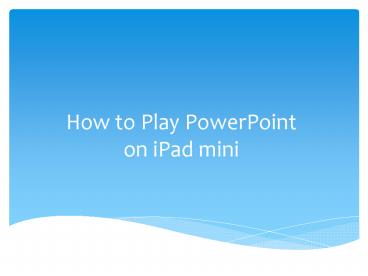How to Play PowerPoint on iPad mini - PowerPoint PPT Presentation
Title:
How to Play PowerPoint on iPad mini
Description:
This presentation introduces Leawo PowerPoint to Video Converter Pro to help users to play PowerPoint on iPad mini. This software is used for converting presentations to video files, so it is helpful on this issue. – PowerPoint PPT presentation
Number of Views:175
Title: How to Play PowerPoint on iPad mini
1
How to Play PowerPoint on iPad mini
2
- I need your help please! I have an iPad mini
retina, and my friends sent me a PowerPoint
presentation, so how am I supposed to play it on
my iPad mini? Im a nerd to these geek tricks, so
please tell me an easy way, thanks in advance! - When it comes to playing PowerPoint presentations
on iPad mini, people wont think it is difficult
because many methods are available to accomplish
the task. Generally speaking, iPad users have 3
ways to view PowerPoint on iPad mini, and the
following guidance will show you how to do that.
3
- Firstly, and also regarded as the easiest method,
you are able to view PowerPoint presentations on
iPad mini with a PowerPoint player app. Users are
able to find various kinds of PowerPoint player
apps on the Internet, and they will find they all
have similar functions. For example, SlideRocket
Player is a very popular PowerPoint player for
iOS devices, and it allows users to sync
PowerPoint presentations from computer to the
tablet, and enjoy it. If you have Wi-Fi
connection on your iPad, you can also view the
embedded YouTube videos. The only annoyance that
users may come up with is to import PowerPoint
presentations from computer to the app. Users
need to create a SlideRocket account, and import
the PowerPoint presentations into computer, and
then users can download the PowerPoint file on
their iPad mini.
4
- The second method is using the media player app
in your iPad. As is known, PowerPoint
presentations can be converted to WMV files in MS
PowerPoint 2010 or later. The following guidance
will show you how to do it - Open your PowerPoint presentation with MS
PowerPoint 2010 or later. - Click File gt Save and Send, and choose Create
Video. - Make up the settings for the PowerPoint
presentation, and then click the Convert Video
button. - Choose a folder on your computer as target. Then
MS PowerPoint will convert the presentation to a
video file. - Then you can sync the video to your iPad and open
it with the third-party video player that is
compatible with WMV file. You may have to use
iTunes to sync the video to your video player app
before playing it on your iPad mini.
5
- Thirdly, you can take advantage of the PowerPoint
converter program to convert PowerPoint
presentations to iPad-compatible video files.
Leawo PowerPoint to Video Converter Pro is the
best program for this issue. This software
provides specific MP4 video format for iOS
devices, and can be very helpful on this issue.
The following guidance will show you how to play
PowerPoint on iPad mini, and you are allowed to
free download the software to have a try.
6
How to Play PowerPoint on iPad mini
- 1. Run Leawo PowerPoint to Video Converter Pro on
your computer, and you will see the main
interface of the software. Click the Add button
to import the PowerPoint files into the software.
Then click Customize to make simple settings
for the PowerPoint file.
7
How to Play PowerPoint on iPad mini
- 2. Choose .mp4 as output in the drop-down menu of
Profile, and click the Settings button beside
it to make up detailed settings for the converted
video. Choose the video and audio qualities, and
then click the folder icon in the Output column
to choose a folder on your computer to save the
exported video. Then click the Start button at
the right bottom to converting the PowerPoint
presentation.
8
How to Play PowerPoint on iPad mini
- 3. After clicking the start button, the software
will start converting PowerPoint to MP4 video
file for iPad mini. The conversion will be
divided to 4 parts. When the conversion is
finished, you will get the converted video in the
target folder.
9
- After the conversion, you can sync the video to
your iPad mini with iTunes, and you can view the
PowerPoint presentation on your iPad mini with
the default video player in your iPad. - With Leawo PowerPoint to Video Converter Pro, you
can convert PowerPoint presentations to more than
150 kinds of video files for different uses. For
example, you can convert PowerPoint for Android
with this software. So check it out if you are
interested. - http//www.leawo.org/tutorial/how-to-play-powerpoi
nt-on-ipad-mini.html