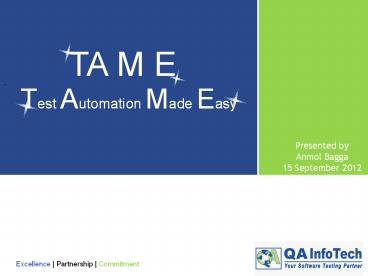Test Automation Made Easy - PowerPoint PPT Presentation
Title:
Test Automation Made Easy
Description:
Follow the easiest steps and learn how to perform automation testing. – PowerPoint PPT presentation
Number of Views:122
Title: Test Automation Made Easy
1
TA M E
Test Automation Made Easy
Presented by Anmol Bagga 15 September 2012
Excellence Partnership Commitment
2
Presentation Points
- What is Test Automation ?
- Automation Tools Available
- A look into TAME framework
- How can functional testers automate through TAME
? - Demo
- Conclusion
3
Test Automation
- Use of special softwares to control the execution
of tests. - A buzz among the people interested in the testing
arena. - An increased curiosity to learn this efficient
paradigm.
4
Challenges in Existing tools
Commercial Tools
Expensive
Limited platform coverage
Zero access to source code
Need tool interface (complex)
Free Tools
Less support
Limitation in automating Flash, Silverlight and custom objects
Some are free but not open source
Need IDE acquaintance
- Coding skills are required to create automation
scripts - Training a functional tester to create effective
scripts takes time
We dont have such time luxury in an actual
project
5
Solution is TAME
Tool for writing test cases., it's a wiki and a
web server.
- A Test Automation framework for
- Web applications
- Desktop Applications
- Mobile Applications
Integrated Development Environment used for
writing and editing code
Automates web browser, primarily used for testing
purposes
Visual tool which perform user actions on the
basis of images
One of the class in AWT package , used for
simulating keyboard and mouse actions
TAME Leverages test case writing skills to
Create Automation Scripts
6
TAME-Structure
Firebug
QE
Snipping Tool
7
Create Object Repository Using FireBug
Object Repository
- typeusernameanmolbagga_at_qainfotech.net
- clickloginButton
8
Create Image Repository
Image Repository
- verify image is presentLoginWindow
- click imageLoginButton
9
TAME IN ACTION
10
Limitations of TAME
No conditional statements No Loops Computer
should not be locked state.
11
Conclusion
- Work In Progress with following envisioned
benefits - - No prior knowledge of coding / programming
required - Less time to automate test cases
- Automation working model implementation even
when the Product/Application is in the initial
stage. - Can also automate flash application.
- Simple and Easy interface/ report
generation.
12
Thank You ?