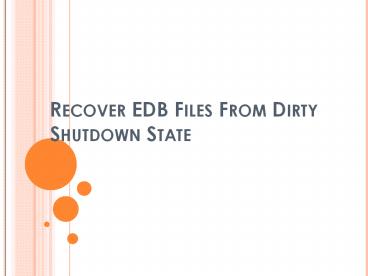How to Repair a Dirty Shutdown in Exchange Database - PowerPoint PPT Presentation
Title:
How to Repair a Dirty Shutdown in Exchange Database
Description:
Now easily repair Dirty shutdown in Exchange Database without hampering the information from the files. The process can be done through manual as well as with the Exchange Recovery Software with an ease. For more info visit: – PowerPoint PPT presentation
Number of Views:758
Title: How to Repair a Dirty Shutdown in Exchange Database
1
Recover EDB Files From Dirty Shutdown State
2
- There are times when Exchange Server where
Exchange mailbox stores belonging to a particular
storage Group fail to mount. Generally, it is
seen after an unusual execution of the
Information Store service, keeping you database
into a Dirty Shutdown state.
3
- Exchange Database in Dirty Shutdown state
indicates damage in Exchange Database Files, i.e.
EDB and STM. During dirty shutdown, you may
get the following error after running Eseutil
/k command against the database - File priv1.STM
- ERROR database was not shutdown cleanly (dirty
shutdown) - Operation terminated with error -550
(JET_errDatabaseDirtyShutdown), Database was not
shutdown cleanly. Recovery must first be run to
properly complete database
4
- Therefore to it is needed to stop Information
Store service and keep a backup of the complete
database i.e. edb, stm, and log files into a
different disk. And it is important to check for
the enough amount of free disk space. Now carry
out the following steps to get your database into
the clean shut down state - To verify the consistency of the database
- eseutil /mh "c\program files\exchsrvr\mdbdata\p
riv1.edb" - If the database is in dirty shutdown state,
carry out soft recovery through the following
command - eseutil /r "c\program files\exchsrvr\msdbdata\p
riv1.edb" - This command will repeat the transaction log
files in order to make sure that all database
operations are completed successfully
5
- By using Eseutil/p carry out hard recovery
- eseutil /p "c\program files\exchsrvr\mdbdata\p
riv1.edb" - Now through Eseutil/d, defrag the database
store. - Now check data integrity by running Isinteg
from the BIN Folder - isinteg -s servername -fix -test alltests
- And if you fail to recover Exchange Database from
the dirty shutdown state through the manual steps
then we recommend you to use Exchange Recovery
Software. The tool repairs corrupt or
inaccessible EDB files and restores it desired
file format i.e. Outlook PST or Exchange Server
while keeping all the details safe and secure.
6
Exchange Recovery Software A Highly Advance
Application
- If you need repair Exchange EDB Files which
is corrupted due various reasons like Dirty
shutdown, jet engine errors, virus attacks etc.
Exchange Recovery Software is designed to repair
EDB files and restore it to Outlook PST or EDB
files while keeping all the attachments and other
details unaltered. - The software also gives an option to split
PST as well as allows converting emails into EML
or MSG file format within few simple steps.
Download free demo version to know its other
advance features and check out the whole working
process by converting 25 items per folder without
any difficulty. - Read Evaluate
- http//www.edbconverter.org/exchange-mailbox-t
o-pst.html