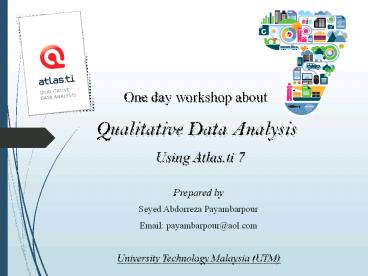ATLAS.ti tutorial - PowerPoint PPT Presentation
Title:
ATLAS.ti tutorial
Description:
One day workshop about Qualitative analysis using ATLAS.ti – PowerPoint PPT presentation
Number of Views:1972
Title: ATLAS.ti tutorial
1
Qualitative Data Analysis
One day workshop about
- Using Atlas.ti 7
Prepared by Seyed Abdorreza Payambarpour Email
payambarpour_at_aol.com University Technology
Malaysia (UTM)
2
Why do Qualitative research?
- Qualitative research methods are designed to help
researchers understand - people and what they say and do.
- The social and cultural contexts within which
people live. - BENEFIT
- It allows a researchers to See and Understand the
Context within which decisions and actions take
place. - Qualitative researchers argue that if you want to
understand peoples motivations, their reasons,
their actions, and the context for their beliefs
and actions in an in-depth way, qualitative
research is best (Michael D. Myers, 2009).
3
Qualitative Vs. Quantitative
Qualitative research A focus on Text Quantitative research A focus on numbers
Action research Surveys
Case study research Laboratory experiments
Ethnography Simulation
Grounded theory Mathematical modeling
Semiotics SEM (CB or PLS)
Discourse analysis Statistical analysis
Hermeneutics Econometrics
Narrative and metaphor
Research Methods
Analyzing Data
Source Michael D. Myers, 2009
4
What is Atlas.ti?
- Atlas.ti is a computer program used mostly, but
not exclusively, in qualitative research or
qualitative data analysis. - The purpose of ATLAS.ti is to help researchers
uncover and systematically analyze complex
phenomena hidden in unstructured data (text,
multimedia, geospatial). - The program provides tools that let the user
locate, code, and annotate findings in primary
data material, to weigh and evaluate their
importance, and to visualize the often complex
relations between them. - ATLAS.ti consolidates large volumes of documents
and keeps track of all notes, annotations, codes
and memos in all fields that require close study
and analysis of primary material consisting of
text, images, audio, video, and geo data. - Download the latest version of software through
- http//payambarpour.wordpress.com/2013/09/14/what-
is-atlas-ti-7-and-how-to-reach-it/
5
Central Concept
- Hermeneutic Unit (HU)
- A database containing all data, quotes, codes,
output, and so on that is associated with a
research project.
6
Central Concept
- Primary Document (PD)
- A data file that can be assigned to a HU.
7
Starting a project
- The first time you run the software, you will be
promoted with a welcome HU by Atlas.ti - Next time you run Atlas.ti, you will be promoted
with the last saved HU - Create a new folder for a project (anywhere on
your computer) - Move the original documents (they will be PDs)
into the same folder - Create an HU file in the same folder
- Save
8
To add new P-Docs
- Add Documents (My library) gt To do your owned
work. - Add Documents (Team library) gt To do team work
and trace the work - of your colleagues.
- Always use Save copy Bundle after any change.
9
How to view different P-Docs?
- Loading up to four documents simultaneously.
- Allows to conduct rich comparative analysis.
10
How to import survey into Atlas.ti?
11
How to import survey into Atlas.ti?
12
How to organize P-Docs into Families?
13
How to organize Codes into Families?
14
How to create Codes and Quotations?
- The Inductive- Deductive approaches of coding
External Framework
Generalization
DATA
DATA
Inductive
Deductive
You are not forced into a deductive or an
inductive approach. Commonly people combine both
approaches.
15
How to create Codes and Quotations?
16
How to create Codes and Quotations?
Deductive Approach
Or right click on text -gt Coding -gt Select Code
from list
17
How to create Codes and Quotations?
Inductive Approach
18
How to apply Auto coding to search and code a
specific word?
19
How to apply Auto coding to search and code a
specific word?
20
How to code a video, picture, ?
21
How to code a video, picture, ?
22
How to remove codes from Quotation?
23
How to create Quotations and free Quotations?
- Quotation
- Segments of the text selected by researcher or
auto-coding. - Create Free Quotation
- Free quotations are those quotations which are
not linked to a code. - Later on, the proper code for them will be
created. - Right click on a selected area and select create
free quotation or select in the shortcut bar
located in the left side.
24
How to create free Quotations?
25
Quotation manager
26
How to resize the Quotation
27
How to create Memos?
- Spaces for reflection, analysis, integration, and
interpretation. - Memos can be linked to codes, quotations, and
even other memos.
28
Network Views
- A smart way to visualize your analysis.
- Connect codes to codes and quotations to
quotation through meaning and sometimes P-Docs. - Represent hypotheses findings.
- There are 2 types of network links
- Weak-Link linkages between elements created
through the normal analytical process. - Strong Link Graphic representation of a
semantic type linking codes to codes (quotations
to quotations) through specific meaning-
researchers understanding of the problem.
29
How to create weak-link network?
- Right click on the code and choose Open network
- In new windows, right click on the code and
select Import common Neighbors from Import
Neighbors. - Go to Display -gt Quotation verbosity -gt Full text
30
How to create Strong-link network?
- Drag another code into the Network view.
- Click on one code to reveal the red dot, drag it
and drop onto another code. - Change the arrows by Flip link option on right
click.
31
How to create Strong-link network?
- If you want to hide some linkages just right
click and select remove from view, DONT Delete
it. - You can import existing nodes -gt Nodes -gt Import
Nodes
32
How to save network?
- Go to Network -gt Save as Graphic file (As
picture) - Go to Network -gt Print Network view
(Changeable)
33
How to create output?
- There are 2 types of output qualitative and
quantitative
Qualitative output (Out put in Word)
34
How to create quantitative output?
- Enhanced potential for
- analysis ( especially in
- finding the quotation count)
Quantitative output (Out put in Excel)
35
How to create quantitative output?
36
How to create quantitative output?
37
How to make bundled files for backup process?
38
How to make bundled files for backup process?
39
The End Email payambarpour_at_aol.com www.payambar
pour.wordpress.com