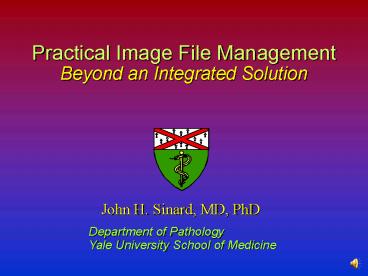Practical Image File Management - PowerPoint PPT Presentation
1 / 40
Title: Practical Image File Management
1
Practical Image File Management
- Beyond an Integrated Solution
2
Digital Imaging Advantages
- Image quality assessed at capture time no
developing delays - Images immediately available (for pathologists,
clinicians) - Presentations for conferences with much shorter
notice - Images easily duplicated with 100 fidelity
- Images cant be lost (as easily)
- Images can be accessed from many places
self-service - No film costs no developing costs
- Eliminates need for storage space for slides,
slide tracking procedures, slide developing
procedures, slide labeling procedures, and slide
retrieval/re-filing procedures
3
Digital Imaging Disadvantages
- Resolution of usable images generally poorer
than traditional 35mm film cannot rely on
subsequent magnification - Acquisition software and procedures vary from
manufacturer to manufacturer can be more
difficult to learn - Up front costs tend to be higher
- Staying current software goes out of date before
hardware - Need to develop an electronic storage system and
cataloguing procedures to assure the preservation
and availability of the images
4
Digital vs Traditional Photography
Digital
Traditional
5
High Magnification Digital Images
Anterior structures of normal adult eye
Ear of patient with Beckwith-Wiedemann Syndrome
6
Practical Aspects of a Digital Imaging Solution
- A successful deployment will be determined more
by ones attention to the practical details
rather than the technical details - Solutions require careful consideration of needs
and workflow issues - Need to consider ALL three aspects of the process
- Acquisition
- Storage
- Utilization
- Begin with the last step Utilization
7
Digital Image Utilization
- What will the images be used for?
- Documentation
- Viewing at signout
- Embedding in patient reports
- Projection at conferences
- Incorporation into lectures/presentations
- Quantitative image analysis
- Building an educational resource
- Avoid trap I want the highest quality images at
highest resolution, since I dont know for sure
what I will use the images for.
8
Putting it all togetherImplementing Digital
Imaging
- Discussions are driven / motivated by what you
plan to do with the images (hopefully) - Research, planning, budgeting processes all focus
on the hardware - What are we going to use to acquire the images?
- What are we going to use to display the images?
- Image file storage and management are often
overlooked, and if not properly planned and
implemented, can lead to overall project failure
9
Digital Image Storage and Management
Options for a Solution
- Buy it
- Integrated Vendor Solutions
- Stand-alone image management software
- Build it
10
Typical Vendor Approach to Integrated Imaging
- Case-centric Acquisition
- Bring up case acquire image(s) into case
- Integrated Image Capture
- A limited selection of compatible imaging
hardware is available - LIS calls capture module which acquires the
images and hands it back to the LIS - Allows entry of information about the images
- Handles issues associated with image storage and
access - Stores the image and entered information in an
internal, perhaps even proprietary format - Captured Images can be...
- ...viewed from multiple workstations in
association with the case - ...embedded within clinical reports
11
Advantages of Integrated Imaging Solutions
(from an image storage/management perspective)
- Off-the-shelf solution
- Minimal set-up time
- Built in Dont need to think about it
- Image storage is invisible to the user
- it just happens
- Images are stored with the current case,
decreasing the chances of misfiling - Accommodates storage of information (such as when
acquired, who by, etc) about each image - Allows access to and use of images within the LIS
12
Disadvantages of Integrated Imaging Solutions
(from an image storage/management perspective)
- Image acquisition limited by/to
- ...workstations running the LIS
- ...hardware which the LIS will recognize
- ...case locking / workflow issues
- Images may be trapped in the LIS
- Images not available for use for other purposes
without exporting - Exporting often has to be done one image at a
time - Access to images may be lost if migrate to a
different LIS - Access to the images is limited to those who have
access to the patient data - All image types treated essentially the same
13
Our Problem(s)
- We knew we wanted to move to digital images
- We have CoPath
- Runs under Windows, but we have all Macs deliver
application using Citrix - PICSPlus module requires camera to be attached
to computer running CoPath - We already had some digital cameras, none of
which were approved by Cerner for use with
CoPath - Wanted to use images for patient reports, but
also for teaching, presentations, etc. - We didnt want our images trapped in the LIS
- ....... therefore......BUILD IT
14
Digital Image Storage and Management
Image acquisition devices AND image utilization
needs will likely change over time however, your
initially chosen image storage methodology will
probably outlast every other part of the overall
solution
- Workflow Issues to be Considered
- Where will the images be acquired (one place,
many places)? - What types of images will be acquired digitally
(gross, microscopic, EM, documents)? - Who will need access to the images and how will
they get access? - Where will the images be accessed from?
- What type of image access is needed (view,
download, annotate)? - How long will the images be available/accessible?
- How many images do you expect to have?
15
Digital Image Storage and Management
(continued)
- Technical Issues to be Considered
- What file format will be used for the images
(JPEG, TIFF, J2K)? - Where will the images be stored (hardware
device)? - What is the structure of the image storage
(directories, database)? - How will the images get into storage (who, what
tools)? - What assurances are there that images are stored
in the right place? - Positive identification of images while in
storage and when exported - Does access to the images need to be restricted?
If so, how? - How will the images be backed-up? Incremental or
bulk? - Is the storage solution scalable? How scalable?
- How will images be archived/purged?
- Are the answers to the above the same for all
image types?
16
Solution to the Integrated Imaging Problem
- Disconnect image acquisition from image filing
and storage - Two step process
- Acquire image and place in a holding area
- Move image from holding area to final storage
location(s) - Separates acquisition hardware/software
requirements from the LIS - Allows multiple acquisition methods to feed a
universal storage - Changes to the LIS do not require modifications
to the acquisition solutions - Dual image storage modalities
- One in the LIS for integration into reports
- One as flat image files, organized and managed
based on the type of images, for easy
accessibility and maximal usability
17
Image File Naming Convention
To assure that images are uniquely identified,
associated with the correct case, and readily
located, a standardized naming convention is used
for ALL CLINICAL IMAGES
PPYYYY-AAAAAAcNN-dddd.fff
File extension image file format (should be .jpg)
1 or 2 Letter Specimen Prefix (eg, S, A, SB)
1 character lower case image type code
4 digit year
OPTIONAL Dash plus up to 4 character (lower
case) description abbreviation
g gross photograph m photomicrograph c
cytology i immunofluorescence e electron
micrograph r imaging study f FISH study d
document a additional study u unknown x
external report y Yale Path report z
requisition form
6 digit accession number (with leading zeros)
2 digit sequential number (start with 01 for each
type code)
18
Yale Pathology Clinical Imaging
Gross Image Capture
Photomicrographs
Electron Micrographs
19
ImgUpload for the Macintosh
20
Intranet Access to Image Repository
21
(No Transcript)
22
(No Transcript)
23
Document Imaging
24
Document Imaging
- Paperless is a common buzz-word in modern
information management - Electronically imaging documents yields many of
the same advantages as going digital does for
images - Accessibility
- Availability
- Storage
- Not all documents are created equal
- Requisitions
- External Results
- Pathology Reports
25
Document Imaging
Requisitions at Accession evaluation and
billing No No 6 months 2 years
External Reports anytime when
available No Perhaps forever unclear
Path Reports Case Signout N/A Yes N/A forever
unclear
- When Acquired
- When Needed
- Does it Change?
- Embed in Path Report?
- How long needed?
- How long archived?
26
Requisition Handling Issues
- Sometimes contain useful clinical information
- Desirable to have available at time of signout
- Frequent sorting
- Primary copy sorted to allow collating with
working drafts - Gross room copy sorted for filing
- Billing copy transferred to Accounting service
for Registration - Sorted after signout for filing
- Removed from working drafts and sent for
microfilming - Need to be retained for minimum of 2 years
27
Requisition Handling Costs
- With gt90,000 cytology specimens and gt45,000
surgical specimens per year, represents about
150,000 unique documents, most of which are
copied at least once to support our workflow - Department was spending 15-25K per year for
microfilming or contracted digital archiving
services - The major cost is man-hours spent sorting,
copying, collating with working drafts,
distributing, resorting, removing from working
drafts, removing staples, resorting, sending for
microfilming - Minimum of 5-10 hrs / day department-wide, or
approximately 1 FTE - Does NOT include time spent looking
for/retrieving documents
28
Electronic Requisition Forms
- We do not get the information electronically
- Scanning solutions must consider
- Workflow needs
- Scanning speed
- Appropriate/accurate labeling of files (scanned
documents) to allow retrieval - Error handling
- Availability of scanned documents for review by
attendings - Long term storage of scanned documents
29
Document Archiving Solution
- Create barcode labels and affix to documents
- Scan documents
- Use software to read barcode labels and rename
documents - Resample/downsize the documents
- Use existing image filing solution to file the
documents in a separate file repository - Use existing image Upload software for manually
addressing unreadable barcodes
30
Document Labeling Before Scanning
- Want to label documents with barcodes
- Requisition forms do not arrive pre-barcoded
significant outreach material - Would like to label with the accession number
not known in advance - Human readable as well as machine readable
desired - Confidence in filing
- Allows manual filing of unreadable barcodes
- Solution System-generated barcode slide-labels
- Required creating a custom application object in
CoPath - Can make on the fly ability to make more
- Can use existing label printers
- Label size small enough not to obscure document
- Barcode labels can also be used on other things
(eg specimen containers)
31
Creating Document Labels in CoPath
32
Document Scanning
- Document Scanning Requirements
- Produce images of sufficient resolution to allow
resolving small barcodes - Fast automatic feed
- Easy to use without training
- Accommodate variability in paper weight, quality,
and smoothness - Reliable maintained (preferably by someone else)
- Redundant and Multi-site
- Solution Upgraded our rented copiers to ones
with scanning capabilities - Copier can create TIFF files (black and white)
and scan to a networked drive - Small incremental cost
- In some cases, needed to run new network lines
33
Scanned Document Images
34
Labeling Reality
35
Requisition Image Filing
- Automate the filing process have software read
the barcodes - Barcode Reading Software issues
- Barcode size must accommodate 11 alphanumeric
characters - Small barcode font requires high resolution label
printer and scanner - Software needs to be resistant to variations in
label placement and alignment - Solution Custom Software
- Scanned document (5100x6600 550KB TIFF) placed in
a Requisition Drop folder - Folder action immediately detects file and runs a
Perl script - Perl script uses Barcode Reading Software from
Softek to read accession number - Also uses Image Processing software to
down-sample the image into a 1000x1294 pixel,
270KB JPEG image - New JPEG image file renamed to image file naming
convention and placed into the Image Drop folder - Image filing engine files the document in the
requisition repository
36
Yale Pathology Clinical Imaging
Requisition Form
Images in Reports
Gross Images
Electron Micrographs
Photo-micrographs
37
Requisitions Available via Existing Web Interface
38
Outcome
- We are currently accumulating
- 2,500 images per month
- 5,000 requisition forms per month from Sept 2005
through Apr 2007 (Surg Path only) - gt12,000 requisition forms per month since
implementing in Cytology - 4 document scans per day have to be manually
filed because the bar-code could not be read - In most cases, the person scanning forgot to put
the bar-code label on - No more sending of requisitions for microfilming
- Unexpected benefit requisitions readily
available for responding to insurance denials - Have also created a final report repository
39
Thank you for your time and attention
The Yale Pathology ITS Team Dr. Peter
Gershkovich Aggie Daley János Löbb Katie
Henderson Brian Paquin Sophia Gyory Garry
Archer Wolfgang Freis Emma Walz-Vaitkus
40
Practical Pathology Informatics Demystifying
informatics for the practicing pathologist
John H. Sinard, MD, PhD
- The Scope of Pathology Informatics
- Desktop Computers Hardware
- Desktop Computers Software
- Networking and the Internet
- Databases
- Pathology LIS Relationship to Institutional
Systems - Evaluating Anatomic Pathology Information Systems
- Digital Imaging in Anatomic Pathology
- Video Microscopy and Telemicroscopy
- Electronic Interfaces and Data Exchange
- Case Identification by Diagnosis
- External Regulations Pertinent to LIS Management
- Pathology Informatics and the Future of Medicine