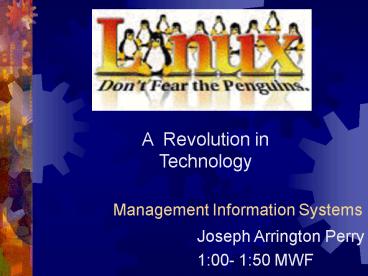Management Information Systems - PowerPoint PPT Presentation
1 / 25
Title:
Management Information Systems
Description:
Linux was originally developed by Linus Torwalds of Finland, who currenctly owns ... Burlington Coat Factory Conoco. Cisco. Digital Domain. Ernie Ball Inc. ... – PowerPoint PPT presentation
Number of Views:135
Avg rating:3.0/5.0
Title: Management Information Systems
1
Management Information Systems
A Revolution in Technology
- Joseph Arrington Perry
- 100- 150 MWF
2
Table of Contents
- 1 Cover Page
- 2 Table Of Contents
- 3 Linux for Dummies
- 4 What is Linux
- 5 History of Linux
- 6-18 Advantages of Linux
- 19-21 Linux Versus Microsoft
- 22 Conclusion
- 23 Company Who Use Linux
- 24 Bibliography
3
Linux for Dummies(frequently used terms for
Linux programs)
- Operating System (OS)UnixLinuxFlavorsLinux
DistrosCommand LineGUIShell Commands
Background ProcessForeground ProcessGeneral
Public License (GNU GPL)Open Content License
(OPL)Open Publication License awkgrepkill
4
What is Linux?
- Linux is the kernel of an operating system.
- Linux was built on the Unix tradition.
- Linux was originally developed by Linus Torwalds
of Finland, who currenctly owns the Linux
trademark. - Linux stands for Linus' Unix.
- Using the open source code of the Linux kernel,
people have been developing operating systems
based on the Linux kernel. These are called the
"Linux distributions".1 - http//linux.about.com/library/glossary/bldef/blde
f_linux.htm
5
History of Linux
- In 1991, Linus Benedict Torvalds was a second
year student of - Computer Science at the University of Helsinki
and a self - taught hacker. The 21 year old sandy haired
soft-spoken Finn - loved to tinker with the power of the computers
and the limits - to which the system can be pushed. But all that
was lacking - was an operating system that could meet the
demands of the - professionals. MINIX was good, but still it was
simply an - operating system for the students, designed as a
teaching tool - rather than an industry strength one.
- At that time, programmers worldwide were greatly
inspired by - the GNU project by Richard Stallman, a software
movement to - provide free and quality software. The much
awaited Gnu C - compiler was available by then, but there was
still no operating - system. Even MINIX had to be licensed. Work was
going the - GNU kernel HURD, but that was not supposed to
come out - within a few years. Linux version 0.03 came in a
few weeks. By - December came version 0.10. Still Linux was
little more than in - skeletal form. It had only support for AT hard
disks, had no - login ( booted directly to bash). version 0.11
was much better
6
The Advantages of Linux
7
Low cost
- You dont need to spend time and money to obtain
licenses since Linux and much of its software
come with the GNU General Public License. You can
start to work immediately without worrying that
your software may stop working anytime because
the free trial version expires. 3
3.http//linux.about.com/cs/linux101/a/linux_2.htm
8
Stability
- Linux doesnt need to be rebooted periodically to
maintain performance levels. It doesnt freeze up
or slow down over time due to memory leaks and
such. Continuous up-times of hundreds of days (up
to a year or more) are not uncommon.
3.http//linux.about.com/cs/linux101/a/linux_2.htm
9
Performance
- Linux provides persistent high performance on
workstations and on networks. It can handle
unusually large numbers of users simultaneously.
3.http//linux.about.com/cs/linux101/a/linux_2.htm
10
Network Friendliness
- Linux was developed by a group of programmers
over the Internet and has therefore strong
support for network functionality client and
server systems can be easily set up on any
computer running Linux. - It can perform tasks such as network backups
faster and more reliably than alternative
systems. 3.http//linux.about.com/cs/linux101/a/li
nux_2.htm
11
Flexibility
- Linux can be used for high performance server
applications, desktop applications, and embedded
systems. You can save disk space by only
installing the components needed for a particular
use. You can restrict the use of specific
computers by installing for example only selected
office applications instead of the whole suite.
3.http//linux.about.com/cs/linux101/a/linux_2.htm
12
Choice
- The large number of Linux distributions gives you
a choice. Each distribution is developed and
supported by a different organization. You can
pick the one you like best the core
functionalities are the same most software runs
on most distributions 3.http//linux.about.com/cs/
linux101/a/linux_2.htm
13
Compatibility
- It runs all common Unix software packages and can
process all common file formats.
3.http//linux.about.com/cs/linux101/a/linux_2.htm
14
Fast and easy installation
- Most Linux distributions come with user-friendly
installation and setup programs.
3.http//linux.about.com/cs/linux101/a/linux_2.htm
15
Full use of hard disk
- Linux continues work well even when the hard disk
is almost full.
3.http//linux.about.com/cs/linux101/a/linux_2.htm
16
Multitasking
- Linux is designed to do many things at the
same time e.g., a large printing job in the
background wont slow down your other work
3.http//linux.about.com/cs/linux101/a/linux_2.htm
17
Security
- Linux is one of the most secure operating
systems. Walls and flexible file access
permission systems prevent access by unwanted
visitors or viruses.
3.http//linux.about.com/cs/linux101/a/linux_2.htm
18
Open source
- If you develop software that requires knowledge
or modification of the operating system code,
Linuxs source code is at your fingertips, - Today, the combination of inexpensive computers
and free high-quality Linux operating system and
software provide incredibly low-cost solutions
for both basic home office use and
high-performance business and science
applications. The available choices of Linux
distributions and Linux software may be
overwhelming at first, but it if you know where
to look, it shouldnt take long for you to find
good online guidance. 3.http//linux.about.com/cs/
linux101/a/linux_2.htm
19
Linux Versus Microsoft
20
- Windows is like Linux in a lot of ways and and in
a lot - of ways it is not. Let's take a look at a few of
the - similarities
- Win and Linux both run on Intel-based PC
hardware. (Linux also runs on other hardware such
as the Alpha and Amiga) . - Win and Linux are both 32-bit operating
systems. - Win and Linux both run user applications in
protected mode. (Except that Win maps memory from
64KB to 4MB into the address space of all
applications, with write access to all data areas
between 64KB and 4MB) - Win and Linux both include networking. (And,
of course, Linux includes NFS, NIS, uucp,... in
other words, a lot more networking with an open
architecture , which makes it easy to network
Linux with other operating systems.)
21
- Win and Linux both include a GUI. (Of course,
the Win95 GUI only runs on whatever runs Win95 .
The Linux GUI, X-Windows, is available on many
platforms.) - Win and Linux are both written in C. (Well,
that's what I have heard. While Linux source code
is freely available, Win95 source is not). - Win and Linux are both licensed software
products. (The licenses do differ the Win95
license says you can't share the Linux license
says you must share.)
22
Conclusion
- Most consumers agree that Linux is not as easy
to use as Microsoft Operating Systems, but in the
future as linux becomes more user friendly they
could easy possess a threat to Microsoft, just as
long as Linux keeps its operating system GNU
(General Public License).
23
Companys Who Use Linux
24
- Amerada Hess Corporation
- BART (Bay Area Rapid Transit)
- Boscov's Department Stores
- Burlington Coat Factory Conoco
- Cisco
- Digital Domain
- Ernie Ball Inc.
- Garden Grove California, City of Google
- Just Sports USA
- Kaiser Aluminum
- Largo Florida, City of Lawson Inc.
- Mexico City - government of
- Mobil Travel Guide
- Omaha Steaks
- Panasonic
- Raymour Flanigan
- Royal Dutch/Shell
- Tommy Hilfiger
- Toyota Motor Sales, U.S.A.
25
Bibliography
- http//linux.about.com/library/glossary/bldef/blde
f_linux.htm - http//members.tripod.com/bdlug/articles/linuxhis
tory.htmlIn20The20Beginning - http//linux.about.com/cs/linux101/a/linux_2.htm
- http//linux.about.com/library/glossary/bldef/blde
f_linux.htm