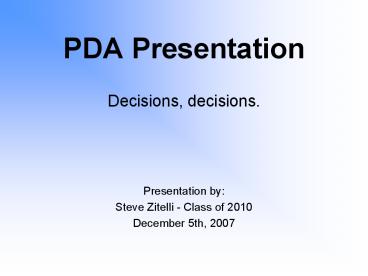PDA Presentation - PowerPoint PPT Presentation
1 / 24
Title:
PDA Presentation
Description:
Blackberry. Pen and paper. Pocket reference ... Blackberries? No, but they're getting better. ... Apple and Blackberry devices will become more relevant. ... – PowerPoint PPT presentation
Number of Views:62
Avg rating:3.0/5.0
Title: PDA Presentation
1
PDA Presentation
- Decisions, decisions.
- Presentation by
- Steve Zitelli - Class of 2010
- December 5th, 2007
2
Presentation Outline
- General information
- Devices
- Palm and Windows Mobile 6
- Recommendations
Please ask questions at any time!
3
General Info
- This information is platform-agnostic, so no
matter what device or computer you use, this
information is the same. - How do they work?
- What are they capable of?
- Software (Epocrates and the PDR)
4
How Do They Work?
- Palm Pilots and smartphones are designed to sync
information from your main computer onto an
handheld device - Calendar, contacts, music, video, programs, etc.
- Now with internet, you can get a lot of
information on your device without syncing - Office Documents, Emails, WWW, etc.
- Programs are installed from your PC to your PDA
through the software included with the device - These devices differ mainly in the Operating
System (OS) that they use, either Windows Mobile
6 or Palm OS.
5
What are they capable of?
- Running helpful programs like ePocrates, the PDR,
and Diagnosaurus. - Other smaller, more specific programs available
too. - Taking notes, going online.
- Playing music, videos, and games when youre
bored.
6
Software
- THE PDR IS FREE
- It only works on Windows.
- It has full-features.
- EPOCRATES HAS FORMULARIES
- It works on Macs and PCs
- It only includes drug information.
- DIAGNOSAURUS IS FREE TOO
- It works on Macs and PCs
- DDx guide
These programs need to connect to the internet to
get updated drug indications, diagnostic guides,
etc. They do this by installing additional
programs onto your PC, which run when you
synchronize.
7
Devices
- This section highlights about the differences
between Palm Devices and Windows Mobile Devices - Benefits/drawbacks to a stand alone Palm Pilot
vs. a smartphone
8
Palm OS
- Old. Super old, but reliable and easy to use.
- Palm makes all the Palm devices, so theres good
integration of hardware and software. - Works well with Macs.
- Has more specific programs for specialties, more
common to see in hospitals.
9
Palm Devices
- Unique in offering stand-alone Palm Pilots, like
the T/X and E2. - Available from AMSA
- Tons of older models on eBay on the cheap.
- They might not be in the best shape though, let
me know if youre considering this option. - Currently offer Treo models with Palm OS, and
Centro model on Sprint currently. - Demonstration!
10
Benefits/Drawbacks to Palm Smartphones?
- Benefits
- Only one thing in your pocket, only one thing to
worry about. - Makes for a good phone, has some new enhancements
to Palm OS not on PDAs. - Drawbacks
- Only one thing in your pocket, have larger device
all the time. - Might get yelled at.
- Cant use it certain places.
- Camera, pacemakers, etc.
11
Windows Mobile 6 OS
- Long history like Palm OS, but much more
maintained and recent. - Only works with Windows PC, and Mac syncing needs
an extra program. - Not as many exclusive programs
12
Windows Mobile 6 Devices
- Wide range of devices, some with touch screens
and some without. Id recommend a touch screen. - Very few, if any, stand alone options.
- Better high-end options for power-users.
13
Options Besides Palm and Windows Mobile?
- iPod Touch and iPhone
- Blackberry
- Pen and paper
- Pocket reference companions
14
Smartphones by Carrier
- http//www.verizonwireless.com/b2c/index.html
- http//nextelonline.nextel.com/NASApp/onlinestore/
en/Action/SubmitRegionAction - http//www.wireless.att.com/cell-phone-service/wel
come/index.jsp
15
iPhone and iPod Touch
- I love them.
- Very much.
- Bad choice for med applications
- They have great internet access, but it is
impractical and unusable in some areas. - Some hospitals let radiologists use them for
consults though. - Potential for programs in Feb. 2008
16
Blackberries?
- No, but theyre getting better.
- Still no touchscreens, predictive text entry
probably cant figure out what you mean with
abbreviations and guess at lymphoplasmocytic
17
Recommendations
- These are subjective based upon my own experience
- Dr. Burdette offered his input as well
18
Recommendations
- Palm Devices are a must for a Mac owner, and Id
recommend them for PC users as well - Easier to sync, more reliable, more software
- Treo smartphones are still a standard, and have
touch screens. - Stand alone devices for those not wanting to
carry a larger phone day to day.
19
The Future?
- This is a rapidly growing area with a lot on the
horizon in the next year or two. - Google is coming out with a platform called
Android, which youll probably see later next
year. No relevant details yet. - New Palm OS should be compatible with existing
programs like ePocrates. - Apple and Blackberry devices will become more
relevant. - New Windows Mobile 7 slated for early-mid next
year - most phones are upgradeable.
20
Dr. Burdettes Input
- Dr. Budette is published in this field of
technology with an article detailing the benefits
of PDA technology in medicine. - I asked him a few questions about the current
state of affairs
21
Dr. Burdettes Input
- What are the most important programs you use?
- Epocrates (www.epocrates.com)
- Diagnosaurus(http//books.mcgraw-hill.com/medical/
diagnosaurus/index.html - Skyscape text book or something similar
(www.skyscape.com)
22
Dr. Burdettes Input
- Would you recommend a PDA or Smartphone, Palm or
Windows? - (Summarized) Prefer standalone with either Palm
OS or an older Windows-based PDA if you have it.
Dr. Burdette cited a disadvantage to smartphones
being that some require expensive data plans to
be added to your cell phone account.
23
Dr. Burdettes Input
- How often does a medical student use a PDA in the
average day? - Several times an hour. An attending uses them
several times a day.
24
Any questions?
- Thanks for your time!