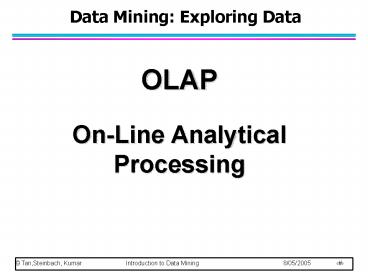Data Mining: Exploring Data
1 / 19
Title:
Data Mining: Exploring Data
Description:
Tan,Steinbach, Kumar Introduction to Data Mining 8/05/2005 1. Data Mining: ... products from SAS Institute, Brio, Business Objects, Cognos, MicroStrategy, ... – PowerPoint PPT presentation
Number of Views:97
Avg rating:3.0/5.0
Title: Data Mining: Exploring Data
1
Data Mining Exploring Data
OLAP On-Line Analytical Processing
2
Other Visualization Techniques
- Star Plots
- Axes radiate from a central point
- The line connecting the values of an object is a
polygon - Chernoff Faces
- Approach created by Herman Chernoff
- This approach associates each attribute with a
characteristic of a face - The values of each attribute determine the
appearance of the corresponding facial
characteristic - Each object becomes a separate face
- Relies on humans ability to distinguish faces
3
Star Plots for Iris Data
- Setosa
- Versicolour
- Virginica
4
Chernoff Faces for Iris Data
- Setosa
- Versicolour
- Virginica
5
OLAP
- On-Line Analytical Processing (OLAP) was proposed
by E. F. Codd, the father of the relational
database. - Relational databases put data into tables, while
OLAP uses a multidimensional array
representation. - There are a number of data analysis and data
exploration operations that are easier with such
a data representation.
6
Creating a Multidimensional Array
- Two key steps in converting tabular data into a
multidimensional array - First, identify which attributes are to be the
dimensions and which attribute is to be the
target attribute whose values appear as entries
in the multidimensional array. - The attributes used as dimensions must have
discrete values - The target value is typically a count or
continuous value, e.g. the cost of an item - Second, find the value of each entry in the
multidimensional array by summing the values (of
the target attribute) or count of all objects
that have the attribute values corresponding to
that entry.
7
Example Iris data
- Attributes petal length, petal width, and
species type (dimensions) converted to a
multidimensional array - First, we discretized the petal width and length
to have categorical values low, medium, and high - We get the following table - note the count
attribute
8
Example Iris data (continued)
- Each unique tuple of petal width, petal length,
and species type identifies one element of the
array. - This element is assigned the corresponding count
value. - The figure illustrates the result.
- All non-specified tuples are 0.
9
Example Iris data (continued)
- Slices of the multidimensional array are shown by
the following cross-tabulations
10
OLAP Operations Data Cube
- The key operation of OLAP is the formation of a
data cube. - A data cube is a multidimensional representation
of data, together with all possible aggregates. - By all possible aggregates, we mean the
aggregates that result by selecting a proper
subset of the dimensions and summing over all
remaining dimensions. - For example, if we choose the species type
dimension of the Iris data and sum over all other
dimensions, the result will be a one-dimensional
entry with three entries, each of which gives the
number of flowers of each type.
11
Data Cube Example
- Consider a data set that records the sales of
products at a number of company stores (e.g.
Metro, Real etc.) at various dates. - This data can be represented as a 3 dimensional
array
12
Data Cube Example (continued)
- The following figure table shows one of the two
dimensional aggregates, along with two of the
one-dimensional aggregates, and the overall total
13
OLAP Operations Slicing and Dicing
- Slicing is selecting a group of cells from the
entire multidimensional array by specifying a
specific value for one or more dimensions. - Dicing involves selecting a subset of cells by
specifying a range of attribute values. - This is equivalent to defining a subarray from
the complete array. - In practice, both operations can also be
accompanied by aggregation over some dimensions.
14
OLAP Operations Roll-up and Drill-down
- Attribute values often have a hierarchical
structure. - Each date is associated with a year, month, and
week. - A location is associated with a continent,
country, state (province, etc.), and city. - Products can be divided into various categories,
such as clothing, electronics, and furniture. - Note that these categories often nest and form a
tree or lattice - A year contains months which contains day
- A country contains a state which contains a city
15
OLAP Operations Roll-up and Drill-down
- This hierarchical structure gives rise to the
roll-up and drill-down operations. - For sales data, we can aggregate (roll up) the
sales across all the dates in a month. - Conversely, given a view of the data where the
time dimension is broken into months, we could
split the monthly sales totals (drill down) into
daily sales totals. - Likewise, we can drill down or roll up on the
location or product ID attributes.
16
OLAP more details
- OLAP cubes can be thought as extensions of the
two dimensional array of a spreadsheet. For
example a company might wish to analyze some
financial data by product, by time-period, by
city, by type of revenue and cost, and by
comparing actual data with budget. These
additional attributes of analyzing the data are
known as dimensions. - Each of the elements of a dimension could be
summarized using a hierarchy roll up. For example
May 2005 could be summarized into Second Quarter
2005 which in turn would be summarized in the
Year 2005. Similarly the cities could be
summarized into regions, countries and then
global regions products could be summarized into
larger categories and cost headings could be
grouped into types of expenditure.
17
OLAP more details
- Conversely the analyst could start at a highly
summarized level such a the total difference
between the actual results and the budget and
drill down into the cube to discover which
locations, products and periods had produced this
difference. - Because there can be more than three dimensions
in an OLAP system the term hypercube is sometimes
used. The commercial OLAP products have different
methods of creating the cubes and hypercubes and
of linking cubes and hypercubes. - The data in cubes may be updated at times,
perhaps by different people. Other facilities may
allow an alert that shows previously calculated
totals are no longer valid after the new data has
been added, but some products only calculate the
totals when they are needed.
18
OLAP products and links
- OLAP ModelKit, Microsoft Analysis Services (SQL
Server), IBM's DB2 Cube Views, SAP BW,
Information Builders' Web FOCUS, TM1, Essbase,
Mondrian and products from SAS Institute, Brio,
Business Objects, Cognos, MicroStrategy, Sagent,
Contour Components, Holos. - Open source OLAP offerings, for OLAP reporting
there is the java based Mondrian and for (M)OLAP
analysis there is Palo. Users interested in an
open source stack may wish to look at Pentaho.
19
OLAP ModelKit interface