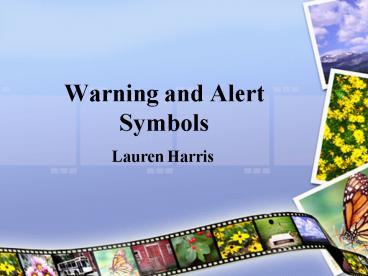Warning and Alert Symbols - PowerPoint PPT Presentation
1 / 27
Title:
Warning and Alert Symbols
Description:
... gage does not go into the red/hot zone ... Adjustment- auto or manual ... Lights are set to 'auto' Overdrive on/off indicator- light is on it means ... – PowerPoint PPT presentation
Number of Views:907
Avg rating:3.0/5.0
Title: Warning and Alert Symbols
1
Warning and Alert Symbols
- Lauren Harris
2
Airbag On/Off Switch
- Only should be used if a child is younger than 12
or they have a medical condition - Safest seat for children younger than 12 is in
the backseat - One should sit 10 inches away from the airbag
3
Air bag Activation
- Checks for malfunctions
- The light will go out if everything is working
properly - The light will stay on if something is wrong
- Very important to have it checked and replaced if
airbag is deployed
4
Antilock Brake System Activation
- This system is important because it prevents your
brakes from locking while breaking - Can also reduce braking distance
- Reduced the risk of multiple vehicle crashes by
18 percent
5
Theft Deterrent System Activation
- In a truck, the driver enters a pre-selected code
when the car is started - Effective when the truck is parked at night or
engine is idling - Incorrect code- the engine will shut down after a
delayed time
6
12 Volt Extension Outlet
- Do not let the electrical equipment exceed more
than 20 amps - If it does it may blow a fuse
7
Battery/Alternator Warning Light
- If light stays on, then there is a problem with
the charging system - Be careful about leaving your car lights on for
long periods of time - Always have spark plugs in your trunk in case
your battery dies
8
Brake Warning Light
- The light can come on for two reasons
- The emergency brake is on
- Lost pressure in half of the brake system
9
Safety Alert Symbol
- Alerts you and others of hazards that could be
either in or on the car
10
More Symbols
- Vent and Air Flow Control System- can control
heat and cooling system as well as the direction
the air flows - Door locks- can have manual or power locks
- - Cars also have child safety locks for the back
seat
11
Low Oil Pressure Warning Light
- Usually a low oil level in engines crankcase
- Add more oil to reach the full oil level on the
dipstick
12
Temperature Indicator
- Make sure your temperature gage does not go into
the red/hot zone - If this happens, turn off the A/C and run turn
the heat all the way up - This helps the radiator to push out the heat from
the cooling system
13
Seat Belt Reminder
- Click It or Ticket It
- As of 2006, 81 of people in the U.S. wear their
seatbelt
14
- Fog lamps- used for fog or misty conditions
- Lights will go out when high beams are on
- Drive Wheel Selector- 2HI, 4HI, 4LO
15
Fuel Indicator
- The fuel light will come on when you are low on
fuel - Sometimes a car might make a ding noise to notify
driver - Newer cars tell you how many miles you can drive
before your vehicle runs out of gas
16
- Fuse box- when replacing make sure you use the
same correct amperage - If fuse keeps blowing, then there might be an
electrical short somewhere - Emergency flashers- warn people that there is a
problem with your car
17
Signals and Lights
- Turn Signal/Wiper Stalk-
- Lift lever up right signal
- Push lever down left signal
- 3) Windshield wipers turn knob on lever for
speed - High Beam Lights- turn off when within 500 feet
of another car
18
- Hood Release- pull up on the handle and then pull
up on the latch on the front of the hood - Horn- located across the steering wheel or on the
lower half of the steering wheel - - Used to alert other drivers
19
- Fan Speed Indicator- to increase/decrease the
airflow - Interior Light Adjustment- auto or manual setting
- Lighter Indicator- push the it in and it will pop
up after it heats up
20
Exterior Lights
- 4 settings
- Parking lights on and headlights off
- Headlights and parking lights are on
- All lights are off
- Lights are set to auto
21
- Overdrive on/off indicator- light is on it means
that overdrive is off - Parking lamp indicator- parking brake on light
is on
22
- Adjust left/right side mirror- use control to
move the mirrors - Power window Controls- use to move windows up and
down - - Driver side- can lock all doors
23
- Rear Defrost Indicator- turn on rear window
defroster - Cruise Control- can apply to speed of 25mph or
more - - If you apply brake, it will shut off
24
- Steering Wheel Height Adjustment- adjust so its
more comfortable for driver - Trunk Release- light will come on if trunk is not
shut all the way
25
Left/Right Signal Indicator
- arrows will come on when turn signal lever is
turned on - - If light does not flash, it means one of your
outside lights is blown out
26
- Front Windshield Defroster- directs air out
through the windshield defroster and heater
outlets - Windshield Wiper- operated by control lever
27
Electronic Traction Control System
- Turns on when
- Ignition turns on
- Turn system off
- Control system malfunctions
- Heavy use of traction system causes brakes to
overheat, and the system will cut off to prevent
further damage to brakes