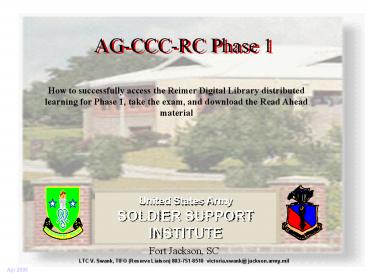Fort Jackson, SC - PowerPoint PPT Presentation
1 / 29
Title:
Fort Jackson, SC
Description:
AKO and select My Training which is on the left under Self-Service Then select ... Use AKO USERID and password. Then press ' ... Use your AKO USERID and password ... – PowerPoint PPT presentation
Number of Views:463
Avg rating:3.0/5.0
Title: Fort Jackson, SC
1
AG-CCC-RC Phase 1
How to successfully access the Reimer Digital
Library distributed learning for Phase 1, take
the exam, and download the Read Ahead material
United States Army SOLDIER SUPPORT INSTITUTE
- Fort Jackson, SC
- LTC V. Swank, TIFO (Reserve Liaison) 803-751-8510
victoria.swank_at_ jackson.army.mil
2
Use Internet Explorer only. Netscape does not
work for many of the applications. Use AKO and
select My Training which is on the left under
Self-Service Then select Soldiers Training Home
Page (web site - http//www.train.army.mil/)
On the next page click on the button to go to
your Training Homepage
3
- Or go straight into http//www.train.army.mil
- Use AKO USERID and password
- Then press Login to ATIA
Your Logon info here.
4
- Open the tab My Courses
- Then open My Active Enrollments
5
- Press the to open 805CA13.
- Then press AG1090 -- this is the phase 1
courseware. - (The AG1088 is the phase 1 final exam)
6
Before downloading, make a new folder in your
computer called something like AG-CCC-RC to
store these files and create subfolders for each
TSP. Scroll down to the Phase 1
TSPs. Then press the first TSP.
7
1. Download the files. If you have viewers skip
the next few slides which have red borders. 2.
If you do not have Microsoft Word or Power Point
on your computer, you will need to go to
Microsoft to down load the viewers. The next few
screens show how. If you need to load the
viewers, press Microsoft Word Viewer 97. This
will take you to the web where you can download
everything. (Step 2) Step 1
8
Loading Microsoft Viewers
Press Microsoft Word Viewer 97 again.
9
Loading Microsoft Viewers
Press downloads.
10
Loading Microsoft Viewers
Press the first download.
11
Loading Microsoft Viewers
Press downloads again.
12
Loading Microsoft Viewers
If you are not sure what to download, just take
all of them one after the other. You may need to
run a setup on your hard drive. Then close all
screens until you are back at the option to
download AG1090.
13
Press Download Files. CAUTION Sometimes you
will get runtime errors. Press the back
arrow, press Download Files again, and again,
and again . Be persistent. Fina
lly the next screen will appear.
Step 1
14
Right click each topic and save it to your
AG-CCC-RC subfile. Do this for all sub
courses. ( in lieu of downloading, you could
left click read the material on line if you
prefer or print it.)
When you are done downloading, close this file.
Go back and press AG1090 again to get the next
TSP. Do this for each separate TSP.
15
Now download, read, or print the next sub course
just like before. Do this for each separate
TSP.
16
Taking the Exam
- Recommend you print the exam and answer the
questions off line. Just ensure you safeguard
your exam and dont share it with anyone else.
After you pass phase 1 destroy the paper copy.
17
Taking the EXAM
After you complete the instructional material,
take the exam. Scroll all the way over to the
right and click the On-Line button.
If you cannot get to the exam on this website,
then use the following https//www.aimsrdl.atsc.
army.mil/secured/accp_top.htm
18
Use this website to access the exam if you cannot
get to it as per the previous slide. To access
the exam, enter your USER-ID and PASSWORD, if you
have one, otherwise press register and create
your own USER-ID and PASSWORD.
Your new USER-ID and PASSWORD will be effective
immediately.
Alternate Exam Site
19
Alternate Exam Site
20
Alternate Exam Site
21
Taking the EXAM
After every 5-10 questions you answer, click the
SAVE/SUBMIT button (all the way at the bottom of
the page) to save your work in the ATSCs
database. It will remain in the database for 10
days. If you lose connectivity you will still
have your responses. You cannot submit the exam
for grading until you answer all questions.
22
Taking the EXAM
If you save your work and dont answer all
questions. Your screen will look like this.
This is OK. It shows you still have some
questions to answer.
23
Downloading the Read Aheads
- The read-ahead is not testable, but you will need
this technical knowledge when you attend the
resident course. Ensure you read it!!
24
Downloading the Read Ahead Material through the
www.train.army.mil website
After you take the exam, open the Army Distance
Learning website shown earlier in the briefing
(https//atiam.train.army.mil/soldierPortal/)
click on the AG1092 button for the AG CAPTAINS
CAREER COURSE TATS-DL PH 2 READ-AHEAD AG CAPTAINS
CAREER COURSE TATS-DL PH 2 READ-AHEAD.
Primary website
25
Downloading the Read Ahead Material through the
www.aimsrdl.atsc.army.mil website
After you take the exam, open the Army Distance
Learning website shown on the last few pages
(https//www.aimsrdl.atsc.army.mil/secured/accp_to
p.htm) click on the AG1092 button for the AG
CAPTAINS CAREER COURSE TATS-DL PH 2 READ-AHEAD AG
CAPTAINS CAREER COURSE TATS-DL PH 2 READ-AHEAD.
Alternate website
26
Downloading the Read Ahead Material
Scroll down to the bottom and click on
Downloadable Files.
27
Downloading the Read Ahead Material
- There are two formats. Download either the
- four AGCCC PHASE 2 files or
- ten TATS 7-12-C23 (DL) PHASE 2 files.
- Either way, it is the same material.
28
Accessing the Study Materials, Exam, and Read
Aheads
- There are currently several ways to access the
materials. If one does not work, try another - https//www.us.army.mil Your AKO account
- Use your AKO USERID and password
- http//www.train.army.mil The Army Training
Support Center (ATSC) - Use your AKO USERID and password
- https//www.aimsrdl.atsc.army.mil/cgi-win/AccpLogo
n.exe The Army Distance Learning Program (ADLP) - Use your ADLP USERID and password
29
Closing Comments
- You may experience problems with downloading and
taking the exam due to system or internet
problems. Take a deep breath, get another soda,
and try again. - Because of connectivity problems, recommend you
print a paper copy of your exam answers until you
get your grade. - If you are having access or password problems
contact the help desk at (757) 878-2169 /3335 or
DSN 826-2169/3335. sectionb_at_atsc.army.mil - Make a note or screen print of exactly what is on
the screen - If you have not enrolled, contact your unit ATRRS
manager (non-unit personnel contact your PMO).