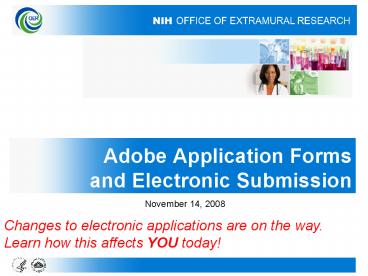Adobe Application Forms and Electronic Submission - PowerPoint PPT Presentation
1 / 12
Title:
Adobe Application Forms and Electronic Submission
Description:
To ensure the application reader opens in the correct version of Adobe. Using an old version of Adobe Reader may prevent successful submission of your application! ... – PowerPoint PPT presentation
Number of Views:105
Avg rating:3.0/5.0
Title: Adobe Application Forms and Electronic Submission
1
Adobe Application Forms and Electronic Submission
November 14, 2008
Changes to electronic applications are on the
way. Learn how this affects YOU today!
2
NIH Transition to Adobe Forms
Pilot completed
Adobe forms available for Small Business
Conference FOAs
Check FOA for new Adobe forms
Begin using Adobe for most Jan. 1 receipts
- Most receipt dates on or after Jan 1, 2009 must
use Adobe, except - Small business (R41,R42, R43, R44) and
conference (R13/U13s) grant - applications with Jan. 7, 2009 AIDS submission
deadlines - FOAs expiring on or before January 31, 2009 will
continue to use Pure Edge until the expiration
date. (See complete list).
3
NIH Transition Schedule from PureEdge to Adobe
for Standard Submission Dates
4
Some FOAs are Being Published Without Electronic
Application Forms
- NIH is waiting for updates to be made to the
SF424 (RR). - System-to-System Providers should get in touch
with Grants.gov for information on schema changes - We expect to add the newly updated forms to the
Funding Opportunity Announcements (FOAs) by early
December 2008 - New forms for small business and conference FOAs
will be available in early February 2009
Advice Develop your research plan and
attachments now. Wait to complete the actual
forms until you download the correct application
in December.
- More at http//grants.nih.gov/grants/guide/notice
-files/NOT-OD-08-117.html
5
Adobe Not very different
- The new Adobe forms look very similar to PureEdge
forms - Changes mainly cosmetic
- Overall electronic submission process remains the
same - Find opportunity
- Download application package
- Develop research plan and other PDF attachments
- Complete forms
- Submit application
- Check assembled application in eRA Commons
Works on both Macs and PCs
6
but follow these important tips to ensure
success
- Adobe Reader 8.1.3 or 9.0 required to open forms
- Stay tuned to Grants.govs Download Software
page for changes (http//www.grants.gov/help/down
load_software.jsp) - A pop-up usually warns if you have a wrong
version - If using an Adobe Acrobat product to create PDFs,
check Grants.govs Web site for help on settings - To ensure the application reader opens in the
correct version of Adobe
Using an old version of Adobe Reader may
prevent successful submission of your application!
7
Sample Changes to Application Forms
- RR Senior/Key Person Profile
- Added Degree Type and Year (note this will allow
NIH to remove Degree fields from PHS 398 Cover
Pg Supplement) - RR Project/Performance Site Location(s)
- Moved Congressional District data from RR Cover
Component - Added DUNS Number field
- PHS 398 Checklist
- Added Disclosure Permission Statement
- RR Other Project Information
- Re-ordered and revised Human Subjects fields
- Revised fields on Environmental Impact
- Added field for impact on Historical Places
- More at http//grants.nih.gov/grants/forms.htm
8
Reminder Avoid Common eSubmission Errors
- Use PDF format for text attachments and do not
embed movies or other materials in PDF
attachments. - RR Senior/Key Person Profile(s) form
- Include eRA Commons Username in the Credential,
e.g., agency login field for all individuals
assigned a PD/PI role. - Include the Organization Name for all Senior/Key
Persons listed. - RR Budget form - Senior/Key Person effort must
be greater than zero. - Clicking Submit is not the last step.
Remember. . . if you cant view it (in Commons),
we cant review it !
More at http//era.nih.gov/ElectronicReceipt/avoi
ding_errors.htm
9
BE PREPARED!!
- Review the Funding Opportunity
- and begin working on your research plan
- Ensure ALL computers have Adobe 8.1.2 or 9.0
installed
N O W !
December
- Go back to the FOA and download the new Adobe
application package
January
- Submit your application in Adobe for most FOAs
10
Follow the Usual Process for Electronic
Submission Support
- Contact Grants.gov Contact Center for questions
on form functionality or submission of the forms
to Grants.gov. - Grants.gov Contact Center
- E-mail support_at_grants.gov
- Phone 1-800-518-4726
- Contact the eRA Help Desk at NIH with post
submission questions or technical issues that
threaten NIHs timely receipt of your
application. - Document technical issues involving application
submission with Grants.gov Contact Center and
provide NIH with the contact center tracking
number - eRA Help Desk
- Web support http//ithelpdesk.nih.gov/eRA/
- Phone 1-866-504-9552 or 301-402-7469
11
Adobe Transition Resources
- NIH Electronic Submission of Grant Applications
Web site http//era.nih.gov/ElectronicReceipt/ - Grants.gov Web site (Applicant Resources)
http//grants.gov/applicants/app_help_reso.jsp
12
Future Transitions to Electronic Submission with
Adobe Forms
- Career Development (K) February 12, 2009
- Fellowship (F) April 8, 2009
- Training (T) September 25, 2009
- Complex TBD