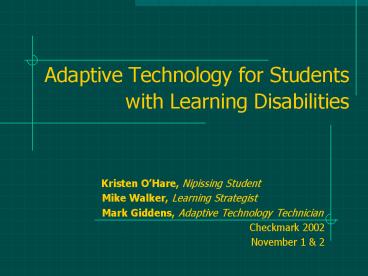Adaptive Technology for Students with Learning Disabilities - PowerPoint PPT Presentation
1 / 87
Title: Adaptive Technology for Students with Learning Disabilities
1
Adaptive Technology for Students with Learning
Disabilities
- Kristen OHare, Nipissing Student
- Mike Walker, Learning Strategist
- Mark Giddens, Adaptive Technology Technician
- Checkmark 2002
- November 1 2
2
Presentation Outcomes
- Create a context for this presentation
- Why need we accommodate?
- Accommodation, Modification Remediation
- Kristens experiences as a learner with a LD
- Define learning disabilities from an information
processing perspective - Definition, diagnosis information processing
- Problems - social/emotional, vocational
academic - Describe and demonstrate technology to help
overcome these information processing deficits,
including - speech to text, text to speech and OCR
- spelling, editing and math
- organization and creativity
- memory and attention
3
Our Context the Premise
- Our Desire - we want all of our students to be
able to master the Three Rs and to develop
normally physically, mentally and emotionally. - The Reality approximately 9.4 of our
elementary and secondary students are
exceptional (MET, 1997). - The Result - many of our students will not read,
write or perform other academic tasks
efficiently, despite our best effort and intense
remediation.
4
Consequently
- In order for many of these exceptional students
to be successful their - skills must be remediated and/or
- learning either modified or accommodated
- Remediation may be needed for the student to
- overcome performance deficits (reading, writing,
speech, motor) - consolidate skills for future learning
- Modification may be needed for the student to
- experience academic success
- maintain motivation to learn
- Accommodation may be needed for the student to
- maintain grade level standards
- broaden future learning opportunities
5
However
- Modifications are not an option at the
post-secondary level. - Therefore, accommodation for severe disabilities
may become more challenging and solutions, by
necessity, more sophisticated. - Technology has provided many new tools which may
be used to accommodate students with LDs.
6
Remediation
- Should
- provide direct intervention and instruction
- build skills in areas of deficit
- teach strategies to cope in areas of deficit
- But may involve
- withdrawl creating gaps in class learning
- constant repetition and extra work leading to
frustration and fatigue - low-level material leading to low self-esteem
- stigmatization (retard room) leading to
emotional and behavioural issues
7
Modifications
- Should
- change curriculum outcomes
- lessen expectations
- make work easier
- shorten assignments
- But
- can lead to learned helplessness
- may be ineligible for high school credits
- do not exist at college/university level
8
Accommodations
- Should
- meet learning outcomes/objectives
- keep expectations at grade level
- allow for similar work
- allow for alternative presentation of info,
assignment completion, test taking - Can or Are
- build self-esteem
- eligible for high school credits
- available at colleges and universities
9
Accommodation in Action
- Meet Kristen, a Nipissing University student with
a learning disability.
10
My learning context then
- My high school experience
- How I was perceived
- How I performed
- the exam accommodations
- How I learned
- accommodations at home
11
My context then . . .
- Previous accommodation
- progress monitored
- extended time for tests and exams
- alternate forms for texts and exams
- EA/Spec Ed assistance in exams
- Previous assessment (wasnt shared with Kristen)
- weakness in
- letter word identification
- reading comp
- writing skills
- diagnosis - specific learning disability
12
Current Accommodations
- Kurzweil 3000 (text to speech)
- Dragon Naturally Speaking (speech to text)
- textHELP Read Write (editing reads back,
dyslexic spell check, homophones) - Pocket PC keyboard organization, notes in
class reading - Study carrels in library
- Exams above tools and extra time if necessary
13
My context now . . .
- My university experience
- Has the perception changed?
- How I perform
- the exam accommodations
- How I learn
- using my learning strengths
- accommodations for learning
14
A brief overview . . .
- What is a Learning Disability?
- A new definition
- from the LDAO
15
In brief "Learning Disabilities"
- refers to a variety of disorders that affect the
acquisition, retention, understanding,
organization or use of verbal and/or non-verbal
information.
16
These disorders
- result from impairments in one or more
psychological processes related to learning in
combination with otherwise average abilities
essential for thinking and reasoning.
17
These psychological processes are
- phonological processing
- memory and attention
- processing speed
- language processing
- perceptual-motor processing
- visual-spatial processing
- executive functions (e.g., planning, monitoring
and metacognitive abilities)
18
Learning disabilities
- range in severity and invariably interfere with
the acquisition and use of one or more of the
following important skills
19
These skills are
- oral language (e.g., listening, speaking,
understanding) - reading (e.g., decoding, comprehension)
- written language (e.g., spelling, written
expression) - mathematics (e.g., computation, problem solving)
- organizational skills
- social perception
- social interaction
20
What a LD is Not!
- IT IS NOT
- low intelligence/an intellectual disability
- mental illness/emotional disturbance
- autism
- visual or auditory acuity problems
- laziness/lack of motivation
- a way to avoid other issues
- a physical handicap
- the result of a poor academic background
21
A Learning Disability is a Information Processing
Impairment
- It is like having too many bridges out as well as
too many overlapping pathways along the
information highways of the brain. - Dale R. Jordan
- U. of Arkansas
22
Some Stats . . .
- learning disabilities impact the lives of
approximately 10 of the population - approximately 4 of Ontarios school aged
population is formally identified - of Ontarios identified exceptional population
- approx. 48 of elementary students are LD
- approx. 54 of secondary students are LD
- 25 to 30 of those with LDs have AD/HD
- 75 to 80 of those with AD/HD have LDs
Sources Weber and Bennett, Special Education in
Ontario Schools, Fourth Edition and LDAC
National, Spring 2000
23
Diagnosing a Learning Disability
- What does a LD look like?
24
The Criteria
- identification is NOT diagnosis
- diagnosis must be made by a psychologist
- based on a discrepancy between ability (as
measured by IQ) and academic achievement and/or
information processing - students at the post-secondary level MUST have a
recent assessment with a valid diagnostic
statement in order to get academic accommodation
25
Traditional Aptitude vs. AchievementAverage
Student
26
Traditional Aptitude vs. Achievement Student
with a LD
27
Aptitude, Achievement, Info Processing Visual
(Dyslexia)
28
Aptitude, Achievement, Info Processing Auditory
(CAPD)
29
So how might an LD affect a Learner?
- A Couple of Examples . . .
30
Cant you read this?
- Myle arn in gdisa bi LI tyma kesit dif Ficu
ltform eto re Adi tslo wsm edo wnwh eniha veto re
AdmYte xtbo Ok sbu twhe nius Eboo kso Nta peo rco
mpu Teri zedsc ree nrea Din gsof twa Reto lis
tent Om yte xtbo ok sith elp sal Ot.
31
Cant you see this?
- Cant you see the Dalmatian?
32
A Simple Model of Learning Information
Processing
- Attention
- Sensory Input
- Decoding
- Processing
- May include Storage
- and/or Retrieval processes
- Encoding
- Physical Output
Source Introducing Learning Disabilities to
Postsecondary Educators
33
Where can IP break down? Dr. Allyson G.
Harrison, Queens University
- 1. Frontal lobe functioning deficits
- - abstract and conceptual thinking
- 2. Memory impairment
- - Short term memory
- - Working memory- mental blackboard dynamic
process - - Long term memory
- - Storage vs retrieval issues
- 3. Sequencing deficits (visual or auditory)
34
Breakdown continues Dr. Allyson G. Harrison,
Queens University
- 4. Speed of information processing
- 5. Attention
- - Selective (cannot choose/focus)
- - Sustained (cannot maintain)
- - Divided (cannot shift/hyperfocus)
- 6. Narrow processing style - cant simultaneously
attend to process multiple aspects of a
stimulus field
35
Still breaking down Dr. Allyson G. Harrison,
Queens University
- 7. Poor scanning resolution-miss relevant data
- 8. Right hemisphere dysfunction good at details
but not global picture. Gets lost in details,
easily overloaded. Cant make sense of
holistically presented information. Poor ability
to interpret visual cues. - 9. Faulty output mechanism - interferes with
demonstration of adequate information processing.
36
Social Emotional Aspects of a Learning
Disability
- From Introducing Learning Disabilities to
Postsecondary Educators - The Meighen Centre for Learning Assistance and
Research, Mount Allison University
37
What does a Learning Disability feel like?
- Ask someone who has one!
38
Tough Facts from LDAC
- 35 of students identified with learning
disabilities drop out of high school. - 50 of adolescent suicides had previously been
diagnosed as having learning problems. - Volumes of research have shown that 30 to 70 of
young offenders have experienced learning
problems.
Statistics on Learning Disabilities. LDAC,
October 2001. Source Online http//www.ldac-taac
.ca/english/indepth/bkground/stats01.htm
39
Possible Academic Problems
- silent reading/reading aloud
- writing/spelling
- learning languages/math
- expressing what is known and understood
- having to re-do school work at home
- having no time off since everything takes longer
- dropping out
40
Possible Social/Emotional Problems
- feeling dumb, stupid, embarrassed, frustrated,
anxious, lonely, isolated - being called stupid, lazy being put down by
teachers, friends, and even parents - feeling nobody understands
- feeling need of help
- fearing rejection failure
- always having to cover up, act a role
41
Possible Career/Vocational Problems
- lack of basic skills
- lack of social skills
- Its never cured, It never goes away
- having to cover up
- never feeling adequate
- low expectations
- jobs dont last
42
The Big Three
- Kurzweil 3000
- textHELP Read Write
- Dragon NaturallySpeaking
43
Text to Speech Software
- Kurzweil 3000
www.kurzweiledu.com
Also see WYNN 3.1, Premier Programming Scan and
Read, TextAloud MP3, ReadPlease 2003
44
Kurzweil 3000 Scan Read (BW or Colour)/Read
Only
- Used for reading, writing, test taking, research
- For individuals with
- learning disabilities
- reading difficulties - print physically
disabled - Improves reading speed and comprehension
- Highlights tracks text as it is spoken aloud
- Uses a multisensory approach to reading and
writing - at school, at home, at work
- Classic literature CD 1,100 titles!
45
Kurzweil 3000
- Scan read print materials
- scan in colour or black white
- scan on flatbed or with ADF (Automatic Document
Feeder) - save with page formatting or as text only
- can open many formats (.doc, .rtf, .txt, .pdf,
.tif) - Reading toolbar features
- track print visually, on the page or in the
magnifier box (change colour highlights) - vary voice, reading speed, reading mode
- speak definitions, provide pronunciation guide
- toolbars are customizable
- Reading the web (integrates with Internet
Explorer) - web reading toolbar
46
Kurzweil 3000
- study skills toolbar features
- navigate by page or to book mark
- add text notes, sticky note, audio notes
- highlight and extract notes
- test taking features
- scan read
- write or speak responses to document
- integrates with Dragon NaturallySpeaking
- lockout various features, if required, for test
taking
47
Kurzweil 3000
- Writing skills toolbar features
- word processor
- dictionary
- thesaurus (synonyms)
- spell check
- word prediction (create a custom word list)
48
Cost of Scan and Read Programs
- Kurzweil 3000
- Scan/Read, Colour
- Scan/Read, Black White
- Read Only
- WYNN
- Wizard
- Reader
- TextHELP Gold
- Premier Prog. Scan Read
- ReadPlease 2003 Plus Read only
- ReadPlease 2003 Read only
? 2895 ? 1695 ? 549 ? 1699 ?
699 ? 680 ? 233 ? 78 FREE
49
Read Please 2003www.readplease.com
- Text-to-speech (no scanning feature)
- Developed in Canada
- Free version
- Supports ATT Voices
- Very simple to use
50
Comparison
- Kurzweil 3000 ScanRead, Colour
- Sheet-feed Epson Scanner
- 3544
- ReadPlease 2003 (free download)
- Canon Flatbed Scanner with OCR
- 99
51
Reading and Writing
- textHELP Read Write
www.texthelp.com
Also see WordQ, Aurora Systems
52
textHelp Read Writeoverview
- Reading tools
- Screen Reader
- Read virtually anything on the screen
- Text Reader
- Read e-text
- Read as you type
- Read after you type
- Read the internet
- Writing tools
- Use your word processor
- Word Prediction
- Dyslexic Spell Checker
- Homonym Checker
- Thesaurus
- Word Wizard
53
RW Reading Tools
- Read the screen applications (icons, menus)
- Highlight and read e-text (docs html)
- Track words in speech balloons or
- Track highlighted text in TextReader
- Change character, voice speed, voice pitch, and
highlighting colours and size - Listen to text as you type by letter, word,
sentence or speak punctuation - Find and listen to words and definitions in Spell
Check, Thesaurus and Word Wizard
54
RW Writing Tools
- Listen to your writing
- Check spelling as you type or after
- Dyslexic (b p q d) and first letter errors -
filosofy - Speaks back definition gives examples in context
- By parts of speech noun, verb, adjective,
adverb - Keeps spelling log errors and dates
- Check homophones
- Speaks back definition gives examples in context
- Use the Thesaurus another word for big
- Synonyms antonyms
55
RW Writing Tools
- Word Prediction
- Change prediction window size and colours
- Find a word the word starts with an ele
- Use a hyphen - to extend the list
- Expand vocabulary learns as you type or import
spelling lists - Personalize - learns your writing style and
predicts for YOU - Program phonetic replacements (fone, filosofy)
56
RW Writing Tools
- Word Wizard expands vocabulary
- Look for alternative or linking words
- example auto part of speech get a
definition do a search more things like or
different kinds of - For research president
57
textHelp - Helps!
- Assists and motivates
- Accommodates reading and writing difficulties
- Helps build reading and writing skills
- Probably the best all round LD tool for the money
58
RW targets skill deficits
- Directly
- reading (e.g., decoding, comprehension)
- written language (spelling, written expression)
- To a lesser degree
- oral language (listening, speaking,
understanding) - organizational skills
- social interaction
- mathematics (e.g., computation, problem solving)
- social perception
59
RW aids processing deficits
- Directly
- phonological processing
- language processing
- visual-spatial processing
- To a lesser degree
- memory and attention (engages students)
- perceptual-motor (keyboard/prediction)
- executive functions (planning, monitoring and
metacognitive abilities) (elaborating, editing) - processing speed
60
Read Write GOLD
- All of Read Writes features plus
- Scanning
- Speech input (speech to text XP engine)
- Research tools gather, organize, annotate info
- Simple scientific talking calculator
- Teacher Toolkit manage spelling and activity
logs and student access
61
Voice Recognition Software
- Dragon NaturallySpeaking
http//www.dragonsys.com
Also see ViaVoice, Microsoft Office XP
62
Dragon NaturallySpeaking
- Benefits people
- Physical disabilities
- Fine motor problems
- LDs who can verbalize but not write
- Writing tool
- Get the ideas down
- Worry about grammar and sentence structure
afterwards
63
Dragon NaturallySpeaking
- Dictate directly into the computer
- 15-minute training session
- Patience!
- Works with MS Word, WordPerfect, almost all
Windows programs
- Allows hands-free use of the computer
- Have to memorize commands
- Voice file is transferable
- Reads back what you say
- Beware the voice!
64
(No Transcript)
65
Dragon NaturallySpeaking
- Dictation
- Read back two modes
- Make corrections
- Training note (for reading disabilities)
- Test taking alone or in combination with
Kurzweil or textHELP Read Write
66
Other Technology
- More Technology for Students with Information
Processing and Other Disabilities
67
Pocket PCs
- Runs on Windows
- platform
- Includes Microsoft
- Word, Excel
- Windows Media
- Player (textbooks)
- Note taker (keyboards)
- Organizer
- http//www.microsoft.com/mobile/pocketpc/learnmore
/hardware/americas.asp
68
Palm Pilots
- Original PDA
- (Personal Digital Assistant)
- Palm OS
- Organizer
- Good for note taking
- 1000s of applications
- http//www.palm.com/us/
69
TextAloud MP3http//www.nextup.com/TextAloud/inde
x.html
- Another Text to Speech Program
- Inexpensive
- Reads text aloud or
- Converts e-text to an audio file (MP3, .wav)
- Listen to textbook or study notes on PocketPC,
MP3 player, in the car, on a Discman, etc. - Adjustable voices speed and volume
- ATT voices
70
TextAloud MP3
ATT
Crystal
Mike
Regular
Jane
71
Creativity software
- Inspiration Software
- www.inspiration.com
MindManager www.mindjet.com
72
Inspiration MindManager
- Features include
- Integrated diagramming and outlining environments
- Many pre-designed templates
- 1,250 symbols
- Create hyperlinks directly to the web
- Useful for
- Idea gathering
- Brainstorming
- Planning
- Organization
- Sharing Ideas
73
Inspiration
74
MindManager
75
Portable Note TakersAlphaSmart or Quickpad
- Simple,
- Low cost
- Extraordinary Battery LifeCan run over 700 hours
on3 AA alkaline batteries. - A great investmentFar less expensive than a PC.
- Lightweight, Rugged, Ergonomic DesignWeighing
less than 2 lbs. and virtually indestructible,
it's an indispensable tool in and out of the
classroom. - www.alphasmart.com/ www.quickpad.com
76
Spell CheckersFranklin MWD-1450
- Over 100,000 words, 500,000 synonyms
- Full Merriam-Webster definitions
- Instant phonetic spell correction
- Learning exercises / vocabulary builders
- Book card slot for additional Franklin titles.
- Newer Models Have
- Organizer with telephone book and world clock.
- Calculator and Metric/Currency Converter for
quick math - Download eBooks and eNews from the Internet.
77
Talking Spell CheckersFranklin LM-6000B
- Speaking Language Master
- 130,000 words
- 300,000 definitions
- 500,000 thesaurus entries
- 8-line display
- AC adapter jack
- Contrast control
- Adjustable font size
- Phonetic Spell Correction
- Grammar Guide
- 12 word games
www.franklin.com
78
Handheld Scanners
- IrisPen
- Easy to use
- Faster than manual retyping
- Easy transfer to computer
- Reads 6 to 22 points size
- Recognizes up to 56 languages
- Recognizes up to 1000 characters per second
- Reads wavy and distorted characters
- Reads text, numbers, and bar codes
- http//www.irispen.com/
79
Handheld Scanners
- Quicktionary Reading Pens
- Various versions available
- Scanning dictionary that reads definitions
- Scan up to 1000 pages of text
- Translate different languages
- http//www.wizcomtech.com/index.php3
80
Tape Recorders Digital Cameras
- Tape recorder
- Record lecture notes
- Relatively inexpensive
- Pop-up microphone
- Counter for note taking
- Auditory learners
- Digital Camera
- Take photos of boards, overheads,
slides, etc. - Transfer to notes
- Use with PocketPC
- Visual learners
81
FM System
Auditory Processing Attention
- Wireless transmission from teacher to student
within the classroom - Focus on the teachers voice
- Background noise is minimized
- Lightweight
- Student controls volume
- Integrates with hearing devices
http//www.phonicear.com/
82
Organization WatchMinder
- Reminder training modes
- 75 pre-programmed messages
- 16 daily alarms
- Also silent vibration alerts
- Invented by a child psychologist
- ADD/ADHD chronically disorganized
- People with chronic diseases
- LD's, memory disorders, brain injury, and stroke
- www.watchminder.com
83
Other Technology for LDs
- Web tech for people with disabilities
- Great accessibility tool
- Brings world into the home
- communication
- learning
- research
- resources
- advocacy information
- Project Gutenberg free books online
- http//promo.net/pg/
84
A Bit About Computers
- The basics
- Multimedia system
- Lots of RAM is good
- Monitor LCD is best for disabled students
- CDRW (burner)
- Scanner (sheet feed is nice) with OCR
- Keyboard mouse
- Other input devices
- Microphone
- Track ball
- Touch screen
- Writing tablet
- Scanner
- Digital camera
- Bliss Board
85
More Info . . .
- On learning disabilities
- www.schwablearning.org
- www.ldonline.org
- www.ldpride.net
- www.ldao.on.ca
- www.ldrc.ca
- http//specialed.about.com/cs/learningdisabled
- Nipissing University ESP site
- www.nipissingu.ca/documents.cfm?smocid1352
- Mikes Learning Resources Page
- www.nipissingu.ca/faculty/mikew/resource
86
Demo CDs
- Kurzweil 3000
- http//www.kurzweiledu.com/products_k3000win_demo.
asp - TextHELP Demo
- http//www.texthelp.com/interactivedemo.asp
- TextAloud MP3
- http//nextup.com/TextAloud/download.html
- Premier Programming
- http//www.premier-programming.com/content/Downloa
ds/Downloads.html - Other
- http//www.thecanadianteacher.com/links/CDs/
87
Questions?
- . . . We thank you for this opportunity!