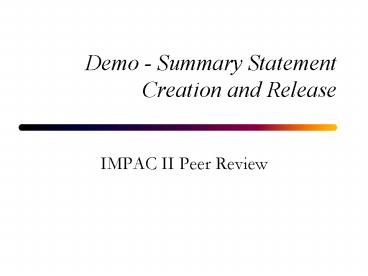Demo Summary Statement Creation and Release - PowerPoint PPT Presentation
1 / 15
Title:
Demo Summary Statement Creation and Release
Description:
Demo - Summary Statement Creation and Release. IMPAC II Peer Review. Select Prepare Summary Statements from the Peer Review Main Menu ... – PowerPoint PPT presentation
Number of Views:116
Avg rating:3.0/5.0
Title: Demo Summary Statement Creation and Release
1
Demo - Summary Statement Creation and Release
- IMPAC II Peer Review
2
Select Prepare Summary Statements from the Peer
Review Main Menu
3
Prepare Summary Statement Screen
Import MS Word or WordPer-fect text by clicking
the Import Text button
4
Importing Text
Directory can be changed to find text
Document must be named with grant number
5
Refresh the screen to see if draft is complete
To show status of jobs monitor jobs
Draft is being built
6
The Monitor Jobs Screen
You can monitor all jobs or just your own
7
To view to the SS in PDF format press here
8
The address in the top allows for window envelope
mailing
The text created by the user is inserted after
the top
9
SS is released to final by selecting
application(s) and pressing here
SS can not be released to final if the Roster has
not been released
10
Roster release can be done here but does not
affect roster in Committee Management
11
SS can not be released to final form until
meeting has been released
12
You may release multiple summary statements to
final form
13
Summary statements status then becomes final
14
Summary statement status can be changed to revise
a summary after it has been finalized
15
SS acccess may be changed by selecting the
application and pressing here