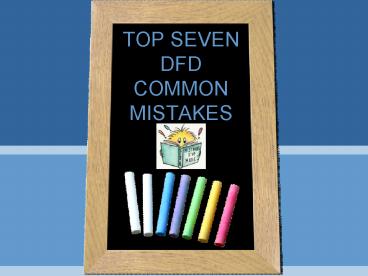TOP SEVEN DFD COMMON MISTAKES - PowerPoint PPT Presentation
1 / 14
Title:
TOP SEVEN DFD COMMON MISTAKES
Description:
A data flow diagram is not a flowchart and should not have loops or transfer ... entity, or external entity to data store connection usually do not make sense. ... – PowerPoint PPT presentation
Number of Views:2086
Avg rating:3.0/5.0
Title: TOP SEVEN DFD COMMON MISTAKES
1
TOP SEVEN DFD COMMON MISTAKES
2
Mistake 1 Verb vs. Noun
1
.
0
.
Verify order
Order
Process labels should be verb phrases
Data flow labels should be noun phrases
Login
Incorrectly labeling processes or data flow
3
Mistake 2 DFD ? Flowchart
DFDs are not Flowcharts
4
Mistake 3 1 2 3
- Process are numbered within the diagram NOT
according to the correct process flow but for
understanding purpose ONLY. - logical representations - modeling WHAT a system
does, rather than physical models showing HOW it
does the work
5
Mistake 4 Complicated
- Including more than nine processes on a DFD
- Decomposition is needed
- The purpose of data flow diagrams is to provide a
semantic bridge between USERS and systems
developers. - User understanding and reviewing
6
Mistake 5 CD ? DFD
Order
WAREHOUSE
CUSTOMER
In
-
Stock
Request
Payment
0
Status
Shipping
Message
Order
Order
System
Invoice
Shipping Confirmation
Reports
Inventory
Context Diagram of Order System
Entity ?
2
Data flow ?
8
7
Mistake 5 CD ? DFD (cont)
Order
In
-
Stock Request
DFD Level 0 of Order System
CUSTOMER
WAREHOUSE
1
.
0
Status
Message
Entity ?
3
Check
Status
Status Data
Order
2
.
0
Data flow ?
Data
6
Pending
Issue
D
1
Orders
Status
Messages
Payment
4
.
0
Order Data
Invoice
Manage
Accounts
Receivable
5
.
0
Accounts Receivable Data
Accounting Data
Produce
Reports
Accounts
D
2
Receivable
Inventory
Reports
ACCOUNTING
8
Mistake 6 Diagramming rules
Miracles
Black holes
9
Mistake 7 DFD ? System
- DFD should reflect/represent the system)
10
Tests for Correctness
- Are there any missing data flows?
- Are there any extraneous data flows?
- Are there any meaningless labels on data flows?
- Are there any missing processes?
- Are there any errors in leveling?
- Are there any deceptive process labels?
- Is there any flow of control information?
- Is the DFD an accurate representation of reality?
11
Tips and Guidelines
- System boundary establishment is an important
judgment call. External entities aid in
determining where the boundary is established. An
interfacing system can be shown as an external
entity. It may be necessary to dictate the input
of the external entity to assure system control. - Label your processes carefully and vividly. A
process that is labeled "Produce Report" and has
the output of "Report" tells a reviewer very
little. If you have trouble labeling anything on
the diagram, it often is because you do not have
adequate understanding. Choose names carefully. - Think logical, not physical. Ignore media, color,
font, layout, packaging, time, sequencing,
etc. Think "what", not "how". Something
logical can be implemented physically in
more than one way. Including "when" and
"where and "how" means you are getting
physical.
12
Tips and Guidelines (cont)
- Think data, not control flow. Data flows are
pathways for data. Think about what data is
needed to perform a process or update a data
store. A data flow diagram is not a flowchart and
should not have loops or transfer of control.
Think about the data flows, data processes, and
data storage that are needed to move a data
structure through a system. - Concentrate first on what happens to a "good"
transaction. Systems people have a tendency to
lose sight of the forest because they are so busy
concentrating on the branches of the trees. - Reviewers will not be convinced by confusion. A
quality data flow diagram will be so simple and
straightforward that people will wonder what took
you so long.
13
Tips and Guidelines (cont)
- Data store to data store, external entity to
external entity, or external entity to data store
connection usually do not make sense. Data flows
with an arrowhead on each end cause confusion in
labeling. Do not use them. - Do not try to put everything you know on the data
flow diagram. The diagram should serve as index
and outline. The index/outline will be "fleshed
out" in the data dictionary, data structure
diagrams, and procedure specification techniques.
14
The endThank you!
Ainee SAD Team (2007)