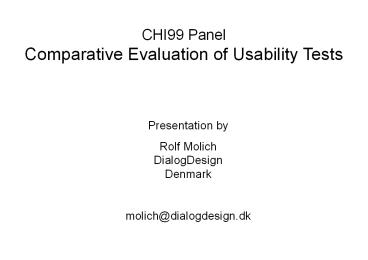CHI99 Panel Comparative Evaluation of Usability Tests - PowerPoint PPT Presentation
Title:
CHI99 Panel Comparative Evaluation of Usability Tests
Description:
Five minute statements from five participating teams ... Marji Schumann and others, Southern Polytechnic State University (USA) CHI99 Panel ... – PowerPoint PPT presentation
Number of Views:107
Avg rating:3.0/5.0
Title: CHI99 Panel Comparative Evaluation of Usability Tests
1
CHI99 PanelComparative Evaluation of Usability
Tests
- Presentation by
- Rolf Molich
- DialogDesign
- Denmark
- molich_at_dialogdesign.dk
2
CHI99 PanelComparative Evaluation of Usability
Tests
- Take a web-site.
- Take nine professional usability teams.
- Let each team usability test the web-site.
- Are the results similar?
3
What Have We Done?
- Nine teams have usability tested the same
web-site - Seven professional teams
- Two student teams
- Test web-site www.hotmail.comFree e-mail service
4
Panel Format
- Introduction (Rolf Molich)
- Five minute statements from five participating
teams - The Customers point of view (Meeta Arcuri,
Hotmail) - Conclusions (Rolf Molich)
- Discussion - 30 minutes
5
Purposes of Comparison
- Survey the state-of-the art within professional
usability testing of web-sites. - Investigate the reproducibility of usability test
results
6
NON Purposes of Comparison
- To pick a winner
- To make a profit
7
Basis for Usability Test
- Web-site address www.hotmail.com
- Client scenario
- Access to client through intermediary
- Three weeks to carry out test
8
What Each Team Did
- Run standard usability test
- Anonymize the usability test report
- Send the report to Rolf Molich
9
Problems Found
- Total number of different usability problems
found 300 - Found by seven teams 1
- six teams 1
- five teams 4
- four teams 4
- three teams 15
- two teams 49
- one team 226 (75)
10
Comparative Usability Evaluation 2
- Barbara Karyukina, SGI (USA)
- Klaus Kaasgaard Ann D. Thomsen, KMD (Denmark)
- Lars Schmidt and others, Networkers (Denmark)
- Meghan Ede and others, Sun Microsystems, Inc.,
(USA) - Wilma van Oel, P5 (The Netherlands)
- Meeta Arcuri, Hotmail, Microsoft Corp. (USA)
(Customer) - Rolf Molich, DialogDesign (Denmark)
(Coordinator)
11
Comparative Usability Evaluation 2
- Joseph Seeley, NovaNET Learning Inc. (USA)
- Kent Norman, University of Maryland (USA)
- Torben Norgaard Rasmussen and others, Technical
University of Denmark - Marji Schumann and others, Southern Polytechnic
State University (USA)
12
(No Transcript)
13
CHI99 PanelComparative Evaluation of Usability
Tests
- Presentation by
- Barbara Karuykina
- SGI, Wisconsin
- USA
- barbarak_at_sgi.com
14
Challenges
- Twenty functional areas
- User preferences questions
15
Possible Solutions
- Two usability tests
- Surveys
- User notes
- Focus groups
16
Results
- 26 tasks 10 interview questions
- 100 findings
17
Challenges
- Twenty functional areas
- User preferences questions
18
Problems Found
- Total number of different usability problems
found 300 - Found by seven teams 1
- six teams 1
- five teams 4
- four teams 4
- three teams 15
- two teams 49
- one team 226 (75)
19
(No Transcript)
20
CHI99 PanelComparative Evaluation of Usability
Tests
- Presentation by
- Klaus Kaasgaard
- Kommunedata
- Denmark
- kka_at_kmd.dk
21
- Slides currently not available
22
(No Transcript)
23
CHI99 PanelComparative Evaluation of Usability
Tests
- Presentation by
- Lars Schmidt
- Framtidsfabriken Networkers
- Denmark
- ls_at_networkers.dk
24
Team E Framtidsfabriken Networkers Testlab,
Denmark
25
Key learnings CUE-2
- Setting up the test
- Insist on dialog with customer
- Secure complete understanding of user groups and
user tasks - Narrow down test goals
- Writing the report
- Use screendumps
- State conclusions - skip the premises
- Test the usability of the usability report
26
Improving Test Methodology
- Searching for usability and usefulness
- Hook up with different methodologies (e.g.
interviews) - Focus on website context
- Test against e.g. YahooMail
- Test against softwarebased email clients
27
(No Transcript)
28
CHI99 PanelComparative Evaluation of Usability
Tests
- Presentation by
- Meghan Ede
- Sun Microsystems
- California, USA
- meghan.ede_at_sun.com
29
Hotmail Study Requests
- 18 Specific Features
- e.g. Registration, Login, Compose...
- 6 Questions
- e.g. "How do users currently do email?"
- 24 Potential Study Areas
30
Usability Methods
- Expert Review
- 6 Reviewers
- 6 Questions
- Usability Study
- 6 Participants (3 3)
- 5 Tasks (with sub-tasks)
31
Report Description
- 1. Executive Summary
- - 4 Main High-Level Themes
- - Brief Study Description
- 2. Debriefing Meeting Summary
- - 7 Areas (e.g. overall, navigation, power
features, ...) - 3. Findings
- - 31 Sections
- - Study Requests, Extra Areas, Bugs, Task Times,
Study Q A - 4. Study Description
- Total 36 Pages - 150 Findings
32
Lessons Learned
- Importance of close contact with product team
- Consider including
- severity ratings
- more specific recommendations
- screen shots
33
Discussion Issues
- How can we measure the usability of our reports?
- How to deal with the difference between number of
problems found and number included in report?
34
(No Transcript)
35
CHI99 PanelComparative Evaluation of Usability
Tests
- Presentation by
- Wilma van Oel
- P5
- The Netherlands
- w.vanoel_at_p5-adviseurs.nl
36
Wilma van OelP5 adviseurs voor produkt-
kwaliteitsbeleidquality productmanagement
consultants Amsterdam, the Netherlands
37
Structure of Presentation
- 1. Introduction
- 2. Deviations in approach
- Test design
- Results and recommendations
- 3. Lessons for the future
- Change in approach?
- Was it worth the effort?
38
Introduction
- Company P5 Consultants
- Personal background psychologist
39
Test design
- Subjects n11, pilot, critical users, 1 hour
session - Data collection log software, video recording
Methods lab evaluation informal approach
Techniques exploration, task execution, think
aloud, interview, questionnaire
Tool SUS
40
A Test Session
41
Results and recommendations
42
Lessons for the future
- Change in approach?
- Methods add a usability inspection method
- Procedure extensive analysis, add session time
- Results less general, severity?
- Was it worth the effort?
- Company to get experience benchmarking
- Personally to improve skills, knowledge
43
(No Transcript)
44
CHI99 PanelComparative Evaluation of Usability
Tests
- Presentation by
- Meeta Arcuri
- Microsoft Corporation
- California, USA
- meeta_at_hotmail.com
45
CUE - 2 The Customers Perspective
- Meeta Arcuri
- User Experience Manager
- Microsoft Corp., San Jose, CA
46
Customer Summary of Findings
- New findings 4
- Validation of known issues 67
- Previous finding from our lab tests
- Finding from on-going inspections
- Remainder - beyond Hotmail Usability
- Business reasons for not changing
- Out of Hotmails control (partner sites)
- Problems generic to the web
47
Report Content Positive Observations
- Quick and Dirty results
- Recommendations for problem fixes
- Participant quotes get tone/intensity of
feedback - Exact of P who encountered each issue
- Background of Participants
- Environment (browser, speed of connection, etc.)
48
Additional Strengths of Reports
- Fresh perspectives
- Lots of data on non-US users
- Recommendations from participants
- Trend reporting
- Report of outdated material on site (some help
files) - Appreciate positive findings, comments
49
Report Content Weaknesses
- Some recommendations not sensitive to web issues
(performance, security) - At least one finding irreproducible (not
preserving fields in Reg. Form) - Frequency of issue reported was sometimes vague.
- Some descriptions terse, vague - had to decipher
50
How Hotmail Will Use Results
- Cross-validate new findings with Hotmail Customer
Service reports - Lots of good data to cite in planning meetings
- Some good recommendations given by labs and
participants
51
Conclusion
- Focused, iterative testing would give better
results - Wide array of user data very valuable
- Overall - good qualitative and quantitative data
to help prioritize, schedule, and improve
usability of Hotmail.
52
(No Transcript)
53
CHI99 PanelComparative Evaluation of Usability
Tests
- Presentation by
- Rolf Molich
- DialogDesign
- Denmark
- molich_at_dialogdesign.dk
54
Comparison of Tests
- Based only on test reports
- Liberal scoring
- Focus on major differences
- Two generally recognized textbooks
- Dumas and Redish, A Practical Guide to Usability
Testing - Jeff Rubin, Handbook of Usability Testing
55
Resources
- Team A B C D E F G H J
- Person hours used for test 136 123 84 (16) 130 50
107 45 218 - Usability professionals 2 1 1 1 3 1 1 3 6
- Number of tests 7 6 6 50 9 5 11 4 6
56
Usability Results
- Team A B C D E F G H J
- Positive findings 0 8 4 7 24 25 14 4 6
- Problems 26 150 17 10 58 75 30 18 20
- Exclusive 42 71 24 10 57 51 33 56 60
57
Usability Results
- Team A B C D E F G H J
- Problems 26 150 17 10 58 75 30 18 20
- Core problems (10026) 38 73 35 8 58 54 50 27
31 - Person hours used for test 136 123 84 NA 130 50 1
07 45 218
58
Problems Found
- Total number of different usability problems
found 300 - Found by seven teams 1
- six teams 1
- five teams 4
- four teams 4
- three teams 15
- two teams 49
- one team 226 (75)
59
Conclusion
- If Hotmail is typical, then the total number of
usability problems for a typical web-site is
huge,much larger than you can hope to find in
one series of usability tests - Usability testing techniques can be improved
- We need more awareness of the Usability of
Usability work
60
http//www.dialogdesign.dk/cue2.htm
Download Test Reports and Slides
61
(No Transcript)