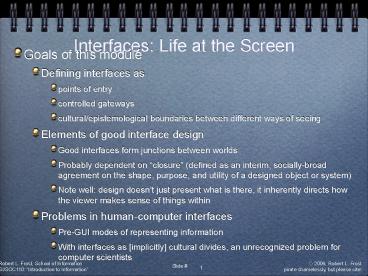Interfaces: Life at the Screen - PowerPoint PPT Presentation
1 / 24
Title:
Interfaces: Life at the Screen
Description:
Probably dependent on 'closure' (defined as an interim, socially-broad agreement ... What's the 'learning curve' on a rental car, a cell phone? ... – PowerPoint PPT presentation
Number of Views:61
Avg rating:3.0/5.0
Title: Interfaces: Life at the Screen
1
Interfaces Life at the Screen
- Goals of this module
- Defining interfaces as
- points of entry
- controlled gateways
- cultural/epistemological boundaries between
different ways of seeing - Elements of good interface design
- Good interfaces form junctions between worlds
- Probably dependent on closure (defined as an
interim, socially-broad agreement on the shape,
purpose, and utility of a designed object or
system) - Note well design doesnt just present what is
there, it inherently directs how the viewer makes
sense of things within - Problems in human-computer interfaces
- Pre-GUI modes of representing information
- With interfaces as implicitly cultural divides,
an unrecognized problem for computer scientists
2
Interfacings
- Goals of this module (continued)
- Basics of Usability
- feedback loops
- naturalness
- see readings Norman Tog in particular
- Interfaces as cultural boundaries (recap)
- What IT interface designers need to know
- user-centered design
- strive for seamlessness and flow across modes
of work, applications, tasks - seek a transparent mapping between gestures,
thoughts, and whats on the screen (ie,
facilitate closure) - Local vs general cultures and meanings
- Problems of virtuality
- Clarifying who is who, what is what
authentication and warranting - Featuritis and the plague of mature markets
3
Interfaces to Information
- What is the field called human-computer
interaction (HCI)? - Rooted in human factors research in WW2
- A cousin to ergonomics does for the mind what
ergonomics does for the body - General examples of interfaces
- Usuals daily life, bureaucracies, old
industrial-era systems - punch-in clocks,
- next phase, thanks to mechanical engineering
inherently safe machines - Cultural from the primitive to the modern
- problems of cinema, TV, etc. localities of
meaningThe Gods Must be Crazy - Architects and planners architects as
disciplinarians - Importance of the Americans with Disabilities Act
- Computing and network simplest CLIs and GUIs
4
Everyday-Life Interfaces
- Doors, telephones, appliances
- Whats the learning curve on a rental car, a
cell phone? - Why are the labels on stereo TV controls
impossible to read? - How about those icons on appliances? Braille on a
drive-up ATM? - Tasks can be delegated from humans to things
- the sleeping policeman
- adds an extra wrinkle to interface design
- Bureaucracies public and private the queue
- Lester Thurow and the job queueinterfaces as
barriers to social mobility for those without the
proper tickets - The politics of gate-keeping
- Traffic
5
Easy Lessons from Everyday Life
- Which side of the doorPush or Pull?lessons
from Donald Norman - Does it come naturally?
- Does it need a text to explain its basic mode of
use? - Does it have useable affordances?
- Wheres the power?
- Critical concept the inventor also invents the
useror, at least her gestures and modes of
access, and her ways of understanding the new
object - The need for a sign is a bad sign and the bad
configurations are sometimes too obvious!
6
(No Transcript)
7
(No Transcript)
8
The Semantics of Interfaces
- Innovation and the problem of closure can
interfaces be routinized when a technology is
not yet closed? - Cory Knobel sees the emergence of a standard as
emblematic of closure - perhaps making a standard does reflect consensus
- Modernism and the alienness of the primitive or
simply different - local/primitive/different fosters innovation
- working or leisuring in real and IT environments
should help make meaningswe need a feedback loop - Cabinets of curiosties, museums, libraries, and
freak shows content and arrangement makes
meanings
9
Interfaces are Inherently Based on Symbolic
Representations or Codings
- Not so complicated initially words represent
things or actions - Icons function similarlyperhaps they are deep,
psychologically elemental - At the same time, there are limits to symbolic
representation - domains where we lack common or rigorous
languages smell - things that cannot be made explicit tacit
knowledge (craft knowledge vs. engineering)
10
Information Interfaces
- Lead guru is Edward Tufte, and Norman (of course)
- Breakthrough book The Visual Display of
Quantitative Information ironically, couldnt
find a publisher, so self-published - Similar notions to those in HCI cognitive
mapping, simplicity, etc. - Very good critique of chart junk, the visual
noise that confuses readers - Also good on maps, and how they should easily
orient the viewer - More examples of poor representational schemes
11
(No Transcript)
12
An Information Interface to Span a Language
Barrier
A foldable wallet insert issued to US troops
occupying Iraq, 2003
13
This is a Map??
14
Unnecessary Redesign
15
Four Physical-Space, Work-Flow Cases
- Redesigning the reading room in the French
National Archives - workflow, and who was consulted
- stairs that make you fall (Gehrys Guggenheim
Bilbao as well) - The new Italian caffé on East University
- information flows
- tasking and work flows
- Retail check-out lines and end caps
- Patient care on the hospital floor
- The residents info system and the problem of
hand-offs - HIPPA and flow issues
- Info flows must match work flows
16
Computer and Network Interfaces
- Early
- Paper, tape, and cards (keyboard clicks as
feedback elements) - Monitors
- CLIs and GUIs
- How geeky, how silly?
- CLIs and geek discipline extraordinary demand
for visualization - Bob, Clippy and other idiocies lickable MacOS
X lthttp//toastytech.com/guis/bob.htmlgt - What metaphors?
- File systems, trash cans (the Macs trashcan?!),
touch-screens (note McDonalds) - Space and shopping malls
- They must make sense, often inherited from older
technologies Volume/folder/document metaphor
inherited from old paper filing systems. - others?
17
Basics of IT Usability
- Necessity for feedback minimal time lag from
system to user - Mouse-tracking at minimum, but other ways as well
- Aural (sound), haptic (touch)
- Ideally, interfaces should minimize user effort
to figure things out - things should come naturally
- obvious value here of cognitive experimental
psychology
18
Interfaces as Cultural Divides
- The two sides of the screen
Computer scientists, engineers, and tech types,
for whom sheer technical functionality,
technical sweetness and elegance of code are
socially-rewarded subcultural normsnot unlike
elegant buildings that dont work well
versus
Users, who have myriad different needs and
priorities and need devices to work for them
19
Bridging the CS-User Divide
- User-centered design
- Go beyond user-testing of interfaces by using the
users perspective as a starting point of design - Involve users at the front end of the design
cycle - Seek a seamless user experience
- Stop forcing users from having to think about
which app is needed to do what task (reduce task-
and mode- switching) - Improve inter-application communications so that
assets in one application can be dropped into
another (Apples Cyberdog, ca. 1992) - Make the computer an invisible tool, allowing
users to focus on goals, not tools - Keep in mind that every socially successful
technology disappears into the infrastructure
of everyday life - Background the technology, foreground the social
side
This page inspired by Ben Schneiderman, Leonardos
Laptop (Cambridge, MA MIT Press, 2002)
20
The Dilemmas of Local Meaning
- According to anthropologists, people make
meanings locally and build out and up - Implication for HCI is that branching scenarios
from any given location in an information space
have to start from a notion of meeting the user
where she is - Thus, a problem if all localities are
different how to assure accessibility? - Too local who will get it?reflects too much
of a local subculture - Too general vacuous beyond belief, like network
newslots of bland niceities, but no way to get
depth or control over the user experience - Solution deft negotiation between very local and
very specific, a compromise - Too local the linux dilemma
- Too general Microsofts Bob
- Frederick Taylors error theres not one best
way - Akin to developing a political or advertising
message
21
Real vs. Virtual Distance Issues
- First-level Social and semantic
- Trust Attribution
- Gestures
- Eye contact
- Authenticity and meaning
- Second level symbolic and tacit
- The unsaid
- Power, camera angles, and perspective
- Time lags inattention or pregnant pauses?
22
Authentication
- Who is who?
- Early modes of authentication
- Words of honor oaths
- Signatures
- Modern methods
- Passwords SSH mechanisms
- Kerberos PKIs/PGP, now shibboleth
- VPNs and closed systems
- Biometrics linking bodies and information
- Flaky fingerprints and DNA as the gold
standard(?) - 146 legal exonerations by DNA as of August 2004
23
Warranting
- Definitions making trust
- Trademarks, licenses, seals, stamps, and
notaries the public official process - Reputation and private means whom do you trust?
(Branding, Goebbels, Enron) - Spam, Ponzi schemes, and the perils of modern
computing the ephemeral scammer. - Mistaking mind-share for honesty
24
ConclusionWhat Makes Good Interfaces?
- Good cognitive mapping interactions should
seem transparent and natural - conforming to a sense of appropriate workflow
- mapped to metaphors were more accustomed to
- Minimize complexity avoid featuritis
- Provide feedback, perhaps in a multisensory way
(operating room example) - Minimal lag between action and machine response
- Make systems muti-modal, as people normally
multitask