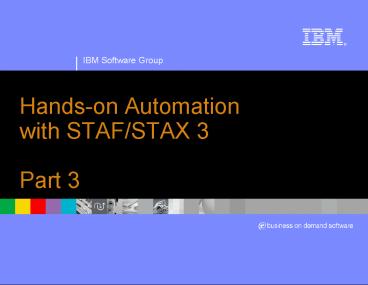Handson Automation with STAFSTAX 3 Part 3 - PowerPoint PPT Presentation
1 / 170
Title:
Handson Automation with STAFSTAX 3 Part 3
Description:
PART 3D Advanced Topics 2. Automation Tasks. End-to-end Automation with STAF ... Part 3A Additional STAF Services 1. IBM Software Group ... – PowerPoint PPT presentation
Number of Views:123
Avg rating:3.0/5.0
Title: Handson Automation with STAFSTAX 3 Part 3
1
Hands-on Automation with STAF/STAX 3Part 3
2
Part 3 Agenda (4 hours)
- PART 3C Advanced Topics 1
- Writing custom STAF services
- STAF Support for C, Perl, Python, and Tcl
Testcases - STAF Support for Ant
- STAF Support for shell-scripts
- Marshalled Data
- Private Data
- Break/LAB 3C (Exercise 3.3)
- PART 3D Advanced Topics 2
- Automation Tasks
- End-to-end Automation with STAF
- Keys to successful STAF/STAX deployment
- STAF Eclipse Plug-in
- Contributing to STAF
- Break
- PART 3A Additional STAF Services 1
- FSExt Zip
- Monitor ResPool
- Trust Service
- Delay Misc
- LifeCycle
- Break/LAB 3A (Exercise 3.1)
- PART 3B Additional STAF Services 2
- Namespace
- Email, Event
- EventManager
- Cron
- HTTP
- FTP
- Break/LAB 3B (Exercise 3.2)
3
Part 3A Additional STAF Services 1
4
FSExt service
- The purpose of the FSExt service is to provide
some tools to perform extended file system
requests which may be useful in automation
environments - It provides the capabilities to compare files and
directories, search for strings within files, and
search for strings on particular lines in a file
5
FSExt service - Syntax
COMPAREDIR DIR ltDirectorygt FILE ltFilegt FILE
ltFilegt... EXISTS ATTEMPTS ltNum
Attemptsgt INTERVAL ltPolling Intervalgt FILECONT
AINS FILE ltFilegt STRING ltStringgt STRING
ltStringgt... NOT IGNORECASE
SAVEONFAILURE LINECONTAINS FILE ltFilegt STRING
ltStringgt STRING ltStringgt... IGNORECASE
SAVEONFAILURE LINENUMBER ltLine
gt PROCESSFILE MODE ltcapture comparegt
FILE1 ltFile1gt FILE2 ltFile2gt SORT
SAVEONFAILURE SUBSTITUTE FILE ltFilegt TOFILE
ltFilegt TOMACHINE ltMachinegt
FAILIFNEW FAILIFEXISTS WAITFORFILE FILE
ltFilegt TIMEOUT ltMax Wait Timegt
INTERVAL ltPolling Intervalgt NOT
6
FSExt service - Examples
FSExt COMPAREDIR DIR C/tests/testA FILE
testA.exe FILE help.txt
- Response
- --------
This example checks if directory C/tests/testA
contains only files testA.exe and help.txt
FSExt FILECONTAINS FILE C/results/testA.out
STRING Success
- Response
- --------
This example checks if file C/results/testA.out
contains string "Success"
FSExt FILECONTAINS FILE C/results/testC.out NOT
STRING Error STRING Failure STRING "Warning "
IGNORECASE
- Response
- --------
This example checks if file C/results/testC.out
does not contain strings "Error", "Failure", or
"Warning ", performing a case-insensitive search
for these strings
7
FSExt service - Examples
FSExt FILECONTAINS FILE C/results/testB.out
STRING "Success!!!" IGNORECASE LINENUMBER -1
Response -------- Line Number 54 Line
success!!!
This example checks if file C/results/testB.out
contains string "Success!!!" in the last line of
the file (via a case-insensitive search)
FSExt SUBSTITUTE FILE C/tests/testA.txt TOFILE
D/testA/testA.bat TOMACHINE client1
FAILIFEXISTS
- Response
- --------
This example substitutes any STAF variables in
file C/tests/testA.txt with their respective
values, copying this modified file to file
D/testA/testA.bat on machine client1, failing if
file D/testA/testA.bat already exists on machine
client1
FSExt WAITFORFILE FILE C/results/testB.out
TIMEOUT 300000 INTERVAL 60000
- Response
- --------
This example waits for up to 5 minutes for file
C/results/testB.out to exist, checking every
minute to see if the file exists
8
Zip service
- The purpose of the Zip service is to allow a test
case to easily work with Zip archives - By using of Zlib compression library, the Zip
service can create, extract, delete and manage
PKZip, WinZip and Jar compatible archives
9
Zip service - Syntax
UNZIP ZIPFILE ltNamegt TODIRECTORY ltNamegt
FILE ltNamegt... RESTOREPERMISSION
REPLACE ADD ZIPFILE ltNamegt lt FILE ltNamegt
DIRECTORY ltNamegt RECURSE gt RELATIVETO
ltDirectorygt DELETE ZIPFILE ltNamegt FILE ltNamegt
FILE ltNamegt... CONFIRM LIST ZIPFILE ltNamegt
10
Zip service - Examples
ZIP ADD ZIPFILE D/myzip.zip FILE C/file.txt
- Response
- --------
This example adds file C/file.txt to Zip archive
D/myzip.zip
ZIP ADD ZIPFILE /myzip.zip DIRECTORY /opt/mydir
RECURSE RELATIVETO /opt
- Response
- --------
This example adds directory /opt/mydir and all
its subdirectories and files to Zip archive,
relative to directory /opt
ZIP UNZIP ZIPFILE C/tests/myzip.zip TODIRECTORY
D/mydata/
- Response
- --------
This example unzips an archive C/tests/myzip.zip
to folder D/mydata
ZIP UNZIP ZIPFILE /opt/myzip.zip TODIRECTORY
/usr/lpp/mydata/ FILE /myjava/Hello.java
RESTOREPERMISSION REPLACE
- Response
- --------
This example unzips the file myjava/Hello.java
from myzip.zip to folder /usr/lpp/mydata,
restores permission attributes, and replaces the
file if it already exists
11
Zip service - Examples
ZIP LIST ZIPFILE /usr/local/staf/services/STAXV300
.zip
Response -------- Length Method Size Ratio
Date Time CRC-32 Name ------- ------
------- ----- -------- ----- --------
------------------------ 30745 DeflN 9575
31 04-02-04 1116 cfd0aacb History 27227
DeflN 24653 90 04-02-04 1116 c03ffb2c
STAFEvent.jar 2566524 DeflN 2501266 97
04-02-04 1116 e1f6f392 STAX.jar 185037 DeflN
172931 93 04-02-04 1116 51b7700d STAXMon.jar
0 Stored 0 0 04-02-04 1116
00000000 libraries/ 58695 DeflN 11009 18
04-02-04 1116 0142b502 libraries/STAXUtil.html
82953 DeflN 15887 19 04-02-04 1116
349eee04 libraries/STAXUtil.xml 2453 DeflN
1082 44 04-02-04 1116 a98db290 readme.1st
0 Stored 0 0 04-02-04 1116 00000000
samples/ 5274 DeflN 826 15 04-02-04
1116 277d4fb7 samples/FunctionList.xsl 11140
DeflN 2959 26 04-02-04 1116 8584d238
samples/sample1.xml 764931 DeflN 512404 66
04-02-04 1116 8165dd0c staxug.pdf
ZIP DELETE ZIPFILE /opt/myzip.zip FILE
myjava/Hello.java FILE bin/run CONFIRM
- Response
- --------
This example deletes files myjava/Hello.java and
bin/run from Zip archive /opt/myzip.zip
12
Monitor service
- The purpose of the Monitor service is to give a
test case the ability to write status messages - This allows someone to query a process or
workload and easily get the current status - The Monitor service only keeps the last monitor
message it receives from a particular machine
and process - A "centralized network clipboard" is a term that
could be used to describe the Monitor service
13
Monitor service - Syntax
LOG MESSAGE ltMessagegt NAME ltNamegt
RESOLVEMESSAGE NORESOLVEMESSAGE QUERY
MACHINE ltMachinegt lt HANDLE ltHandlegt NAME ltNamegt
gt LIST ltMACHINES MACHINE ltMachinegt
NAMES SETTINGSgt DELETE BEFORE ltTimestampgt
CONFIRM SET RESOLVEMESSAGE
NORESOLVEMESSAGE MAXRECORDSIZE ltSizegt
ENABLERESOLVEMESSAGEVAR
DISABLERESOLVEMESSAGEVAR
14
Monitor service - Examples
MONITOR LOG MESSAGE "Step1 in Test1 initiated on
bootdrive STAF/Config/BootDrive
Response --------
This example shows the request a testcase would
make to update its monitor message
MONITOR QUERY MACHINE automate.austin.ibm.com
HANDLE 32
Response -------- Date-Time 20040911-160032 Mes
sage Testcase aborted with error "255
Show me the monitor message from machine
automate.austin.ibm.com and process handle 32
MONITOR QUERY MACHINE testmachine1 HANDLE 85
Response -------- Date-Time 20041022-175801 Mes
sage TestC Step 2 of 5
In this example notice that we are using the
machine nickname
15
Monitor service Examples (cont.)
MONITOR LIST MACHINES
Response -------- automate.austin.ibm.com testmach
ine1
Show me all the machines that have written
monitor data
MONITOR LIST MACHINE automate.austin.ibm.com
Response -------- Handle Date-Time
Size ------ ----------------- ---- 34
20040910-162903 30 36 20040910-162913
148 37 20040910-162919 97 68
20040911-160032 43
Show me all the STAF handles for machine
automate.austin.ibm.com that have logged monitor
information
MONITOR DELETE BEFORE today CONFIRM
- Response
- --------
This example deletes delete all data prior to the
current system date
16
Monitor service - Examples
MONITOR LOG MESSAGE "TestW Step 32 of 109" NAME
ActiveXYZRequests
Response --------
This example shows the request to update the
message for a named monitor
MONITOR QUERY MACHINE automate.austin.ibm.com
NAME ActiveXYZRequests
Response -------- Date-Time 20070625-082401 Mes
sage TestW Step 32 of 109
Show me the monitor message from machine
automate.austin.ibm.com with monitor name
ActiveXYZRequests
MONITOR LIST MACHINE automate.austin.ibm.com NAMES
Response -------- Name Date-Time
Size ----------------- -----------------
---- ActiveXYZRequests 20061205-135006 39 test1
20061205-135414 25
Show me all the named monitors for machine
automate.austin.ibm.com
17
ResPool service
- The purpose of the Resource Pool service is to
manage exclusive access to the entries within
resource pools - For example, if you had a group of VM UserIDs and
passwords for a particular VM system that needed
to be shared amongst numerous testcases, you
could create a resource pool for them and then
testcases that required a logon to that VM system
could request a UserID and password from this
resource pool, perform the test, and then release
the UserID and password back to the resource pool
18
ResPool service - Syntax
CREATE POOL ltPoolNamegt DESCRIPTION
ltPooltextgt DELETE POOL ltPoolNamegt CONFIRM
FORCE QUERY POOL ltPoolNamegt REQUEST POOL
ltPoolNamegt TIMEOUT ltTimeoutgt FIRST RANDOM
GARBAGECOLLECT ltYes Nogt ADD POOL
ltPoolNamegt ENTRY ltValuegt ENTRY
ltValuegt... REMOVE POOL ltPoolNamegt ENTRY
ltValuegt ENTRY ltValuegt... CONFIRM
FORCE RELEASE POOL ltPoolNamegt ENTRY ltValuegt
FORCE LIST POOLS SETTINGS
19
ResPool service Static Handles
Since handles are garbage collected, for the
following examples we will need to create a
static handle, so that subsequent requests to the
ResPool service will all use the same handle.
For example
STAF local HANDLE CREATE HANDLE NAME MyHandle
Response -------- 33
This command created static handle 33.
set STAF_STATIC_HANDLE33
20
ResPool service - Examples
RESPOOL CREATE POOL AUSVMR DESCRIPTION
"UserIDs/Passwords for VM System AUSVMR
- Response
- --------
This example creates a resource pool called AUSVMR
RESPOOL ADD POOL AUSVMR ENTRY "User1 Password1"
ENTRY "User2 Password2
- Response
- --------
This example adds the entries "User1 Password1"
and "User2 Password2" to resource pool AUSVMR
RESPOOL ADD POOL VMware_Licenses ENTRY 1047923
- Response
- --------
This example adds entry 1047923 to resouce pool
VMware_Licenses
RESPOOL REMOVE POOL AUSVMR ENTRY "User1
Password1" CONFIRM
- Response
- --------
This example removes entry "User1 Password1" from
resource pool AUSVMR, but only if the entry is
not currently owned
21
ResPool service - Examples
RESPOOL REMOVE POOL VMware_Licenses ENTRY 1137849
ENTRY 107523 CONFIRM FORCE
- Response
- --------
This example removes entries 1137849 and 1075234
from resource pool VMware_Licenses regardless of
whether the are currently owned
RESPOOL REQUEST POOL AUSVMR FIRST
- Response
- --------
- User1 Password1
This example requests, and wait indefinitely for,
the first available entry from resource pool
AUSVMR
RESPOOL REQUEST POOL VMware_Licenses TIMEOUT
300000
- Response
- --------
- 1047923
This example requests a random entry from
resource pool VMware_Licenses. If no entry is
available within five minutes (300 seconds),
timeout
22
ResPool service - Examples
RESPOOL RELEASE POOL AUSVMR ENTRY "User2
Password2
- Response
- --------
This example releases exclusive access of entry
"User2 Password2" to resource pool AUSVMR
RESPOOL RELEASE POOL VMware_Licenses ENTRY
1137849 FORCE
- Response
- --------
This example forces the release of entry 1137849
which is a member of resource pool VMware_Licenses
RESPOOL DELETE POOL AUSVMR CONFIRM
- Response
- --------
This example deletes resource pool AUSVMR, but
only if there are no pending requests
23
ResPool service Examples (cont.)
RESPOOL QUERY POOL AUSVMR
Response -------- Description
UserIDs/Passwords for VM System AUSVMR Pending
Requests Resources
Entry USER1 PASSWORD1 Owner
Machine client3.austin.ibm.com
Handle Name CM2_Test Handle
19 User
none//anonymous Endpoint
tcp//client3.austin.ibm.com_at_6500
Date-Time Requested 20041030-155830
Date-Time Acquired 20041030-155830
Entry USER3 PASSWORD3
Owner ltNonegt
24
Sem service
- The SEM service allows you to manipulate and
manage two kinds of semaphores - A mutex semaphore allows you to synchronize
access to a particular resource - An event semaphore is a signaling mechanism used
to synchronize two or more tasks
25
Sem service - Syntax
REQUEST MUTEX ltNamegt TIMEOUT ltTimeoutgt
GARBAGECOLLECT ltYes Nogt RELEASE MUTEX ltNamegt
FORCE POST EVENT ltNamegt RESET EVENT
ltNamegt PULSE EVENT ltNamegt WAIT EVENT
ltNamegt TIMEOUT ltTimeoutgt DELETE MUTEX ltNamegt
Event ltNamegt QUERY MUTEX ltName Event
ltNamegt LIST MUTEX EVENT
26
Sem service Static Handles
Since handles are garbage collected, for the
following examples we will need to create a
static handle, so that subsequent requests to the
Sem service will all use the same handle. For
example
STAF local HANDLE CREATE HANDLE NAME MyHandle
Response -------- 33
This command created static handle 33.
set STAF_STATIC_HANDLE33
27
Sem service - Examples
SEM REQUEST MUTEX Printers/Printer1
- Response
- --------
This example requests exclusive access to mutex
semaphore Printers/Printer1
SEM RELEASE MUTEX Printers/Printer1
- Response
- --------
This example releases exclusive access to mutex
semaphore Printers/Printer1
SEM POST EVENT Server1/LAN_Started
- Response
- --------
This example posts event semaphore
Server1/LAN_Started
SEM RESET EVENT Coffee/Ready
- Response
- --------
This example resets event semaphore Coffee/Ready
28
Sem service - Examples
SEM PULSE EVENT Race/StartLap
- Response
- --------
This example pulses event semaphore Race/StartLap
SEM WAIT EVENT Coffee/Ready WAIT 20000
- Response
- --------
This example waits a maximum of 20 seconds for
event semaphore Coffee/Ready
SEM DELETE EVENT Shutdown_The_Lab
- Response
- --------
This example deletes the event semaphore
Shutdown_The_Lab
SEM LIST EVENT
Response -------- Name State
Waiters ------------------- ------
------- Coffee/Ready Posted
0 Server1/LAN_Started Reset 5 Shutdown_The_Lab
Reset 0
This example obtains a list of the of event
semaphores
29
Sem service Examples (cont.)
SEM QUERY EVENT Server1/LAN_Started
Response -------- State Posted Last
Posted Machine machine1.austin.ibm.com
Handle Name STAF/Client Handle
20 User none//anonymous Endpoint
tcp//machine1.austin.ibm.com_at_6500
Date-Time 20041026-235951 Last Reset
Machine server2.austin.ibm.com
Handle Name myHandle Handle 17
User IBM//Tester1_at_us.ibm.com
Endpoint tcp//server2.austin.ibm.com_at_6500
Date-Time 20041026-235915 Waiters
30
Trust service
- The Trust service allows you to query and set the
trust entries for both machines and/or userids
31
Trust service - Syntax
SET ltMACHINE ltMachinegt USER ltUsergt
DEFAULTgt LEVEL ltLevelgt GET MACHINE ltMachinegt
USER ltUsergt DELETE MACHINE ltMachinegt USER
ltUsergt LIST
32
Trust service - Examples
TRUST SET MACHINE local//local LEVEL 5
- Response
- --------
This example sets the trust level for local
requests to 5
TRUST SET DEFAULT LEVEL 1
- Response
- --------
This example sets the default trust level to 1
TRUST SET MACHINE client1.austin.ibm.com LEVEL 5
- Response
- --------
This example sets the trust level to 5 for
machine //client1.austin.ibm.com (e.g. a
machine with host name client1.austin.ibm.com
using any network interface)
TRUST SET MACHINE 9.3.224.16 LEVEL 5
- Response
- --------
This example sets the trust level to 5 for
machine //93.224.16 (e.g. a machine with IP
address 9.3.224.16 using any network interface)
33
Trust service Examples (cont.)
TRUST SET MACHINE tcp2//9.3.224. LEVEL 3
- Response
- --------
This example sets the trust level to 3 for a
group of machines using network interface tcp2
and with IP addresses that begin with "9.3.224."
TRUST SET MACHINE .austin.ibm.com LEVEL 2
- Response
- --------
This example sets the trust level to 2 for a
group of machines with host names that end with
".austin.ibm.com" using any network interface
TRUST SET MACHINE tcp//.site.com LEVEL 2
- Response
- --------
This example sets the trust level to 2 for a
group of machines using a network interface that
begins with tcp and with host names that end with
".site.com"
TRUST GET MACHINE 9.3.224.16
Response -------- 5
This example gets the trust level for machine
9.3.224.16 (using the default network interface)
34
Trust service Examples (cont.)
TRUST LIST
- Response
- --------
- Type Entry Trust Level
- ------- ----------------------------- -----------
- Default ltNonegt 1
- Machine //.austin.ibm.com 2
- Machine //9.31.73.14 3
- Machine //9.31.73.147 5
- Machine //client1.austin.ibm.com 5
- Machine //client3.austin.ibm.com 3
- Machine local//local 5
- Machine tcp//client2.austin.ibm.com 0
TRUST DELETE MACHINE client1.austin.ibm.com
- Response
- --------
This example deletes the trust entry for machine
//client1.austin.ibm.com
35
Service service
- The Service service allows you to
- Display information about the services, service
loaders, or authenticators available on the
machine or requests that have been submitted on
the machine - Dynamically add or remove external STAF services
36
Service service - Syntax
LIST SERVICES SERVICELOADERS
AUTHENTICATORS REQUESTS PENDING
COMPLETE LONG QUERY SERVICE ltService
Namegt SERVICELOADER ltServiceLoader Namegt
AUTHENTICATOR ltAuthenticator Namegt REQUEST
ltRequest Numbergt ADD SERVICE ltService Namegt
LIBRARY ltLibrary Namegt EXECUTE
ltExecutablegt OPTION ltNameValuegt...
PARMS ltParametersgt REMOVE SERVICE ltService
Namegt FREE REQUEST ltRequest Numbergt FORCE
37
Service service Examples
SERVICE LIST SERVICES
Response -------- Name Library
Executable -------- ---------- -------------------
------------------DELAY ltInternalgt ltNonegt DIAG
ltInternalgt ltNonegt ECHO ltInternalgt
ltNonegt EVENT JSTAF C\STAF\services\stax\S
TAFEvent.jar FS ltInternalgt ltNonegt HANDLE
ltInternalgt ltNonegt HELP ltInternalgt ltNonegt MISC
ltInternalgt ltNonegt PING ltInternalgt
ltNonegt PROCESS ltInternalgt ltNonegt QUEUE
ltInternalgt ltNonegt SEM ltInternalgt
ltNonegt SERVICE ltInternalgt ltNonegt SHUTDOWN
ltInternalgt ltNonegt STAX JSTAF
C\STAF\services\stax\STAX.jar TRACE
ltInternalgt ltNonegt TRUST ltInternalgt ltNonegt VAR
ltInternalgt ltNonegt
38
Service service Examples (cont.)
SERVICE ADD SERVICE STAX LIBRARY JSTAF EXECUTE
C\STAF\services\stax\STAX.jar
- Response
- --------
This example adds a service named STAX using
the C\STAF\services\stax\STAX.jar file
SERVICE REMOVE SERVICE STAX
- Response
- --------
This example removes the STAX service
SERVICE LIST REQUESTS
Response -------- Request Start Date-Time
Service Request -------- -----------------
------- ------------------------------------------
39 20050321-163303 QUEUE GET WAIT 63
20050321-163303 QUEUE GET WAIT 10000 102
20050321-163442 QUEUE GET WAIT 120000
TYPE ProductA/Test2/Status 165
20050321-163452 DELAY DELAY 60000 106
20050321-163458 SERVICE LIST REQUESTS
This example lists all the pending requests on a
machine
39
Delay service
- A DELAY request to the Delay service simply
sleeps for a specified amount of time (in
milliseconds) before returning to the calling
program
40
Delay service Syntax and Examples
DELAY ltmillisecondsgt
DELAY DELAY 3000
This example delays 3 seconds before returning
from STAFProf
- Response
- --------
41
Misc service
- The Misc service provides a home for
miscellaneous commands
42
Misc service - Syntax
VERSION WHOAMI WHOAREYOU LIST INTERFACES
SETTINGS ENDPOINTCACHE QUERY INTERFACE
ltNamegt SET CONNECTATTEMPTS ltNumbergt
CONNECTRETRYDELAY ltNumbergt
MAXQUEUESIZE ltNumbergt INTERFACECYCLING
ltEnabled Disabledgt DEFAULTINTERFACE
ltNamegt DEFAULTAUTHENTICATOR ltNamegt
RESULTCOMPATIBILITYMODE ltVerbose Nonegt PURGE
ENDPOINTCACHE ltENDPOINT ltEndpointgt...
CONFIRMgt
43
Misc service Examples
MISC VERSION
Response -------- 3.0.0
This example displays the version of STAF running
MISC WHOAMI
Response -------- Instance Name STAF Instance
UUID 648C8241CC0B00000929359375636173 Request
Number 1812 Interface tcp Logical ID
server1.austin.ibm.com Physical ID
9.41.53.147 Endpoint tcp//server1.austin
.ibm.com_at_6500 Machine
server1.austin.ibm.com Machine Nickname
Server1 Local Request No Handle
33 Handle Name myHandle User
authSample//User1 Trust Level 5
This example displays information about who the
remote system thinks you are. This can be
useful in debugging trust issues and other
problems.
44
Misc service Examples (cont.)
MISC WHOAREYOU
Response -------- Instance Name STAF Instance
UUID 648C8241CC0B00000929359375636173 Machine
server1.austin.ibm.com Machine
Nickname Server1 Local Request No
This example displays information about the
machine to which the request is sent
45
Misc service Examples (cont.)
MISC LIST INTERFACES
Response -------- Interface Name
local Library STAFLIPC Options
IPCName STAF
Interface Name tcp Library STAFTCP
Options ConnectTimeout 5000
Port 6500 Protocol
IPv4
This example lists all enabled interfaces (a.k.a.
Connection Providers)
46
LifeCycle service
- The LifeCycle service allows STAF service
requests to be run when STAFProc starts up or
shuts down - The registrations for the LifeCycle service are
persistent - This means that if STAF is shutdown and restarted
(or if the machine is rebooted), the prior
registration information for the LifeCycle
service will still exist - When STAFProc starts, it reads in the existing
registration data and executes the enabled
registered STAF service requests with the
"Startup" phase specified - When STAFProc is shutdown, it reads in the
existing registration data and executes the
enabled registered STAF service requests with the
"Shutdown" phase specified
47
LifeCycle service - Syntax
REGISTER PHASE ltStartup Shutdowngt
MACHINE ltMachinegt SERVICE ltServicegt REQUEST
ltRequestgt PRIORITY ltPrioritygt
DESCRIPTION ltDesriptiongt UNREGISTER ID
ltRegistration IDgt UPDATE ID ltRegistration
IDgt PRIORITY ltPrioritygt MACHINE
ltMachinegt SERVICE ltServicegt REQUEST
ltRequestgt PHASE ltStartup
Shutdowngt DESCRIPTION ltDescriptiongt LIST
PHASE ltStartup Shutdowngt LONG QUERY
ID ltRegistration IDgt TRIGGER ltID
ltRegistration IDgt PHASE ltStartup Shutdowngtgt
CONFIRM ENABLE ID ltRegistration IDgt DISABLE
ID ltRegistration IDgt HELP
48
LifeCycle service - Examples
LIFECYCLE REGISTER PHASE Startup MACHINE
client1.company.com SERVICE Process REQUEST
"START SHELL COMMAND C/tests/TestA.exe"
DESCRIPTION "Start TestA"
Response -------- 1
This example registers to start a process that
runs command "C/tests/TestA.exe" on machine
client1.company.com whenever STAFProc starts up
LIFECYCLE REGISTER PHASE Startup MACHINE server1
SERVICE STAX REQUEST "EXECUTE FILE
/tests/TestA.xml ARGS \"'testMach' 'client1',
'serverMach' 'server1'\""
Response -------- 2
This example registers to run STAX job
/test/TestA.xml on machine server1 whenever
STAFProc starts up, passing the STAX job's main
function a Python map of arguments
LIFECYCLE UNREGISTER ID 1
This example unregisters the service request with
registration ID 1.
Response --------
49
LifeCycle service Examples (cont.)
LIFECYCLE UPDATE ID 2 PRIORITY 25 DESCRIPTION
"Run TestA"
Response --------
This example update the priority of registration
ID 2 to have priority 25 and description "Run
TestA"
This example lists all the registrations for the
LifeCycle service
LIFECYCLE LIST
Response -------- Phase P ID State Machine
Service Request ------- -- -- ------- -------
------- -----------------------------------------
Startup 25 1 Enabled local PROCESS START SHELL
COMMAND C/tests/TestA.exe Startup 25 4 Enabled
client1 PROCESS START SHELL COMMAND
C/test/TestB.exe WAI
T Startup 40 3 Disable local PROCESS
START SHELL COMMAND C/test/TestC.exe WAI
d T Startup 50 5
Enabled server1 STAX EXECUTE FILE
C/stax/jobA.xml Shutdow 25 2 Enabled local
PROCESS START SHELL COMMAND C/tests/TestTerm.exe
n Shutdow 50 6 Enabled server1 STAX EXECUTE
FILE C/stax/jobTerm.xml n
50
LifeCycle service Examples (cont.)
LIFECYCLE QUERY ID 5
Response -------- Phase Startup Priority
50 ID 5 State Enabled Machine
server1 Service STAX Request
EXECUTE FILE C/stax/jobA.xml Description Run
STAX JobA
This example queries registration ID 5 for the
LifeCycle service
LIFECYCLE TRIGGER ID 5 CONFIRM
This example submits the STAF service request
specified for registration ID
Response --------- Machine server1 Service
STAX Request EXECUTE FILE C/stax/jobA.xml RC
0 Result 4
51
LifeCycle service Logging
- The LifeCycle service maintains a machine log
where it writes an entry when the following
occurs
- A REGISTER request is received
- When STAFProc is started/shutdown or when a
TRIGGER PHASE Startup/shutdown request is
submitted - When a TRIGGER ID request for a registration is
submitted or a TRIGGER PHASE request is
submitted - When an UPDATE, ENABLE, or DISABLE request is
received - An UNREGISTER request is received
- The logname for the LifeCycle service is LIFECYCLE
52
Part 3A Break/LAB (20 min.)Exercise 3.1
53
Part 3B Additional STAF Services 2
54
Namespace service
- The Namespace service provides a namespace
hierarchy for storing and retrieving a persistent
repository of variables - It allows the creation of namespaces and allows
you to set key/value pairs (e.g. variables) in a
namespace - Unlike the VAR service, any variables set in a
namespace will persist across stops and restarts
of STAF with no additional steps required by the
user
55
Namespace service - Syntax
CREATE NAMESPACE ltNamegt DESCRIPTION
ltDescriptiongt PARENT ltNamegt MODIFY NAMESPACE
ltNamegt DESCRIPTION ltDescriptiongt PARENT
ltNamegt DELETE NAMESPACE ltNamegt lt VAR ltKeygt...
CONFIRM gt LIST NAMESPACES ltNAMESPACE
ltNamegt ONLYgt QUERY NAMESPACE ltNamegt
TREE SET VAR ltKeyValuegt VAR
ltKeyValuegt... NAMESPACE ltNamegt GET VAR
ltKeygt NAMESPACE ltNamegt
56
Namespace service - Examples
NAMESPACE CREATE NAMESPACE AIS DESCRIPTION
"Global AIS Namespace"
This example creates a new namespace named "AIS"
which exists as the top of a namespace hierarchy
- Response
- --------
NAMESPACE CREATE NAMESPACE WebSphereSVT PARENT
AIS DESCRIPTION "WebSphere SVT Namespace"
- Response
- --------
This example creates a new namespace named "WAS"
which inherits variables from the "AIS" namespace
NAMESPACE SET VAR WASSVTVar1WASSVTValue1 VAR
GlobalVar2OverrideGlobalValue2 NAMESPACE
WebSphereSVT
Response --------
This example sets multiple variables in the
"WebSphereSVT" namespace
57
Namespace service Examples (cont.)
NAMESPACE GET VAR GlobalVar2 NAMESPACE
WebSphereSVT
Response -------- OverrideGlobalValue2
This example gets the value for the variable with
key "GlobalVar2" starting in the "WebSphereSVT"
namespace
NAMESPACE LIST NAMESPACE WebSphereSVT ONLY
Response -------- GlobalVar2 OverrideGlobalValue2
WebSphereSVT WASSVTVar1 WASSVTValue1 WebSphereSVT
This example lists only the variables defined in
the WebSphereSVT namespace
NAMESPACE QUERY NAMESPACE AIS
Response -------- Name AIS Description
Global AIS Namespace Parent Children
WebSphereSVT
This example shows detailed information about
namespace AIS
58
Email service
- The Email service will send an email message to a
list of recipients - Multiple attachments (both text and binary) are
supported, and you may specify whether the
message body content type is text/plain or
text/html
59
Email service Configuration Parameters
SERVICE ltEmailNamegt LIBRARY JSTAF EXECUTE
ltService Jar File Namegt \
PARMS MAILSERVER ltmailservergt PORT ltmailportgt
\ CONTENTTYPE ltcontenttypegt
\ RESOLVEMESSAGE
NORESOLVEMESSAGE \ LINEEND
ltlineendgt
- MAILSERVER is the mail server through which the
email will be sent - PORT is the port through which the mail server
will be accessed (default port is 25) - CONTENTTYPE specifies the default content type to
be used for the message body. The valid values
are "text/plain (default) and "text/html. - RESOLVEMESSAGE NORESOLVEMESSAGE specifies
whether to resolve the MESSAGE option for STAF
variables - LINEEND specifies any additional line ending
characters that will be used to communicate with
the mail server (default is to use the OS line
ending character)
- IBM Users of the Email service must use one of
the official SMTP mail servers - North America na.relay.ibm.com
- EMEA emea.relay.ibm.com
- AP ap.relay.ibm.com
- Latin America la.relay.ibm.com
60
Email service Syntax
SEND TO ltAddressgt... FROM ltuser_at_company.comgt
CONTENTTYPE ltcontenttypegt lt MESSAGE
ltMessagegt FILE ltFilegt MACHINE ltMachinegt gt
SUBJECT ltSubjectgt NOHEADER TEXTATTACHMENT
ltfilegt... BINARYATTACHMENT ltfilegt...
ATTACHMENTMACHINE ltmachinegt
RESOLVEMESSAGE NORESOLVEMESSAGE LIST
SETTINGS SET MAILSERVER ltmailservergt
PORT ltmailportgt CONTENTTYPE
ltcontenttypegt RESOLVEMESSAGE
NORESOLVEMESSAGE LINEEND ltlineendgt
61
Email service - Examples
SERVICE email LIBRARY JSTAF EXECUTE
c/staf/services/email/STAFEmail.jar \ PARMS
"MAILSERVER na.relay.ibm.com"
EMAIL SEND TO user1_at_us.ibm.com TO
user2_at_us.ibm.com MESSAGE "Hello, this is the
STAFEmail Service\n\nThanks" SUBJECT "Introducing
the new STAFEmail Service"
Response --------
This example sends an email message to two email
addresses
Here is a screen shot of the email
62
Email service Examples (cont.)
EMAIL SEND TO user6_at_us.ibm.com message "Here are
the test results" SUBJECT "Test Results"
TEXTATTACHMENT G/projects/test/Results.html
BINARYATTACHMENT G/projects/test/DetailedResults.
zip ATTACHMENTMACHINE server1.company.com
Response --------
This example sends an email message to email
address user6_at_us.ibm.com with two attachments
located on a remote machine
EMAIL SEND TO user90_at_us.ibm.com MESSAGE "lth4gtTest
resultslt/h4gtlttable border"1"gtlttrgtltthgtNamelt/thgtltt
hgtPasseslt/thgtltthgtFailslt/thgtlt/trgtlttrgtlttdgtFunction
testlt/tdgtlttdgt509lt/tdgtlttdgt90lt/tdgtlt/trgtlttrgtlttdgtSVT
regressionlt/tdgtlttdgt154lt/tdgtlttdgt21lt/tdgtlt/trgtlttrgtlttd
gtGlobalization testslt/tdgtlttdgt67lt/tdgtlttdgt4lt/tdgtlt/tr
gtlt/table" CONTENTTYPE text/html SUBJECT
"Overnight testing results"
Here is a screen shot of the above email (sent as
html content)
63
Email service Logging
- The Email service maintains a machine log where
it writes an entry when the following occurs
- The service is registered. The mail server and
port number will be included. - When a SEND request is received. Summary
information about the SEND request will be
logged. After the SEND request, entries will be
logged for each reply from the mail server.
- The logname for the Email service is the name
under which the service is registered
64
Email service Logging (cont.)
- Here is an example of what an Email service log
on machine client1.austin.ibm.com (with the
Email service's registered name being email)
could look like
LOG QUERY MACHINE client1.austin.ibm.com LOGNAME
Response -------- Date-Time Level
Message ----------------- -----
--------------------------------------------------
------ 20050611-160536 Info email service
initialized, using mailserver na.relay.ib
m.com port 25 20050611-160551
Info SEND TO bdavid_at_us.ibm.com FROM
user_at_ibm.com SUBJECT T
his is a test TEXTATTACHMENTS c/temp/rc0.txt,
c/temp /perf.txt
BINARYATTACHMENTS c/temp/staf1.gif 20050611-16
0551 Info 220 d01av01.pok.ibm.com ESMTP
Sendmail 8.12.11/8.12.11
Sat, 11 Jun 2005 170553 -0400 20050611-160551
Info 250 d01av01.pok.ibm.com Hello
dave2268.austin.ibm.com
9.53.53.168, pleased to meet you 20050611-16055
1 Info 250 2.1.0 user_at_ibm.com... Sender
ok 20050611-160551 Info 250 2.1.5
bdavid_at_us.ibm.com... Recipient ok 20050611-16055
1 Info 354 Please start mail input. 20050611-160
551 Info 250 Mail queued for delivery.
65
Event service
- The purpose of the EVENT service is to provide an
interface to allow process communication based
on events occurring - For instance, a process registers with the EVENT
service that it is interested in builds
completing - A different process tell the EVENT service when a
build has completed - The EVENT service then notifies all processes
that have registered interest in the build
completing that the build has completed
66
Event service - Syntax
REGISTER TYPE ltTypegt SUBTYPE
ltSubtypegt...
ACKNOWLEDGETIMEOUT ltTimeoutgt MAXATTEMPTS
ltNumbergt PRIORITY ltNumbergt
PRIORITYDELTA ltNumbergt
BYNAME BYHANDLE UNREGISTER TYPE
ltTypegt SUBTYPE ltSubtypegt...
FORCE MACHINE ltMachinegt HANDLE ltHandlegt
NAME ltNamegt ACKNOWLEDGE EVENTID ltEvent
IDgt FORCE MACHINE ltMachinegt
HANDLE ltHandlegt NAME ltNamegt GENERATE
TYPE ltTypegt SUBTYPE ltSubtypegt PROPERTY
ltNamegtltValuegt... LIST TYPES
LONG LIST SUBTYPES TYPE
ltTypegt LIST REGISTRATIONS TYPE
ltTypegt SUBTYPE ltSubtypegt LONG LIST
EVENTIDS LONG QUERY EVENTID
ltEvent IDgt LONG RESET ltREG GENgt
FORCE
67
Event service - Examples
EVENT REGISTER TYPE build
This example registers the requesting process by
handle name for events with type build
- Response
- --------
EVENT REGISTER TYPE build SUBTYPE Linux SUBTYPE
AIX SUBTYPE HP-UX
- Response
- --------
This example registers the requesting process by
handle name for events with type build, but only
for subtypes Linux, AIX, and HP-UX
EVENT GENERATE TYPE build SUBTYPE Sp
Response -------- 74
This example notifies the Event Service that an
event of type "build" and subtype "Sp" has
occurred. Note that the Event ID of the
generated event is returned.
EVENT GENERATE TYPE build SUBTYPE Sp PROPERTY
Version2.1.0 PROPERTY "StatusPassed BVT"
Response -------- 83
This example notifies the Event Service that an
event of type "build" and subtype "Sp" with the
following two properties Version2.1.0 and
StatusPassed BVT
68
Event service Examples (cont.)
EVENT UNREGISTER TYPE build
This example unregisters the requesting process
by handle name, the default, for all events of
TYPE build
- Response
- --------
EVENT UNREGISTER TYPE build SUBTYPE sp SUBTYPE fr
FORCE MACHINE machineA HANDLE 7
- Response
- --------
This example unregisters the process with handle
7 on machine machineA for events of TYPE build,
SUBTYPEs sp and fr only
EVENT LIST REGISTRATIONS
Response -------- Type Subtype Machine
Notify By Notifiee ----- -------
---------------------- ---------
--------------- build Sp client2.austin.ibm.c
om Name SpanishJavaTest build ltNonegt
client2.austin.ibm.com Name EnglishJavaTest
This example lists all registered processes
69
EventManager service
- The EventManager service allows you to register
with the Event service in order to execute STAF
Commands - When an Event is generated, the Event Service
(which normally sends messages to machines
registered for specified events) will execute a
STAF Command via the EventManager service - The EventManager service also provides a User
Interface to simplify interaction with the
EventManager service - Note that EventManager registration information
is persistent data - This means that if you register with the
EventManager service, if you shutdown STAF and
restart it (even if you reboot the machine), the
prior registration information will still be
active - When STAF starts, it reads in the previous
EventManager registration information, and
again registers each STAF command with the Event
service
70
EventManager service - Syntax
REGISTER DESCRIPTION ltdescriptiongt
MACHINE ltmachinegt PYTHONMACHINE ltmachinegt
SERVICE ltservicegt PYTHONSERVICE ltmachinegt
REQUEST ltrequestgt PYTHONREQUEST
ltrequestgt TYPE lteventTypegt SUBTYPE
lteventSubTypegt PREPARE ltscriptgt
ENABLED DISABLED UNREGISTER ID
ltregistrationIDgt LIST ltMACHINE ltmachinegt
TYPE lteventTypegt LONG SHORTgt
SETTINGS TRIGGER ID ltregistrationIDgt SCRIPT
ltPython codegt... ENABLE ID
ltregistrationIDgt DISABLE ID ltregistrationIDgt
71
EventManager service Event Generation
- When an event is generated with a matching
type/subtype, the following Python variables
will be available when the PREPARE,
PYTHONMACHINE, PYTHONSERVICE, and PYTHONREQUEST
options are evaluated as python strings
- eventservice
- eventid
- generatingmachine
- generatingprocess
- generatinghandle
- eventtimestamp
- eventtype
- eventsubtype
- In addition, each PROPERTY option namevalue pair
for the generated event will be set as Python
variables - Also, a Python dictionary named "eventinfo" will
contain all of the above name/value pairs
72
EventManager service Examples
EVENTMANAGER REGISTER MACHINE local SERVICE
PROCESS REQUEST "START COMMAND notepad" TYPE a
SUBTYPE b DESCRIPTION Testing notepad app
Response -------- 1
This example executes the STAF command "start
command notepad" whenever an Event of Type a and
Subtype b is generated. Note that the
EventManager ID is returned.
EVENTMANAGER REGISTER MACHINE local SERVICE
PROCESS PYTHONREQUEST "'START COMMAND s'
(mycmd)" TYPE a SUBTYPE b
Response -------- 2
This example executes the command "start command
xxx" whenever an Event of Type a and Subtype b is
generated (where xxx is a python variable called
mycmd, which is set in the Event service GENERATE
request).
EVENT GENERATE TYPE a SUBTYPE b PROPERTY
mycmdnotepad
Response -------- 14
This example will generate an event (with ID 14)
with TYPE a and SUBTYPE b. This will cause the
EventManager service to execute the request, and
notepad will be started.
73
EventManager service Examples (cont.)
EVENTMANAGER UNREGISTER ID 1
Response --------
This example unregisters the STAF command
registered with EventManager ID 1
This example lists information about all the
commands registered with the EventManager service
EVENTMANAGER LIST
Response -------- ID Description Machine
Service Request Event Type Event
Subtype -- --------------- ----------- -------
-------------- ----------- ------------- 1 Start
the Windo client1.aus PROCESS START COMMAND
mytype ltNonegt ws Registry Edi tin.ibm.com
regedit tor 2 ltNonegt client2
PROCESS START COMMAND myType mySubType
/tests/TestA 3 Notify tester t client1.aus EMAIL
SEND TO JohnDo manual-test BEGINdefault hat
the manual tin.ibm.com e_at_us.ibm.com M
test is ready t ESSAGE
"Manual o be executed
Test begin"
74
EventManager service Examples (cont.)
This example lists general information about all
the commands registered with the EventManager
service
EVENTMANAGER LIST SHORT
Response -------- ID Description Machine
Service Request -- -----------------
---------------------- ------- -------------------
-------- 1 Start the Windows client1.austin.ibm.c
om PROCESS START COMMAND regedit Registry
Editor 2 ltNonegt client2
PROCESS START COMMAND /tests/TestA 3 Notify
tester tha client1.austin.ibm.com EMAIL SEND TO
JohnDoe_at_us.ibm.com t the manual test
MESSAGE "Manual Test begin"
is ready to be e xecuted
75
EventManager service Examples (cont.)
EVENTMANAGER LIST MACHINE client1.austin.ibm.com
TYPE manual-test LONG
This example lists detailed information about all
the commands registered with the EventManager
service with machine client1.austin.ibm.com and
event type manual-test
Response -------- ID 3
Description Notify tester that the manual
test is ready to be executed Machine
client1.austin.ibm.com Machine Type
Literal Service EMAIL Service
Type Literal Request SEND TO
JohnDoe_at_us.ibm.com MESSAGE "Manual Test begin"
Request Type Literal Event Type
manual-test Event Subtype BEGINdefault
Prepare Script ltNonegt
76
EventManager service Logging
- The EventManager service maintains a machine log
where it writes an entry when the following
occurs
- A REGISTER request is received
- An event has been generated that matches the
type/subtype previously specified in a REGISTER
request. The log entry will include the STAF
request number for the submitted STAF command. - The service receives notification that a
submitted STAF command has completed. The log
entry will include the STAF request number, as
well as the RC and result from the STAF
command. - An UNREGISTER request is received
- The logname for the EventManager service is the
name under which the service is registered
77
EventManager service Logging (cont.)
- Here is an example of what an EventManager
service log on machine client1.austin.ibm.com
(with the EventManager service's registered name
being em) could look like
LOG QUERY MACHINE client1.austin.ibm.com LOGNAME
em
Response -------- Date-Time Level
Message ----------------- -----
--------------------------------------------------
----- 20060808-153334 Info ID1
local//local, STAF/Client Registered a STAF c
ommand. Register request
REGISTER DESCRIPTION 20Get
the STAF version MACHINE local SERVICE misc
REQUEST ver sion TYPE q
SUBTYPE p 20060808-153339 Info ID1
dave2268.austin.ibm.com2322 Submitted a STAF
command. Event information
typeq subtypep prepare e
ventserviceEvent eventid4 generatingmachinelo
cal//l ocal
generatingprocessSTAF/Client generatinghandle94
eventtimestamp20060808-15
3339 properties Submitte
d STAF command STAF local misc
version 20060808-153339 Pass ID1
dave2268.austin.ibm.com2322 Completed a STAF
command. RC0,
Result3.1.4.1 20060808-153350 Info ID1
local//local, STAF/Client Unregistered a STAF
command.
78
EventManager service EventManagerUI
- The EventManager service provides a User
Interface to simplify interaction with the
EventManager service - It is especially useful when registering complex
STAF commands with Python code this can have
quoting issues when registering at the command
line, and the EventManager User Interface
handles these issues for you - It also allows you to modify existing
registrations (without having to unregister and
the re- register the updated STAF command), and
view the EventManager service's log - To use this UI, after installing and configuring
the EventManager service, from a command prompt
enter the following command - java -jar STAFEventManager.jar
- A UI will be displayed which allows you to
interact with the EventManager service
79
EventManager service EventManagerUI (cont.)
80
EventManager service EventManagerUI (cont.)
81
EventManager service EventManagerUI (cont.)
82
EventManager service EventManagerUI (cont.)
83
Cron service
- The The Cron service allows you to register STAF
commands that will be executed at a specified
time interval(s) - The Cron service also provides a User Interface
to simplify interaction with the Cron service - Note that Cron registration information is
persistent data - This means that if you register with the Cron
service, if you shutdown STAF and restart it
(even if you reboot the machine), the prior
registration information will still be active - When STAF starts, it reads in the previous Cron
registration information, and will execute the
registered STAF commands at the specified time
interval(s) - Note that the Cron service uses its machine's
Operating System date/time information to
determine the current date/time in relation to
the registered requests. Users of the Cron
service must ensure that the machine on which
the Cron service is running has the correct
Operating System date/time (and that it
correctly updates the current date/time relative
to Daylight Savings Time).
84
Cron service - Syntax
REGISTER DESCRIPTION ltdescriptiongt
MACHINE ltmachinegt PYTHONMACHINE ltmachinegt
SERVICE ltservicegt PYTHONSERVICE ltmachinegt
REQUEST ltrequestgt PYTHONREQUEST
ltrequestgt PREPARE ltscriptgt
MINUTE ltminutegt HOUR lthourgt DAY
ltdaygt MONTH ltmonthgt WEEKDAY
ltweekdaygt ONCE ENABLED
DISABLED UNREGISTER ID ltregistrationIDgt LIST
MACHINE ltmachinegt LONG SHORT TRIGGER
ID ltregistrationIDgt SCRIPT ltPython
codegt... ENABLE ID ltregistrationIDgt DISABLE
ID ltregistrationIDgt
85
Cron service Examples
CRON REGISTER MACHINE local SERVICE PROCESS
REQUEST "START COMMAND notepad" HOUR 1
DESCRIPTION Testing notepad app
Response -------- 1
This example submits request "start command
notepad to the PROCESS service on the local
machine at 100AM every day. Note that the Cron
ID is returned.
CRON REGISTER MACHINE local SERVICE stax REQUEST
"EXECUTE FILE c/tests/startall.xml" MONTH 12
This example executes a STAX job every December
1st. Note that the registration in this example
would only result in the command being executed
the next time the month changes to 12. So, if you
registered this command on Dec 5, 2004, it would
not be executed until 12AM Dec 1 2005.
Response -------- 2
CRON REGISTER MACHINE local SERVICE PROCESS
REQUEST "START COMMAND notepad" HOUR 1 WEEKDAY
Sunday
This example submits request start command
notepad" to the PROCESS service on the local
machine at 100AM every Sunday
Response -------- 3
86
Cron service Examples (cont.)
CRON REGISTER MACHINE local SERVICE stax REQUEST
"EXECUTE FILE c/tests/startall.xml" MONTH 12
DAY ""
Response -------- 4
This example executes a STAX job every day in
December
CRON REGISTER MACHINE server1 SERVICE stax
REQUEST "EXECUTE FILE c/automate/updateStatus.x
ml" WEEKDAY "Monday-Friday" HOUR "8, 12, 15-18, 0"
This example executes a STAX job called
C/automate/updateStatus.xml via the STAX service
on machine server1 every week day (Monday through
Friday) at the following times 800AM, 1200PM,
300PM, 400PM, 500PM, and midnight
Response -------- 5
CRON UNREGISTER ID 1
Response --------
This example unregisters the STAF command
registered with Cron ID 1
87
Cron service Examples (cont.)
This example lists information about all the
commands registered with the Cron service
CRON LIST
Response -------- ID Desc Machine Service
Request Minute Hour Day Month Weekday
Once -- ------ ------- ------- ----------- ------
------ ------ ------ ------- ----- 1 ltNonegt
client1 PROCESS START COMMA ltNonegt 1 ltNonegt
ltNonegt ltNonegt false .austin ND
notepad .ibm.co m 2 Run th
server1 STAX EXECUTE FIL ltNonegt 8,12,1 ltNonegt
ltNonegt 1,2,3,4 false e STAX E
c/automa 5,16,1 ,5 job
t te/updateSt 7,18,0 o
upda atus.xml te sta tus 3
Run al server1 STAX EXECUTE FIL ltNonegt 8
ltNonegt ltNonegt ltNonegt false l regr
E c/tests/ ession
runAll.xml tests 4 ltNonegt local PROCESS
START COMMA ltNonegt 18 ltNonegt ltNonegt 5
true ND notepad bm.com
88
Cron service Examples (cont.)
CRON LIST SHORT
This example lists general information about all
the commands registered with the Cron service
Response -------- ID Description Machine
Service Request -- ------------
---------------------- ------- -------------------
------------- 1 ltNonegt client1.austin.ibm.c
om PROCESS START COMMAND notepad 2 Run the STAX
server1 STAX EXECUTE FILE
c/automate/updateS job to upda
tatus.xml te status 3 Run
all regr server1 STAX EXECUTE
FILE c/tests/runAll.xml ession tests 4
ltNonegt local PROCESS START
COMMAND notepad
89
Cron service Examples (cont.)
CRON LIST LONG MACHINE server1
Response -------- ID 2
Description Run the STAX job to update
status Machine server1 Machine
Type Literal Service STAX
Service Type Literal Request
EXECUTE FILE c/automate/updateStatus.xml
Request Type Literal Prepare Script
ltNonegt Minute ltNonegt Hour
8,12,15,16,17,18,0 Day of Month
ltNonegt Month ltNonegt Day of Week
1,2,3,4,5 Once false
This example lists detailed information about all
the commands registered with the Cron service
with machine server1
90
Cron service Logging
- The Cron service maintains a machine log where it
writes an entry when the following occurs
- A REGISTER request is received
- A time trigger matches the options previously
specified in a REGISTER - request. The log entry will include the STAF
request number for the - submitted STAF command.
- The service receives notification that a
submitted STAF command has completed. The log
entry will include the STAF request number, as
well as the RC and result from the STAF
command. - An UNREGISTER request is received
- The logname for the Cron service is the name
under which the service is registered
91
Cron service Logging (cont.)
- Here is an example of what an Cron service log on
machine client1.austin.ibm.com (with the Cron
service's registered name being cron) could look
like
LOG QUERY MACHINE client1.austin.ibm.com LOGNAME
Cron
Response -------- Date-Time Level
Message ----------------- -----
--------------------------------------------------
----- 20060808-160829 Info ID2
local//local, STAF/Client Registered a STAF c
ommand. Register request
REGISTER DESCRIPTION 17Run
java -version MACHINE local SERVICE process
REQUEST 61 start
command java parms -version returnstdout stderrt
ostdout MINUTE
10 20060808-161001 Info ID2
dave2268.austin.ibm.com2681 Submitted a STAF
command. Triggers
minute10 Submitted STAF command S
TAF local process start command java
parms -version ret
urnstdout stderrtostdout 20060808-161001 Pass
ID2 dave2268.austin.ibm.com2681 Completed a
STAF command. RC0,
Result134 20060808-161001 Pass ID2
dave2268.austin.ibm.com2681 Process completed
. Process info key,
handle134, rc0, endTimestamp2
0060808-161001, fileListrc0,
datajava version "1
.5.0" Java(TM) 2 Runtime Environment, Standard
Edition (build
1.5.0-b64) Java HotSpot(TM) Client VM (build 1
.5.0-b64, mixed mode)
20060808-161125 Info ID2
local//local, STAF/Client Unregistered a STAF
command.
92
Cron service CronUI
- The Cron service provides a User Interface to
simplify interaction with the Cron service - It is especially useful when registering complex
STAF commands with Python code this can have
quoting issues when registering at the command
line, and the Cron User Interface handles
these issues for you - It also allows you to modify existing
registrations (without having to unregister and
the re-register the updated STAF command), and
view the Cron service's log - To use this UI, after installing and configuring
the Cron service, from a command - prompt enter the fol