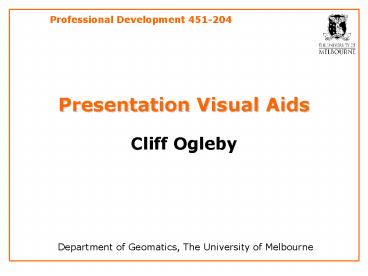Presentation Visual Aids - PowerPoint PPT Presentation
1 / 49
Title:
Presentation Visual Aids
Description:
Flip charts. Overhead projectors. Slides. Visual Aids ... Uses pictures, sounds & music. Needs to be relevant or it can become just television' ... – PowerPoint PPT presentation
Number of Views:373
Avg rating:3.0/5.0
Title: Presentation Visual Aids
1
Presentation Visual Aids
Professional Development 451-204
- Cliff Ogleby
Department of Geomatics, The University of
Melbourne
2
Overview
- Aim
- Visual aids
- The 7 Dwarfs of Overheads
- Power Point et al.
- Illustrative Animations
- Illustrative Video
P r o f e s s i o n a l D e v e l o p m e n t
3
Aim
The aim of this lecture is to discuss graphic
communication in relation to the use of media,
audio visuals and presentation packages
P r o f e s s i o n a l D e v e l o p m e n t
4
Visual Aids
Types
- The blackboard
- The whiteboard
- Flip charts
- Overhead projectors
- Slides
P r o f e s s i o n a l D e v e l o p m e n t
5
Visual Aids
Types
- Film and Video
- Handouts
- Physical objects
- PowerPoint
P r o f e s s i o n a l D e v e l o p m e n t
6
Visual Aids
Use
- Illustrate a function using diagrams
- Show a layout
- Audience participation by writing things down
- To discuss a common document
P r o f e s s i o n a l D e v e l o p m e n t
7
Visual Aids
Use
- Enliven a difficult/boring subject
- Help audience remember main points
- Provide a structure pointers
- Make a presentation entertaining
P r o f e s s i o n a l D e v e l o p m e n t
8
Visual Aids
Boards
- Blackboards
- Whiteboards
P r o f e s s i o n a l D e v e l o p m e n t
9
Visual Aids
Boards
- Blackboards
- Easy to wipe use
- Good for building up ideas
- Reminds people of school
- Looks unprofessional
- Messy, difficult to read.
P r o f e s s i o n a l D e v e l o p m e n t
10
Visual Aids
Boards
- Blackboards
- Cant store information
- You need to turn your back to the audience
- Can scratch squeal
- Need chalk duster
P r o f e s s i o n a l D e v e l o p m e n t
11
Visual Aids
Boards
- Whiteboards
- Easy to use wipe
- Not so much like school
- Pens tend to dry out
- Need to use the correct pens
- Cant store the information
P r o f e s s i o n a l D e v e l o p m e n t
12
Visual Aids
Boards
- Whiteboards
- Can build up arguments keeps the audience in
anticipation
P r o f e s s i o n a l D e v e l o p m e n t
13
Visual Aids
Flipcharts
- Can be prepared beforehand
- Can be written on whilst speaking
- Popular where audience interaction is sought
- Can be removed, flicked forward backward
P r o f e s s i o n a l D e v e l o p m e n t
14
Visual Aids
Flipcharts
- Do not need cleaning
- Can be moved around
- Sometimes difficult to see
- Not a lot of room on which to write
- Can be knocked over
P r o f e s s i o n a l D e v e l o p m e n t
15
Visual Aids
Flipcharts
- Some people like to use these in a presentation
for effect.. - to reveal themselves
- a little bit at a time
P r o f e s s i o n a l D e v e l o p m e n t
16
Visual Aids
Slides/Transparencies
- Look very professional
- Almost anything can be produced - photographs
illustrations - Show detail well
- Use colours well
P r o f e s s i o n a l D e v e l o p m e n t
17
Visual Aids
Slides/Transparencies
- Ideal in a large auditorium
- Can be expensive to prepare
- Require a darkened room.
- making it difficult to
- see cue cards for audience
- to see you
P r o f e s s i o n a l D e v e l o p m e n t
18
Visual Aids
Slides/Transparencies
- Sometimes the technology malfunctions
- Important to have in the right order and the
right way around - Important to know how to operate the controls
P r o f e s s i o n a l D e v e l o p m e n t
19
Visual Aids
Film Video
- Grabs attention
- Shows things as they are
- Good_at_ illustrating dynamic events
- Uses pictures, sounds music
- Needs to be relevant or it can become just
television
P r o f e s s i o n a l D e v e l o p m e n t
20
Visual Aids
Film Video
- Expensive to produce/hire
- Breaks personal contact with audience
- The ghost in the machine
- Cue the start beforehand
- Know the operation of equipment
P r o f e s s i o n a l D e v e l o p m e n t
21
Visual Aids
Real Objects
- Real, not simulated
- People can handle them
- Adds interest
- Small objects can be difficult to see
P r o f e s s i o n a l D e v e l o p m e n t
22
Visual Aids
Real Objects
- They can be distracting sitting on a desk waiting
to be introduced - Can be bulky to carry around
P r o f e s s i o n a l D e v e l o p m e n t
23
Visual Aids
Overhead Projectors
- See notes from Tanya Slaughter
- Transmissive or Reflective
- Require the set up of
- screen
- lecture room audience
- image quality
P r o f e s s i o n a l D e v e l o p m e n t
24
Visual Aids
Overhead Projectors
- Overhead transparencies may be produced by
- hand
- adding colour
- machine
- computer
P r o f e s s i o n a l D e v e l o p m e n t
25
Visual Aids
Overhead Projectors
- Presentation enables
- revelation
- overlays
- simulated movement
- computer projection
- pointing
P r o f e s s i o n a l D e v e l o p m e n t
26
The 7 Dwarfs of Overheads
The 1 Dwarf of Overheads
The 2 Dwarfs of Overheads
The 3 Dwarfs of Overheads
The 4 Dwarfs of Overheads
The 5 Dwarfs of Overheads
The 6 Dwarfs of Overheads
The 7 Dwarfs of Overheads
- An evaluation of the different styles of overhead
presentation relating to the seven dwarfs
P r o f e s s i o n a l D e v e l o p m e n t
27
The 7 Dwarfs of Overheads
Happy
The 7 Dwarfs of Overheads
- An evaluation of the different styles of overhead
presentation relating to the seven dwarfs
The message is lost in the presentation
P r o f e s s i o n a l D e v e l o p m e n t
28
The 7 Dwarfs of Overheads
Sneezy
An evaluation of the different styles of overhead
presentation relating to the seven dwarfs
The only problem with these overheads is that
they are all over the place
The y lack a uniform approach
The audience find it difficult to follow
P r o f e s s i o n a l D e v e l o p m e n t
29
The 7 Dwarfs of Overheads
Lazy
- An evaluation of the different styles of of
overhead presentation relating to the seven 8
dwarfs
Audience may/will lose interest b/c o/hs are
unprof.
P r o f e s s i o n a l D e v e l o p m e n t
30
The 7 Dwarfs of Overheads
Grumpy
AN EVALUATION OF THE DIFFERENT STYLES OF OVERHEAD
PRESENTATION RELATED TO THE SEVEN DWARFS.
EXCLUSIVE USE OF UPPERCASE MAKES OVERHEADS
DIFFICULT TO READ.
AUDIENCE DO NOT READ THE OVERHEADS
P r o f e s s i o n a l D e v e l o p m e n t
31
The 7 Dwarfs of Overheads
dOPEy
An evaluation of the diffferent styles of
overhead presention relateing to the seven dwarfs
Dopey doesnt knoow how to use they speel
chicker. He doesnt read his ovrheadsa to sure
that make sense
Audience think Doopey doesnt know what heis
talking about
P r o f e s s i o n a l D e v e l o p m e n t
32
The 7 Dwarfs of Overheads
Sleepy
An evaluation of the different styles of overhead
presentation relating to the seven dwarfs.
Sleepys is indicative of a presentation which
contains too much information which is not well
spaced. Known to induce sleep in even the most
interested observers. Contains nothing
interesting to hold the audiences attention.
P r o f e s s i o n a l D e v e l o p m e n t
33
The 7 Dwarfs of Overheads
Bashful
- An evaluation of the different styles of overhead
presentation relating to the seven dwarfs. - Bashful knows what he wants to say but he doesnt
know how to say it. Too embarrassed to use a
large font. - Audience have no confidence in what Bashful is
telling them.
P r o f e s s i o n a l D e v e l o p m e n t
34
Power Point et al.
General Principles
- What applies for overheads applies for
presentation packages - Six words per line
- Six lines per page
P r o f e s s i o n a l D e v e l o p m e n t
35
Power Point et al.
Six lines, six words per line Six lines, six
words per line Six lines, six words per line Six
lines, six words per line Six lines, six words
per line Six lines, six words per line
P r o f e s s i o n a l D e v e l o p m e n t
36
Power Point et al.
Features
- Text text effects
- Diagrams Tables
- Backgrounds
- Templates
- Images animations
- Slide transitions Builds
P r o f e s s i o n a l D e v e l o p m e n t
37
Power Point et al.
See Overhead examples of different presentation
techniques
P r o f e s s i o n a l D e v e l o p m e n t
38
Power Point et al.
Other Packages
- Picture editing
- - Photoshop (PaintShop Pro)
- Video editing - Premiere
- Movie Multimedia compilation
- - Director
- Others smaller (cheaper)
P r o f e s s i o n a l D e v e l o p m e n t
39
Illustrative Animations
Many Types
- Depends on method of delivery
- Depends on intention
- Show a process or idea that cannot be illustrated
with a single image or image sequence - Movies more believable than photographs
P r o f e s s i o n a l D e v e l o p m e n t
40
Illustrative Animations
Production
- Can be produced from a variety of packages
- GIF animations for the Web are easily produced
- Custom animations from the likes of Director
P r o f e s s i o n a l D e v e l o p m e n t
41
Illustrative Animations
Production
- Video animations with camera software
(Premiere) - lite versions available as demonstration
packages or shareware
P r o f e s s i o n a l D e v e l o p m e n t
42
Illustrative Animations
Formats
- Video formats like PAL NTSC
- digital video formats like .avi, .mpg .mov
- streaming video for web like realvideo
- simple animated .gif files
P r o f e s s i o n a l D e v e l o p m e n t
43
Illustrative Animations
Formats
- java based, flash based shockwave based web
animations - most of these formats use a compressor/decompresso
r (codec) to enable reasonable file sizes - without the correct codec, they will not play
back on computers
P r o f e s s i o n a l D e v e l o p m e n t
44
Illustrative Animations
Video Fundamentals
- Video generally pertains to the transmission of
moving images via the medium of television - due to this heritage it is generally an analogue
signal (either radio wave or stored on magnetic
tape)
P r o f e s s i o n a l D e v e l o p m e n t
45
Illustrative Animations
Video Formats
- In Australia we use the PAL system
- 25 fps, interlaced
- 760 x 576 /- lines pixels
- NTSC (American system) of interest as much
original video material is in this format
P r o f e s s i o n a l D e v e l o p m e n t
46
Illustrative Animations
Video Formats
- Digital video also adopts these formats, although
the image sound information is stored as
digital values, not as analogue signals
P r o f e s s i o n a l D e v e l o p m e n t
47
Illustrative Animations
Video Production
- Think video, think expensive
- 1000-1500 per minute of post-production video
- generally not feasible for budget
presentationsbut is decreasing
P r o f e s s i o n a l D e v e l o p m e n t
48
Illustrative Animations
Video Production
- Must be planned, lit, framed, shot, edited,
dubbed post-produced - Best undertaken by professionals
- But, desktop systems now deliver professional
video systems to everybody
P r o f e s s i o n a l D e v e l o p m e n t
49
Illustrative Animations
Video Production
- digital video cameras the Firewire system
facilitates this process - results can be written back to tape, or created
as .avi or .mov or .mpeg digital files
P r o f e s s i o n a l D e v e l o p m e n t