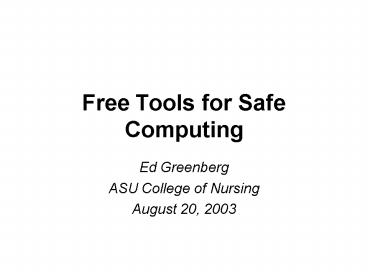Free Tools for Safe Computing - PowerPoint PPT Presentation
Title:
Free Tools for Safe Computing
Description:
Spyware detection and removal. PRODUCT: Spybot Search & Destroy. PROVIDER: PepiMK Software ... Spybot startup screen. Spybot scan results (after running Ad ... – PowerPoint PPT presentation
Number of Views:61
Avg rating:3.0/5.0
Title: Free Tools for Safe Computing
1
Free Tools for Safe Computing
- Ed Greenberg
- ASU College of Nursing
- August 20, 2003
2
Anti-Virus Software
- PRODUCT NAI/McAfee VirusScan
- PROVIDER ASU Information Technology
- WEB http//www.asu.edu/it/fyi/comm/antivirus/vsin
dex.html - NOTES Protects your computer and the university
from the harmful effects of viruses. Virus
definitions must be updated regularly. - ASU CON Information Systems has installed and
maintains VirusScan on all CON computers.
3
Spam Filtering
- PRODUCT emma spam filtering option
- PROVIDER ASU Information Technology
- WEB https//webmail.asu.edu/emma
- NOTES Detects and quarantines spam a.k.a. UCE
(unsolicited commercial e-mail) before it is
delivered to your e-mail in-box. Requires some
monitoring of the quarantine area to ensure that
legitimate mail isn't lost.
4
emma login screen
5
spam filtering settings
6
access list settings
7
spam quarantine area
8
recent message from emma
9
VPN (Virtual Private Network) client
- PRODUCT Check Point SecureRemote
- PROVIDER ASU Information Technology
- WEB http//www.asu.edu/it/fyi/comm/sw/serveracces
s/securemote.html - NOTES Secure/encrypted access to the ASU network
and administrative systems.Needed for login
access to ASU systems from off-campus.
10
Spyware detection and removal
- PRODUCT Ad-aware
- PROVIDER Lavasoft
- WEB http//www.lavasoftusa.com
- NOTES "A program dedicated to scanning for and
removing advertising systems and spyware."
Should be run regularly, and spyware
definitions need to be updated periodically.
11
Ad-aware startup screen
12
scan options
13
summary of scan results
14
detailed summary
15
selecting objects for deletion
16
warning pop-up
17
Spyware detection and removal
- PRODUCT Spybot Search Destroy
- PROVIDER PepiMK Software
- WEB http//www.safer-networking.org
- NOTES Spyware detection and removal. Should be
run regularly, and spyware definitions need to be
updated periodically.I suggest that both
anti-spyware products, Ad-aware and Spybot Search
Destroy, be installed, updated, and run on a
regular basis.
18
Spybot startup screen
19
Spybot scan results(after running Ad-aware!)
20
list of problems fixed
21
Secure Shell Telnet
- PRODUCT SSH Client
- PROVIDER ASU Information Technology
- WEB http//www.asu.edu/it/fyi/comm/sw/serveracces
s/ssh.html - NOTES Provides for a secure telnet sessions with
encrypted usernames and passwords.