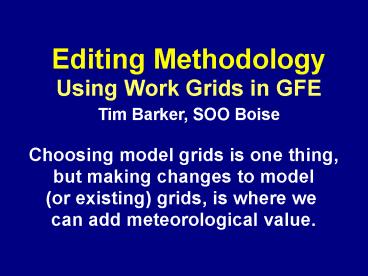Editing Methodology - PowerPoint PPT Presentation
1 / 84
Title:
Editing Methodology
Description:
are adding to the grids. For example, say the AVN model gives. you this MaxT grid: ... Start with a blank 'change grid' make and upslope/downslope field ... – PowerPoint PPT presentation
Number of Views:99
Avg rating:3.0/5.0
Title: Editing Methodology
1
Editing Methodology Using Work Grids in GFE Tim
Barker, SOO Boise
Choosing model grids is one thing, but making
changes to model (or existing) grids, is where we
can add meteorological value.
2
Most Objective Analysis schemes use a "first
guess" grid and make small adjustments to the
original grid based on some data
For example...
3
ADAS starts with this...
4
Adds this...
5
And gets this...
6
This is the essence of what we are trying to do
in GFE too... Taking a first guess grid, and
making adjustments to create a new grid.
7
I believe a methodology strongly emphasizing
adjustments or changes can help us keep our focus
on the meteorological value we are adding to the
grids.
8
For example, say the AVN model gives you this
MaxT grid
9
You like the basic spatial pattern, but you
think southerly winds will be stronger than the
model suggests, and that will make temperatures
a little warmer in the western part of the
CWA. How do you proceed?
10
You could define an edit area
11
And adjust_up with edge
the final grid looks OK
12
But the adjustment looks a little "cartoonish"
13
Go a little further, define an area where
downslope will be particularly strong.
14
And do more adjust_up with edge effects...
Result still "looks" OK
15
But the total changes still look "cartoonish"
16
To keep changes less "cartoonish" well
bounded and meteorologically sound Why not
concentrate on the changes we are trying to make
- rather than on the final field?
17
Start with a blank "change grid"
18
make and upslope/downslope field (WindEffects
tool)
19
change the sign to get warming/cooling
right (multiply/divide tool)
20
Make it mostly warming (AdjustUp)
21
Set change to zero outside the area where we
think southerly winds will develop...
22
Smooth it around the edges a little, use the
pencil tool to clean up a few areas that seem
overdone...
23
Add this to the original field - and it still
"looks good", but the modifications are very
meteorologically based
24
The point is... Doing most of the editing in the
"change grid" can help you keep your mental
focus on the reason, the magnitude, and
the spatial distribution of the modifications
you are making
25
"change grids" dont have to start from scratch
or be totally "freehand" Models contain a rich
set of information about temporal changes
26
Eta model 24-hour change in MaxT (via
change_over_time tool)
Cooling aloft
Warming below
27
We could simply add this temporal change onto the
forecast grid we already have
28
But lets say we want to do more. Lets say we
like the spatial pattern of cooling and warming,
but we want to make structural changes to the
pattern of adjustment Say, for example, the
model has been consistently making lapse rates
too steep over the past few days...
29
Reduce the magnitude of the changes by
multiplying by 0.75 (Multiply/Divide tool)
30
Or we could make other, simple, structural
changes to grids Chop off cooling, only allow
warming in valleys by using the LimitValues tool
31
The resulting change grid
32
Rather than chopping off cooling, lets keep
the pattern, but modify the range of changes
using the ShrinkStretch tool
33
The resulting change grid
34
Finally, just add our 24-hour adjustment to our
current forecast grids (using the
Add_Change_over_Time tool)
35
And complex adjustments have been made very
quickly, without creating unusual gradients, etc.
36
We need to be a little careful. We don't want
our changes to get us too far away from the
current forecast or from the model solutions. We
can see how different our field is from the same
model field using the Change_over_Model tool.
37
The difference between our grid and the MRF model
grid
38
Once again, we may want to modify how much our
grid will deviate from the model's grid, using a
variety of tools
39
Then we can make sure our field differs from the
model by that amount by using the
Add_Change_over_Model tool
40
With the result
41
There are other ways you might want to make your
adjustment grids. Perhaps you have some idea of
the adjustments you want to make at some points,
and you want to spread that out over the rest of
the grid. This is the typical objective
analysis problem.
42
The serp tool will take point data and convert it
into a grid
43
Creating an image like this
44
In some ways, serp is like many other objective
analysis schemes
It is distance weighted
But in other ways it is not
It matches all control points exactly It has no
radius of influence
45
Distance weighted and matches all points
46
The result
47
No radius of influence gives behavior that is
sometimes not what you first might expect.
What should result look like?
48
Should it be a bulls-eye?
49
Since there is only one piece of information, it
controls the entire adjustment field
50
This can be a good feature. What if several
points need the same adjustment...
51
Should there be many bulls-eyes?
52
The information is the same at all points, so it
is spread out as far as it can
53
Two different point values gives a gradient
of information
54
Fitting the points via serpentine curves
55
Prior versions of serp accentuated the gradient
As the points get closer the gradient used to
get extrapolated and accentuated
56
Prior versions of serp accentuated the gradient
As the points get closer the gradient used to
get extrapolated and accentuated
57
Prior versions of serp accentuated the gradient
As the points get closer the gradient used to
get extrapolated and accentuated
58
Prior versions of serp accentuated the gradient
As the points get closer the gradient used to
get extrapolated and accentuated
59
Zoomed in view of the gradient
60
Newest version of serp just "draws up to" the data
61
Serp still has a clustering problem
62
Points with essentially the same information in
the same area are "weighted" more than they should
63
Serp can include "topographic effects" so the
resulting changes are not so smooth and entirely
based on distance
64
Zoomed into a particularly difficult area
65
Without any topographic influence, only
distance matters
66
But we can say that "100 feet" in elevation
change is equivalent to "1 gridpoint of
distance", and now we get
67
But be careful! Serp will let you think only
about points and make all the changes elsewhere
for you.
68
But be careful! Serp will let you think only
about points and make all the changes elsewhere
for you.
69
Just set the final values you want...
70
This looks fine - matches what you want at all
the points you specified - so what is wrong with
that?
71
But be careful! The temptation is strong to just
think about the final values at a few points -
and "let the computer figure out the rest". You
might feel a little better if you specify the
"changes" rather than the "actual values"
72
And when you get the changes you want...
73
The results are the same. Are you sure the
changes match your reasoning behind them?
74
The changes serp made look like this
Is this really what you wanted?
75
Run serp on a blank "change grid", get a start on
a complex pattern of changes, then modify the
changes using other tools
76
The result looks nearly the same - but you have
used your meteorological knowledge well - rather
than letting a simple algorithm spatially
distribute the changes
77
Sometimes you dont have any idea about how
to spatially distribute the changes. Say you
have some statistical procedure that gives you
values at certain points. Go ahead and use serp
- but use it as a starting point. Most commonly
- you could plug in MOS values into
serp. MatchMOS decodes MOS bulletins for you -
and runs serp with those values. This can be a
great starting point for further edits (best if
you have a nice spatial distribution of MOS
points)
78
The SmartInit gives us a MaxT grid with a lot
of spatial structure
79
Copy that SmartInit field into your MaxT grid and
then run MatchMOS
80
You get the best of both worlds... SmartInit
to give you physically-based spatial
structure MatchMOS to "spread out" the
statistical corrections in a reasonable way -
but not in the SAME way every day MatchMOS
works on T, Td, MaxT, MinT, Wind and PoP
81
Ideally, MatchMOS could be run as part of
the SmartInit step - so that you could see, for
example, the Eta MaxT field adjusted for the MET
MOS, the AVN MaxT field adjusted for the MAV MOS,
etc. You could then compare all the MOS
adjusted fields, and use the best one as the
starting point for further edits (or you could
just copy them into your forecast and admit that
you can add no value...) Unfortunately, there
are some routines in SmartScript that are not
available in SmartInit so we can't quite do this
yet.
82
However, you can add a bunch of parms to
your forecast database (MaxTMET,
MaxTMAV, MaxTMEX, MaxTFWC, etc.) and run a tool
called MatchMOSAll - which, for all times and
parameters (T, Td, MaxT, MinT, Wind, PoP), copies
in the appropriate model SmartInit field and
runs serp to match to all the MOS values. You
can even set up a trigger or cron that will
run this tool (via runProcedure) when the last
MOS bulletin for a particular model comes in...,
so that you will automatically have these fields
available to you.
83
But Don't Forget... Concentrate on the "changes"
you are making. Why you are making them Where
you are making them How big they should be The
American People are paying for meteorologists to
do this job!
84
Tools shown in this Presentation
- AdjustUp with edge
- WindEffects
- multiply/divide
- Change_over_Time
- LimitValues
- ShrinkStretch
- Add_Change_over_Time
- Change_over_Model
- Add_Change_over_Model
- Serp
- MatchMOS
- MatchMOSAll