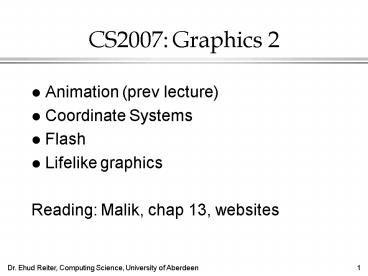CS2007: Graphics 2 - PowerPoint PPT Presentation
1 / 40
Title:
CS2007: Graphics 2
Description:
Because it makes it easier for other people to understand your code ... Runescape. Dr. Ehud Reiter, Computing Science, University of Aberdeen. 21. Flash ... – PowerPoint PPT presentation
Number of Views:129
Avg rating:3.0/5.0
Title: CS2007: Graphics 2
1
CS2007 Graphics 2
- Animation (prev lecture)
- Coordinate Systems
- Flash
- Lifelike graphics
- Reading Malik, chap 13, websites
2
Prog Aside Names
- You should use meaningful names in your code
- Variables, methods, classes, widgets
- Example of good names
- loansAmount, loansCombo, loansString
- Example of bad names
- num1, jComboBox1, s
3
Prog aside names
- Why?
- Because it makes it easier for other people to
understand your code - Also makes it easier for you to understand your
code!
4
Graphics checklist
- Create NB project
- new JFrame form (main GUI)
- new Java class (graphics panel)
- new package (image files)
5
Main GUI
- In your main GUI (JFrame)
- Add a panel (make it big)
- Click on the panel, select code propertiies, set
custom creation code to - new XXXXX()
- XXXX is the name of the graphics panel class
6
Images
- In My Computer (File Manager), find the directory
for the image package this will be under src in
the NB project directory - The directory name will be the same as the
package name - Copy all images (png, gif, etc) into this
directory
7
Graphics panel
- Change graphics panel class so that it extends
JPanel - Add paint component method
- public void paintComponent (Graphics g)
- super.paintComponent(g)
- Graphics2D g2 (Graphics2D) g
- // insert drawing code here
8
Graphics Panel
- All drawing must be in the paintComponent method
- Not in the constructor!
- To load an image named card.png(assuming the
images package is called images), use - Image im ImageIO.read(getClass().getResource(/i
mages/card.png))
9
Coordinate system
- By default, coordinates and sizes are specified
in pixels. - Better to set up a user coordinate sytem that
is independent of actual size - Always goes from 0 to 100 (for example),
regardless of actual size in pixels - Adapts if user resizes window (?)
- Use scale
10
Scale example
- // establish 0..100, 0..100 coordinate system
- // (0,0) is top-left
- g2.scale(getWidth()/100.0,getHeight()/100.0)
- // establish 0..100, 0..100 coordinate system
- // (0,0) is bottom-left
- g2.scale(getWidth()/100.0,-getHeight()/100.0)
- g2.translate(0.0,-100.0)
11
Coordinate Systems
- With coord system, (50,50) is always middle of
the canvas, and 20 is always 20 of canvas - No need to worry about how many pixels there are
in a cm (which varies depending on display
settings)
12
Coordinate Systems
- Major difference between MS paint and drawing
with Java code - Becomes more important with more complex graphics
- 3-D graphics needs 3-D coord system
- Photo-realism requires specs of light source,
viewer position in coord system
13
Transformations
- Transformations
- Rotation
- Translate origins
- Scale
- Shear
- See API and tutorials for details
- See also image transforms in Paint
- Gets mathematical
14
Rotate Example
- // draw goodbye rotated 90 degrees from (10,10)
- g2.rotate(Math.PI/2, 10, 10)
- g2.drawString("goodbye", 10,10)
15
Saving transform
- To temporarily apply a transform (such as rotate)
- save current transform first
- apply new transform
- Draw
- Restore original transform
16
Saving transform
- g2.drawString("hello",10,10)
- AffineTransform oldTransform
g2.getTransform() - g2.rotate(Math.PI/2, 10, 10)
- g2.drawString("goodbye", 10,10)
- g2.setTransform(oldTransform)
- g2.drawString("hello again", 20, 20)
17
Warning
- Point object from MouseClick event is in pixels,
not transformed coordinate - Must explicitly transform this point into coord
system - Use transform method of AffineTransform class
- Bit messy, wont discuss here
18
Transformations
- Essential to complex graphics
- Discussed in much greater detail (and math
rigour) in CS4024
19
More Complex Graphics
- Java Graphics
- Graphics-oriented programming languages (Flash)
- OK for simple games
- Lifelike 3D graphics
- For leading edge games
- Covered in CS4024
20
Java Facilities
- Java 3D
- Also Java interface to OpenGL
- Media Framework (media player)
- Advanced Imaging (image processing)
- Successfully used in many games
- Runescape
21
Flash
- Flash graphics programming language
- Good drawing tools
- Layers superimposed on each other
- Bottom layer for static background, top layer for
moving objects? - Manipulate graphic objects (symbols) instead of
shapes or pixels - Support tools (debuggers, etc)
22
Flash animations
- Several ways
- Define frames explicitly
- Define how objects change in frames
- Define key frames, ask Flash to interpolate
between them - Eg, Frame 1 has object at left, frame 10 has
object at right, Flash will interpolate - Effects (eg, blurring)
23
Flash interaction
- Mouse-sensitive shapes
- Like Java widgets
- Action handlers
- Written in ActionScript, derivative of JavaScript
(ie, like Java), with primitives for controlling
graphics
24
ActionScript
- Graphics prog language
- Similar to JavaScript (Java)
- Compiled, downloaded from server, executed in
client by interpreter - Just like Java applets (much more successful)
- Good graphics support
25
Simple ActionScript Example
- package
- import
- public class HelloWorld2 extends Sprite
- public function HelloWorld2()
- var txtTextField new TextField()
- txt.textColor 0xFFFFFF
- txt.text "Hello World welcome!
- addChild(txt)
26
Flash summary
- Java-like language and environment for graphics
programming - Fairly easy to learn for people who can program
in Java - Used by many students in 4th year (sometimes 3rd
yr) projects - Used in many simple games
27
Lifelike 3D graphics
- How do we create life-like animated 3-D graphics,
perhaps with interaction? - Hollywood movies
- Computer games
- Need
- Models
- Rendering algorithms
- Fast computers
28
Digital Horses
- model of horse
- Object model Geometry of horse
- Light model fur
- Variation model different horses
- Movement model muscles, etc
- Interaction model monster attacks
- Created by
- Drawing, models, tracking real horses
- Integrated with video of real horses
29
Object Models
- Object models
- Specify 3-D shape of object (complex)
- Need complete shape in case camera moves
- Specify objects 3-D position in virtual world
- Also position of camera, light sources
- Specify how light interacts with object
- Not just colour, also texture, transparency, etc
30
Random Models
- Need random variation
- Eg, trees shouldnt be identical
- Generic Tree model with random parameters
- Simulate tree growth, using biological models?
- Ecological constraints
31
Movement Models
- Specify how objects move
- Eg, how a persons arm moves
- Based on human physiology (eg, muscles)
- Also need for horses
- Hard to do for person, real animals
- Easier for fantasy creatures
- Since no expectations of how they move
- Why fantasy so popular in animation, games?
32
Interaction Models
- Specify how objects interact
- Eg, stepping in a puddle causes ripples
- Exact spec of realistic ripples
- Or physics-based model from which ripples can be
deduced - What happens when a sword hits a person
- Effect on person
- Including indirect effects, eg, on movements
- Effect on sword
33
Simulated Worlds
- Need in-depth simulated worlds to build good
models for complex graphics? - Humans muscle and bone structures
- Ecology of forests
- Physics of puddles
- Etc, etc
34
Rendering
- What does a camera at location X and orientation
Y see in the world - Called rendering
- Complex
- Depends on light sources
- Shadows
- Perceived colour
- Transparent objects
35
Ray tracing
- Trace the path of photons from the camera back to
light source - Normally will bounce off objects along the way
- Compute intensity, colour of photon
- Computationally expensive, but accurate
36
Hardware
- Need lots of computing power for life-life 3-D
animation - Complex object models
- Complex movement, interaction
- Complex rendering
37
Hollywood movies
- Can do 3-D animated lifelife graphics right in
movies - Millions of dollars to build models
- Millions of dollars to buy computers
- Real-time animation not needed
- Can edit, fix bugs
38
Computer Games
- Must cheat
- Need real-time animation on one computer
- Limited budget for modelling (although growing)
- Cannot post-edit
- So (partially) use simple techniques
- Simple scene models
- Simple movement, interaction
- Only a few objects have complex shapes
- Can have lots of objects with simple shapes
- Simple rendering
- Ignore diffraction, translucency, other
complexities
39
Simple 2D Graphics
- Useful for communicating information
- Especially numbers
- Needed for direct manipulation
- But can be annoying if over-used
- Especially animation
40
Complex 3D Graphics
- Create lifelike virtual worlds
- Movies
- Computer games
- Hard to do
- Very complex world models
- Lots of compute power needed
- Getting better each year!