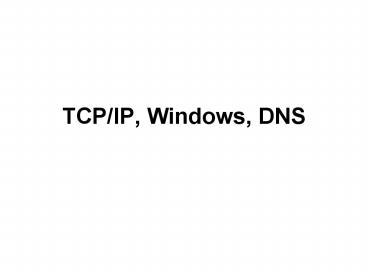TCPIP, Windows, DNS - PowerPoint PPT Presentation
1 / 34
Title:
TCPIP, Windows, DNS
Description:
... supplying DNS names given IP addresses called Reverse Query. ... Pointer (reverse lookup IP address to name) SRV (servers that operate special services) ... – PowerPoint PPT presentation
Number of Views:75
Avg rating:3.0/5.0
Title: TCPIP, Windows, DNS
1
TCP/IP, Windows, DNS
2
Overall
- How Things Work
3
- Problem Computer B wishes to contact Computer
A. A B in same subnet. No DNS.
4
- Problem Computer B wishes to contact Computer
A. A B in same subnet. No DNS. - B broadcasts a NetBIOS name query.
- A responds with As IP address.
- B ands As IP address same subnet.
- B broadcasts the desired message to As IP
address.
5
- Problem Computer B wishes to contact Computer
A. Computers A B in different subnets. DNS
server available.
6
- Problem Computer B wishes to contact Computer
A. Computers A B in different subnets. DNS
server available. - B knows IP address of DNS server.
- B broadcasts a message to the DNS server.
- DNS server resolves As fully-qualified name
(matches IP address with name). DNS server
broadcasts to B a message containing As IP
address. - B ands As IP address to determine that A is
not in Bs subnet. - B broadcasts message to gateway computer asking
it to forward the message on to A..
7
- Problem B.right.acme.com wishes to contact
A.left.acme.com which is in a different
workgroup. DNS server available. - No Problem. B contacts DNS server which resolves
As IP address for B. - B ands As IP address. If same subnet, B
broadcasts. If different subnet, B sends its
message to gateway computer for routing to A.
8
- Problem John Doe computer B are members of
acme.com domain. John wishes to access the
acme.com database of valuable baseball trading
cards on domain controller A. - John turns on B and logs onto acme.com. In other
words, B sends a message to A.acme.com, the
domain controller. The active directory service
on A determines John can log on and communicates
permission to John. - John next need the right to access the file
server and permission to access its database.
9
TCP IP
- Learn About the Following
10
Tell Me Everything You Know About?
- IP
- TCP
11
Tell Me Everything You Know About?
- ping
- ipconfig
- arp
- browse
12
Tell Me Everything You Know About?
- IP address
- subnets
- subnet masks
- gateways
- preferred DNS server
- where you configure these variables?
13
Windows
- Where Questions
14
Tell Me Where to Go?
- Sharing a file with other network users
- Changing a computers name
- Joining a domain or workgroup
- Browsing the network
- Configuring a node
15
Tell Me Where to Go?
- Adding a record to DNS
- Installing a NICs driver
- Creating a new domain
- Adding a new network service
- Housecleaning
16
DNS
- Read the Textbook
17
DNS is about Names.
- Hierarchical.
- Top level shows type of organization.
- Second level names the organization.
- Third level reveals a organizational division.
- Fully Qualified Domain Name (FQDN) is the
complete name of a node.
18
DNS Activities
- Primary DNS job is supplying IP addresses
called Name Resolution. - A less-frequent task is supplying DNS names given
IP addresses called Reverse Query. (Needed for
security authentication)
19
DNS Covering the Network
- Zone, zone file, and Primary Name Server
- Secondary Name Server and Zone Transfer.
- Recursive queries forwarders
20
DNS Database Records
- SOA (authoritative server of domain)
- NS (domains other name servers)
- A (nodes name to nodes IP address)
- Cname (nodes alias if it goes by 2 names)
- Pointer (reverse lookup IP address to name)
- SRV (servers that operate special services)
- MX (mail exchanging server)
21
DNS (Ch 11) and Active Directory (Ch 12)
- Similarities
- Both concern domains.
- Differences
- DNS has the phone book analogy. DNS is concerned
with communication between domains. DNS is a
database of names. - Active Directory has a prison guard list analogy.
It is a database of detailed rights given to
people and computers. - Name Server (DNS) and Domain Controller (AD)
22
Too Many Groups
- User Computer Groups
- Organizational Units
- Tree Forest
- Site
- Cluster
- Subnet
- Workgroup
- DNS Domain
- Zone
- AD Domain
23
Other Chapter 11 Topics (Not Covered)
- Older non-hierarchical names NetBIOS names were
one word names. - Name Resolution with NetBIOS names
- WINS
- LMHosts
- Dynamic Host Configuration Protocol (DHCP) let
the computer assign IP addresses to client
computers.
24
TransmissionTypes or Characteristics
25
Transmission Types
- Unicast, Broadcast, Multicast
- Unidirectional, Bi-directional
- Simplex, Half-duplex, and Full Duplex
- Baseband and Broadband
- Parallel and Serial Transmission
- Synchronous and Asynchronous
26
Transmission Type Questions
- Describe
- 19th Century Telegraph
27
Transmission Type Questions
- Describe
- 19th Century Telegraph
- Original 19th century telegraph line was
bi-directional, half-duplex, baseband, serial,
async.
28
Transmission Type Questions
- Describe
- Printer hanging off a computer
29
Transmission Type Questions
- Describe
- Printer hanging off a computer
- unidirectional, parallel, async transmission
30
Transmission Type Questions
- Describe
- 10BaseT Ethernet
31
10BaseT Ethernet
- 10BaseT Ethernet is bi-directional and uses two
pairs of wires (see page B21). However they
still made it half-duplex. - This changed with 100BaseTX which is full duplex.
- The Base in 10BaseT and 100BaseTX stands for
baseband. - With the Ethernet header containing the MAC
address, the transmission is async.
32
Transmission Type Questions
- Describe
- T1
- Frame Relay
33
T1 Frame Relay
- When you read about T1 services on pages F4 F8,
you see that T1 uses sync instead of async. - Frame Relay obviously breaks transmissions into
packets (frames). Nevertheless, frame relay is a
sync service. - Sync is typically better for high volume traffic.
34
Example from Telecosm
- In 1999, state-of-the-art fiber
- 864 fibers in a cable
- 1,000 wavelengths per fiber
- 10,000,000,000 bps per wavelength
- Multiplying 8 peta-bps
- 8 Peta-bps was the total internet traffic in 1995
per month.