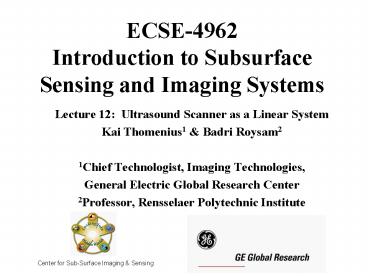ECSE4962 Introduction to Subsurface Sensing and Imaging Systems - PowerPoint PPT Presentation
1 / 22
Title:
ECSE4962 Introduction to Subsurface Sensing and Imaging Systems
Description:
We will work with Field II, a software package designed for analysis of pulse-echo systems. ... shown, this line is for x from -10 to 10 mm at a depth of 30 mm. ... – PowerPoint PPT presentation
Number of Views:204
Avg rating:3.0/5.0
Title: ECSE4962 Introduction to Subsurface Sensing and Imaging Systems
1
ECSE-4962Introduction to Subsurface Sensing and
Imaging Systems
- Lecture 12 Ultrasound Scanner as a Linear
System - Kai Thomenius1 Badri Roysam2
- 1Chief Technologist, Imaging Technologies,
- General Electric Global Research Center
- 2Professor, Rensselaer Polytechnic Institute
Center for Sub-Surface Imaging Sensing
2
Outline of Course Topics
- PULSE ECHO METHODS
- Examples
- MRI
- A different sensing modality from the others
- Basics of MRI
- MOLECULAR IMAGING
- What is it?
- PET Radionuclide Imaging
- IMAGE PROCESSING CAD
- THE BIG PICTURE
- What is subsurface sensing imaging?
- Why a course on this topic?
- EXAMPLES THROUGH TRANSMISSION SENSING
- X-Ray Imaging
- Computer Tomography
- Intro into Optical Imaging
- COMMON FUNDAMENTALS
- propagation of waves, ultrasound
- interaction of waves with targets of interest
3
Recap
- We reviewed the major building blocks of an
ultrasound scanner - Transduction
- Beamformation
- Scanning modes
- Scan conversion
- Today we will discuss an ultrasound scanner as a
linear system. - We will work with Field II, a software package
designed for analysis of pulse-echo systems.
4
Ultrasound Scanner as a Linear System
- Linear System
- Key characteristic
- Satisfies the principle of superposition
- Why is this important?
- Impulse response transfer function
- An ultrasound scanner can be modeled as a
sequence of linear transfer functions.
5
Scanner Block Diagram
- Let us see if we can describe this block diagram
as a set of transfer functions. - Key process steps
- Transmit beamformation pulsing
- Transduction electrical signal to particle
velocity (or pressure) - Propagation of field to scatterer
- Scattering
- Propagation of scattered field to transducer
- Transduction acoustic pressure to voltage
- Receive beamformation image formation
- All of these can be modeled conveniently as
transfer functions within Field II. - All we have to do is to determine all the
transfer functions along the way.
6
Array Terminology, Geometry
- Schematic of a linear phased array
- Definition of azimuth, elevation
- Scanning angle shown, q, in negative scan
direction.
7
Spatial Impulse Response Concept
- Spatial Impulse Response Method
- Assume a transducer undergoes a delta-function
motion. - What acoustic field arises from such a motion?
- Temporal response of this can be determined for
all field points. - This is the spatial impulse response.
- Once it is known, a field can be determined for
any transducer driving function. - All of Field II is based on this propagation
model.
What is the spatial impulse response at the
focus of a circular aperture?
8
Field II coherent field simulation
- Set initial parameters
- R8/1000 Radius of transducer m
- Rfocus80/1000 Geometric focal point m
- ele_size1/1000 Size of mathematical elements
m - f03e6 Transducer center frequency Hz
- fs100e6 Sampling frequency Hz
- Define the transducer
- Th xdc_concave (R, Rfocus, ele_size)
- Set the impulse response and excitation of the
transmit aperture - impulse_responsesin(2pif0(01/fs2/f0))
- impulse_responseimpulse_response.hanning(max(siz
e(impulse_response)))' - xdc_impulse (Th, impulse_response)
- excitationsin(2pif0(01/fs2/f0))
- http//www.es.oersted.dtu.dk/staff/jaj/field/
- Matlab simulation of an ultrasound scanner
- Can be readily converted to any coherent probe.
- Homework assignments to be based on Field II
- We will go through a simulation to calculate the
point spread function for a focused disk. - Thus we wish to determine the pulse-echo response
due to a point source.
9
Field II Code Review
- Transducer to be simulated
- Single circular element
- 8 mm radius
- Analysis grid 1 mm
- Center frequency 3 MHz
- Fields internal sampling frequency 100 MHz
- Xdc_concave is a routine supplied by Field II
- In Field, the transducer is modeled as small
mathematical elements.
- Set initial parameters
- R8/1000 Radius of transducer
m - Rfocus80/1000 Geometric focus point m
- ele_size1/1000 Size of mathematical
elements m - f03e6 Transducer center
frequency Hz - fs100e6 Sampling frequency
Hz - Define the transducer
- Th xdc_concave (R, Rfocus, ele_size)
- Set the impulse response and excitation of the
emit aperture - impulse_responsesin(2pif0(01/fs2/f0))
- impulse_responseimpulse_response.hanning(max(siz
e(impulse_response)))' - xdc_impulse (Th, impulse_response)
- excitationsin(2pif0(01/fs2/f0))
10
Field II Code Review
- Call to xdc_concave
- Purpose Procedure for creating a concave
transducer - Calling Th xdc concave (radius, focal radius,
ele size) - Input
- Radius Radius of physical elements.
- focal radius Focal radius.
- ele size Size of mathematical elements.
- Output Th -gt A pointer to this transducer
aperture.
- Define the transducer
- Th xdc_concave (R, Rfocus, ele_size)
- Set the impulse response and excitation of the
emit aperture - impulse_responsesin(2pif0(01/fs2/f0))
- impulse_responseimpulse_response.hanning(max(siz
e(impulse_response)))' - xdc_impulse (Th, impulse_response)
- excitationsin(2pif0(01/fs2/f0))
- xdc_excitation (Th, excitation)
- Calculate the pulse echo field and display it
- xpoints(-100.210)
- RF_data, start_time calc_hhp (Th, Th,
xpoints zeros(1,101) 30ones(1,101)'/1000)
11
Field II Code Review
- Field allows you to enter the transducer impulse
response in any form you wish. - We are talking about the response of the xdcr to
an impulse. - In the lab, we measure this transfer function w.
a hydrophone. - In this example, we use a Hanning-weighted sine
wave as the impulse response. - Note that we are asking for an impulse response
with a duration of two cycles at the xdcr
frequency. - We tell Field this with the xdc_impulse command.
- The next step is to determine the waveform of the
transmit pulse, or the excitation.
- Set impulse response and excitation of emit
aperture - impulse_responsesin(2pif0(01/fs2/f0))
- impulse_responseimpulse_response.hanning(max(siz
e(impulse_response)))' - xdc_impulse (Th, impulse_response)
- excitationsin(2pif0(01/fs2/f0))
- xdc_excitation (Th, excitation)
- Calculate the pulse echo field and display it
- xpoints(-100.210)
- RF_data, start_time calc_hhp (Th, Th,
xpoints zeros(1,101) 30ones(1,101)'/1000)
12
Field II Code Review
- What waveshape do we use to energize the
transducer? - In this example, we use the same sine wave
response as before. - We tell Field this with the xdc_excitation
command. - In general, this input could be any temporal
sequence such as a single pulse, a code,
whatever. - We have now given Field enough info to determine
the acoustic response at the face of the
transducer. - The next step is to determine acoustic transfer
function associated with transmit echo
propagations.
- Set impulse response and excitation of emit
aperture - impulse_responsesin(2pif0(01/fs2/f0))
- impulse_responseimpulse_response.hanning(max(siz
e(impulse_response)))' - xdc_impulse (Th, impulse_response)
- excitationsin(2pif0(01/fs2/f0))
- xdc_excitation (Th, excitation)
- Calculate the pulse echo field and display it
- xpoints(-100.210)
- RF_data, start_time calc_hhp (Th, Th,
xpoints zeros(1,101) 30ones(1,101)'/1000)
13
Field II Code Review
- Field gives us a number of different methods for
determining acoustic fields. - Our example uses calc_hhp which does the
following - Gives the pulse echo field along a given set of
points - In the code shown, this line is for x from -10 to
10 mm at a depth of 30 mm. - The figure shown gives the response at 50 mm.
- To determine this field (or point spread
function), Field does the following - Determines the spatial impulse response for the
field points for the transmit operation - Determines the spatial impulse response for those
points for the receive operation. - Combines those two spatial impulse responses for
the total impulse response. - Given the acoustic response at the transducer
face (i.e. the forcing function), Field
determines the echo responses along the line of
interest. - The figure shown gives the amplitude response
(which requires a few more Field commands).
- Calculate the pulse echo field and display it
- xpoints(-100.210)
- RF_data, start_time calc_hhp (Th, Th,
xpoints zeros(1,101) 30ones(1,101)'/1000) - calc_hhp determines the round trip point
- spread function due to this aperture and
- excitation
14
Field II Code Review
- Call to calc_hhp
- Purpose Procedure for calculating the pulse echo
field. - Calling hhp, start time calc hhp(Th1, Th2,
points) - Input
- Th1 Pointer to transmit aperture.
- Th2 Pointer to receive aperture.
- points Field points. Vector with three columns
(x,y,z) and one row for each field point. - Output hhp - Received voltage trace (RF_data
array). - start time The time for the first sample in hhp.
- Calculate the pulse echo field and display it
- xpoints(-100.210)
- RF_data, start_time calc_hhp (Th, Th,
xpoints zeros(1,101) 30ones(1,101)'/1000) - calc_hhp determines the round trip point
- spread function due to this aperture and
- excitation
15
Field II Code Review
- Display of the envelope
- figure(1)
- envabs(hilbert(RF_data(15600,)))
- Hilbert transform is a nice way of doing
- envelope detection.
- env20log10(env/max(max(env)))
- N,Msize(env)
- env(env60).(envgt-60) - 60
- mesh(xpoints, ((0N-1)/fs start_time)1e6, env)
- ylabel('Time \mus')
- xlabel('Lateral distance mm')
- title('Pulse-echo field from 8 mm concave
transducer at 30 mm') - axis(-10 10 38.41 39.6 -60 0)
- view(-14 80)
- This set of statements creates the final display.
- RF_data array contains the RF pulse-echo
responses from 30 mm - env is the envelope of that RF data
- Matlabs hilbert m-file is used to determine
this. - env array is also converted to dB scale
16
Selected Field Commands
- General Field II Commands
- Function name Purpose Page
- field debug Initialize debugging 13
- field end Terminate the Field II program system
and release the storage 13 - field init Initialize the Field II program
system 13 - set sampling Set the sampling frequency the
system uses 14 - set field Set various parameters for the program
14 - Transducer or array commands
- xdc apodization Create an apodization time line
for an aperture. 16 - xdc baffle Set the baffle condition for the
aperture. 16 - xdc center focus Set the origin for the dynamic
focusing line. 17 - xdc concave Define a concave aperture. 17
- xdc convert Convert rectangular description to
triangular description. 18 - xdc convex array Create a convex array
transducer. 18 - xdc convex focused array Create an elevation
focused convex array transducer. 19 - xdc convex focused multirow Create an elevation
focused convex, multi-row transducer. 20
17
Selected Field Commands
- Transducer or array commands
- xdc dynamic focus Use dynamic focusing for an
aperture 22 - xdc excitation Set the excitation pulse of an
aperture. 23 - xdc focus Create a focus time line for an
aperture. 23 - xdc focused array Create an elevation focused
linear array transducer. 23 - xdc focused multirow Create an elevation focused
linear, multi-row transducer. 24 - xdc free Free storage occupied by an aperture.
27 - xdc get Get information about an aperture. 27
- xdc impulse Set the impulse response of an
aperture. 29 - xdc linear array Create a linear array
transducer. 30 - xdc linear multirow Create a linear multi-row
array transducer. 30 - Field Calculation Commands
- calc h Calculate the spatial impulse response.
49 - calc hhp Calculate the pulse echo field. 50
- calc hp Calculate the emitted field. 51
- calc scat Calculate the received signal from a
collection of scatterers. 52
18
Pulse-echo Field from a Concave Source
19
Homework
- Download Field II and the Users Guide to your
computer. - Execute the first example from http//www.es.oerst
ed.dtu.dk/staff/jaj/field/examples.html, the
point spread function logo case. - You should get a strange looking impulse
response. - Dont forget to initialize Field with field_init
command! - Change the number of transmitted cycles to one
cycle, three cycles. How does the point spread
function change? - Hand in your graphical matlab results.
20
Summary
- We have been introduced to the Field II
simulation program and walked through some of the
code. - We have used this Field II example to demonstrate
the role of linear system theory in the
understanding of imagers.
21
Instructor Contact Information
- Badri Roysam
- Professor of Electrical, Computer, Systems
Engineering - Office JEC 7010
- Rensselaer Polytechnic Institute
- 110, 8th Street, Troy, New York 12180
- Phone (518) 276-8067
- Fax (518) 276-6261/2433
- Email roysam_at_ecse.rpi.edu
- Website http//www.rpi.edu/roysab
- NetMeeting ID (for off-campus students)
128.113.61.80 - Secretary Laraine Michaelides, JEC 7012, (518)
276 8525, michal_at_rpi.edu
22
Instructor Contact Information
- Kai E Thomenius
- Chief Technologist, Ultrasound Biomedical
- Office KW-C300A
- GE Global Research
- Imaging Technologies
- Niskayuna, New York 12309
- Phone (518) 387-7233
- Fax (518) 387-6170
- Email thomeniu_at_crd.ge.com, thomenius_at_ecse.rpi.edu
- Secretary Laraine Michaelides, JEC 7012, (518)
276 8525, michal_at_rpi.edu