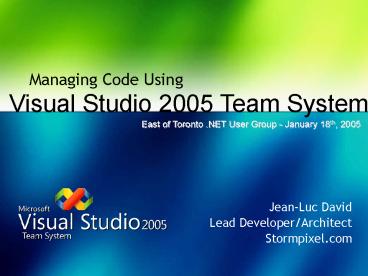Managing Code Using - PowerPoint PPT Presentation
1 / 28
Title:
Managing Code Using
Description:
Suite of Tools that supports the entire Software. Development Lifecycle (SDLC) ... Cool Shelving Support. Demo. Team Foundation - How to Start a Project ... – PowerPoint PPT presentation
Number of Views:44
Avg rating:3.0/5.0
Title: Managing Code Using
1
Managing Code Using
Visual Studio 2005 Team System
East of Toronto .NET User Group - January 18th,
2005
- Jean-Luc David
- Lead Developer/Architect
- Stormpixel.com
2
- What is Team System?
- Suite of Tools that supports the entire Software
Development Lifecycle (SDLC) - Created primarily for mid to large software
development teams, not really designed for
mini or micro ISVs - Should be of interest to Enterprise Commercial
software companies - - Robust testing tools used internally at
MS - Microsoft Solutions Framework (Agile
Formal)
3
- Why Team System?
- Core Problems with Development Teams
Productivity vs Predictability Communication
Extensibility - Team System was designed to cope with these
problems Reduce Complexity Tight Integration
Customizable and Extensible Increase Team
Communication
4
The Components of Team System
Visual StudioTeam Architect
Visual StudioTeam Developer
Visual StudioTeam Test
Visual StudioTeam Foundation
5
- Where can I get Team System? Cost?
- Team System is Currently Beta1
- Beta2 expected in the Feb-March 2005 timeframe
- Shipping Summer 2005
- Team System bits are available to all MSDN
Universal Subscribers - Requires a lot of complimentary MS software
technologies to run - Pricing for Team System is TBA Expected
sometime in March 2005 MS hinted that pricing
will be competitive
6
- Hardware Software Requirements
- Three tiers - by spec requires three machines
Data (SQL Server 2005) Application (Team
Foundation Server) Client (Team System Suite) - Networked using AD
- Beta1 has a 2-machine setup option Rob Carons
Blog http//blogs.msdn.com/robcaron/ - Can be installed using MS Virtual Server 2005
Requires a lot of patience and research HW
Requirements at least 1 Gig RAM, more is
better P4 Ghz Computer
7
- Team Architect - Key Features
- Distributed Application DesignerWhiteboard mode
for application designWeb Services Enhancements
(WSE) supportValidation against logical
infrastructure - Logical Infrastructure DesignerSettings and
constraints editorSDM generation and
compilerClick-once support - Class DesignerTwo-way code synchronization
8
(No Transcript)
9
(No Transcript)
10
Demo
Team Architect - Class Designer Code
Synchronization
11
- Team Developer Key Features
- Static code analysis
- Support for managed and native code
- Code profiling
- Sequence view examines running threadsGC view of
object allocation and lifetimeCaller-callee,
callstack, and function views - Code coverage
- Integrated unit testing and framework
- Application Verifier (AppVerifier)
12
Demo
Team Developer - Using AppVerifier
13
- Team Tester Key Features
- Load testing- Web services load testing via
protocol based script- Load patterns constant,
step, custom Perf counter collection and
threshold monitoring - Test Case Management
- Profiling Instrumentation
14
- Team Foundation Server Features
- Portfolio creation and navigationProject
Creation WizardProcess editor for customized
guidance - Project managementMicrosoft Project and Excel
integration - Change managementBranching, Changesets,
ShelvingMigration from PVCS, ClearCase, and VSS - Reporting and analytics
- Project portal
15
- Software Configuration Management
- SCM consists of source code control, work item
tracking build management, release management - What About SourceSafe? RD is in progress New
version in VS 2005 Still Appropriate for Teams
of 1-5 - Source Control (Branching Merging) Done at
Command Line Cool Shelving Support
16
(No Transcript)
17
(No Transcript)
18
Demo
Team Foundation - How to Start a Project
19
(No Transcript)
20
(No Transcript)
21
(No Transcript)
22
- Project Management Work Items
- Check Project Status in Microsoft Project-
Metrics are available on Sharepoint Project Site
- Metrics, Source Code and Work Items are
stored in Yukon. Integrated system as opposed
to disctinct parts - Work Items- Flexible XML Schema - Program your
own Work Items- Portable - Integration in VS
2005 for Developers- Can Author View in both
Excel and Project
23
(No Transcript)
24
(No Transcript)
25
(No Transcript)
26
(No Transcript)
27
(No Transcript)
28
Resources Official Website on MSDN
http//lab.msdn.microsoft.com/vs2005/teamsystem/
Rob Carons Blog http//blogs.msdn.com/robcaron/
My Blog http//weblogs.asp.net/jld/ New Team
System book by WROX Press!- Coming to a
bookstore near you Questions?Contact
stormpixel_at_gmail.comURL http//www.stormpixel.co
m