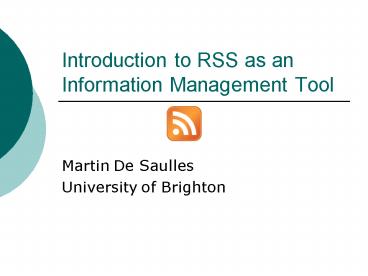Introduction to RSS as an Information Management Tool - PowerPoint PPT Presentation
1 / 37
Title:
Introduction to RSS as an Information Management Tool
Description:
Do you regularly visit web sites for information/news? ... Reading news. Reading blogs. Search alerts. Tracking changes to wikis ... – PowerPoint PPT presentation
Number of Views:96
Avg rating:3.0/5.0
Title: Introduction to RSS as an Information Management Tool
1
Introduction to RSS as an Information Management
Tool
- Martin De Saulles
- University of Brighton
2
Summary
- What is RSS?
- How do you use it?
- How do you manage information with RSS?
3
What is RSS?
How do you use it?
Managing information with RSS
4
What is RSS?
RSS is based on XML, a widely used standard for
textual information exchange between applications
on the Internet. RSS feeds can be viewed as plain
text files, but they're really designed for
computer-to-computer communication. (Feedburner
- http//www.feedburner.com/fb/a/feed101 )
There is some discussion as to what RSS stands
for, but most people plump for 'Really Simple
Syndication'. In essence, the feeds themselves
are just web pages, designed to be read by
computers rather than people. (BBC -
http//news.bbc.co.uk/1/hi/help/3223484.stm)
RSS is a family of web feed formats used to
publish frequently updated content such as blog
entries, news headlines or podcasts. (Wikipedia
- http//en.wikipedia.org/wiki/RSS_(file_format)
5
So why should I be interested?
- Do you regularly visit web sites for
information/news? - Do you receive email newsletters/alerts when new
content is added to these sites? - Do you worry that you may be missing important
items in your email inbox? - Do you have trouble keeping up with all the
newsletters/updates/alerts?
6
YES! I need help
NO! I can cope just fine
7
Information Overload
Managers spend up to two hours a day searching
for information, and more than 50 percent of the
information they obtain has no value to them.
(Source Accenture, 2007)
SMEs in the UK waste over 3 billion a year
unsuccessfully looking for information (Source
De Saulles, 2007)
29 of work email users said spam had increased
in their work email accounts, up from 21 two
years ago. (Source Pew Internet Research, 2007)
8
How much information?
- 250 megabytes per person per year
- Printed documents 0.003
- Most is magnetically stored
- Magnetic storage costs falling
Source Lyman and Varian, 2003 -
http//www2.sims.berkeley.edu/research/projects/ho
w-much-info-2003/
9
How big is 5 exabytes?
- 17 million books in Library of Congress 136
terabytes of information - 5 exabytes 137,000 Libraries of Congress
2,329,000,000,000 books (2.3 trillion)
10
Massive growth
From 5 exabytes in 2002 to
In 2008, the amount of digital information
created, captured, and replicated was 1,288 x
1018 bits. In computer parlance, that's 161
exabytes or 161 billion gigabytes. This is about
3 million times the information in all the books
ever written. (Source IDC, 2007)
11
Falling storage costs
- 1956 10,000 per megabyte
- 1980 300 per megabyte
- 1990 9 per megabyte
- 2000 2 cents per megabyte
- 2008 0.04 cents per megabyte
20 million times cheaper
12
Its not slowing down
13
OK Maybe I will need help in the future
14
How is RSS used?
- Reading news
- Reading blogs
- Search alerts
- Tracking changes to wikis
- Monitoring to do lists/task management
- Managing podcasts
- Keeping up with friends/colleagues
15
What does RSS look like?
16
What does RSS look like?
17
So what
- It is all about the structured presentation of
information - Agreed standards 0.91, 1.0. 2.0
- Computers talking to computers
- Allows information to be mixed/mashed and
presented in variety of formats
18
What is RSS?
How do you use it?
Managing information with RSS
19
So what do I actually do?
- Find a news feed/blog you would like to subscribe
to - Choose a RSS reader/aggregator
- Subscribe
- Read your feed(s)
20
Choosing a RSS reader/aggregator
Client software
Mobile
Web-based
21
Using the RSS reader/aggregator (1)
22
Using the RSS reader/aggregator (2)
23
Using the RSS reader/aggregator (3)
24
Why I like Google Reader (1)
Monitors what you read
Can be used offline
Flag items
Easy to organise feeds
Handles images well
Organise by subject folder
25
Why I like Google Reader (2)
26
What is RSS?
How do you use it?
Managing information with RSS
27
Managing information with RSS (1)
Managing CPD Information
28
Managing information with RSS (2)
Managing blogs of interest
29
Managing information with RSS (3)
Keeping tabs on the blogosphere
70 million blogs What are people saying about
you or your organisation?
Put this feed in your reader
30
Managing information with RSS (4)
Managing internal information
31
Managing information with RSS (5)
Keeping up-to-date with personal information
32
Managing information with RSS (6)
Helping with collaboration
33
Managing information with RSS (7)
Keeping up with the news
Firefox and IE7
34
Managing information with RSS (8)
Tracking your organisation or a competitor in the
news
35
More advanced uses of RSS
36
Some things to think about
- Is any of this relevant to me?
- Can I use RSS to push relevant information to
users? - Do my users need help understanding RSS?
- Are my users already using it?
- Issue of protected content Newsgator allows
access to password-protected content - How can RSS help me keep on top of the
information mountain?
37
My thoughts
- RSS will become increasingly important as a way
to distribute and share information - Information professionals cannot ignore it
- Try it it will not cost anything except your
time