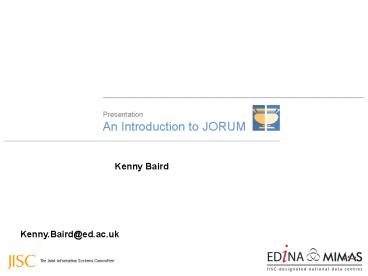An Introduction to JORUM - PowerPoint PPT Presentation
1 / 21
Title:
An Introduction to JORUM
Description:
Images, Video, Audio, Flash Animations. Bundling learning resources together with metadata ... grant Users a non-exclusive, royalty-free licence to use materials for ... – PowerPoint PPT presentation
Number of Views:67
Avg rating:3.0/5.0
Title: An Introduction to JORUM
1
Presentation An Introduction to JORUM
Kenny Baird
Kenny.Baird_at_ed.ac.uk
2
Presentation An Introduction to JORUM
Definition of JORUM A free online service for
UK HE and FE institutions, supporting the
sharing, reuse and repurposing of learning and
teaching resources. The JISC funded service
will be jointly run between the EDINA and MIMAS
national data centres based at the Universities
of Edinburgh and Manchester.
Introduction Background Overview Contributors
Users Support Future work
3
Presentation An Introduction to JORUM
Aim of JORUM Helping to build a community for
Sharing
Introduction Background Overview Contributors
Users Support Future work
4
Presentation An Introduction to JORUM
Introduction Background Overview Contributors
Users Support Future work
- Why have a JISC Repository?
- Long term retention of publicly funded outputs
- An experimental national repository promoting
sharing, reuse and repurposing of content. - A keep safe and showcase for learning and
teaching resources produced by FE and HE
institutions. - A place where all content is properly tagged
with essential metadata, ensuring materials can
easily be found and have adequate rights holder
information.
5
Presentation An Introduction to JORUM
The JORUM timeline
Introduction Background Overview Contributors
Users Support Future work
6
Presentation An Introduction to JORUM
Introduction Background Overview Contributors
Users Support Future work
JORUM Contributor
JORUM User
JORUM
Putting content in
Getting content out
JORUM RD
7
Presentation An Introduction to JORUM
Introduction Background Overview Contributors
Users Support Future work
JORUM Contributor Putting Content In
8
Presentation An Introduction to JORUM
- JORUM Contributor - Putting Content In
- Allows colleges and universities to deposit
learning and teaching materials - JORUM hosts publicly funded outputs and content
developed at institutions - Learning Resources small assets (documents,
images, diagrams) and comprehensive learning
objects. Non-subject specific, covering FE HE
levels - Teaching Resources supporting teaching staff
in doing their job (e.g. tutor guides, lesson
plans, schemes of work and staff development
materials)
Introduction Background Overview Contributors
Users Support Future work
9
Presentation An Introduction to JORUM
What type of objects does JORUM support?
Introduction Background Overview Contributors
Users Support Future work
- Single files
- Content Packages
- Virtual Objects
E.g. text documents, Spread Sheets, PowerPoints,
Images, Video, Audio, Flash Animations
Bundling learning resources together with
metadata - Content can be moved between programs,
facilitating easier delivery, reuse and sharing
of materials.
JORUM can catalogue and point to resources stored
elsewhere
10
Presentation An Introduction to JORUM
What happens when resources are contributed?
Introduction Background Overview Contributors
Users Support Future work
Step 1 Contribute Step 2 Publish Step
3 Catalogue Step 4 Review
11
Presentation An Introduction to JORUM
Where do the materials come from?
Introduction Background Overview Contributors
Users Support Future work
- Centrally funded e-learning projects
- JISC Projects (e.g. X4L Phase 1 and 2,
Distributed e Learning projects) - HE Academy Centres of Excellence in Teaching and
Learning (CETLs) - UK Further and Higher Education
- Individual institutions
- Institutions working as part of a Consortium
- Working with other organisations/programmes
- Other JISC services e.g. Digital Curation Centre
- HE Academy Subject Centres
- AND hopefully you!
12
Presentation An Introduction to JORUM
The JORUM Deposit Licence
Introduction Background Overview Contributors
Users Support Future work
- Contributor Institutions sign a Deposit Licence
- Contributors grant Users a non-exclusive,
royalty-free licence to use materials for
educational (non-commercial) purposes - Aggregate, annotate, Excerpt and modify
- Search, retrieve, display and download
- Save, print
- Incorporate into learning environments compile
into study packs - Promotional purposes
13
Presentation An Introduction to JORUM
How do I become a contributor?
Introduction Background Overview Contributors
Users Support Future work
- Go to www.jorum.ac.uk/contributors and read
about - Why you should contribute
- How you can become a contributor
- Registering
- Get in touch using support_at_jorum.ac.uk to discuss
your needs - Download the Deposit Licence, get it signed and
return following our clear guidelines - We will process your request and send account
details
14
Presentation An Introduction to JORUM
Introduction Background Overview Contributors
Users Support Future work
JORUM User Getting Content Out
15
Presentation An Introduction to JORUM
JORUM User
Introduction Background Overview Contributors
Users Support Future work
- FREE service
- Institutions sign up to the service via JISC
Collections - Users log in using Athens username and password
- Available to teaching staff from UK F/HE
institutions - Able to find, preview, download, reuse and
repurpose materials for use with learners in
their institution - Institutions will nominate 1 site representative
and 1 technical support representative
16
Presentation An Introduction to JORUM
Introduction Background Overview Contributors
Users Support Future work
JORUM User Demo
17
Presentation An Introduction to JORUM
JORUM Support
Introduction Background Overview Contributors
Users Support Future work
- New JORUM website containing support and training
materials for both Users and Contributors - Regular training events and demonstrations
- 24/7 access and a dedicated helpdesk
18
Presentation An Introduction to JORUM
Keep an eye out for our posters
Introduction Background Overview Contributors
Users Support Future work
19
Presentation An Introduction to JORUM
and keep up to date with our website.
Introduction Background Overview Contributors
Users Support Future work
www.jorum.ac.uk
20
Presentation An Introduction to JORUM
JORUM Research and Design Areas
Introduction Background Overview Contributors
Users Support Future work
- Expansion of current licence model
- Technical Infrastructure
- Metadata Watch
- Review of workflow
- Preservation
- In-house software development
- More at www.jorum.ac.uk
21
Presentation An Introduction to JORUM
Questions?